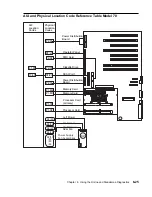7. Follow the displayed instructions to check out the desired resources.
8. When testing is complete; use the F3 key to return to the DIAGNOSTIC OPER-
ATING INSTRUCTIONS.
Location Codes
This system unit uses Physical Location Codes in conjunction with AIX Location
Codes to provide mapping of the failing field replaceable units (FRUs). The location
codes are produced by the system unit's firmware and AIX.
Physical Location Codes
Physical location codes provide a mapping of logical functions in a platform (or
expansion sites for logical functions, such as connectors or ports) to their specific
locations within the physical structure of the platform.
Location Code Format
The format for the location code is an alphanumeric string of variable length, con-
sisting of a series of location identifiers, separated by the standard dash (-) or slash
(/) character. The series is hierarchical; that is, each location identifier in the string is
a physical child of the one preceding it.
The - (dash) separator character represents a normal structural relationship
where the child is a separate physical package and it plugs into (or is connected
to) the parent. For example, P1-C1 is a CPU card (C1) plugged into a planar
(P1), or P1-M1 is a memory card (M1) plugged into a planar (P1).
The / (slash) separator character separates the base location code of a function
from any extended location information. A group of logical devices can have the
same base location code because they are all on the same physical package,
but may require extended location information to describe the connectors they
support. For example, P2/S1 describes the location of the serial port 1 controller
and its connector (S1), which is located on planar P2 (its base location code),
but the / indicates that further devices can be connected to it at the external S1
serial connector. The keyboard controller and its connector likewise have
location code P2/K1, which means they have the same base location code (P2)
as serial port 1, but a different external connector. In contrast, the location code
P2-K1 actually points to the device connected to connector K1; that is, the key-
board. The location code P2/Z1 indicates an integrated SCSI controller which
drives connector Z1, while location codes of P2-Z1-... point to the actual SCSI
bus and devices.
Chapter 6. Using the Online and Standalone Diagnostics
6-13
Summary of Contents for H SERIES RS/6000
Page 1: ...RS 6000 Enterprise Server Model H Series IBM User s Guide SA38 0546 01...
Page 14: ...xiv RS 6000 Enterprise Server Model H Series User s Guide...
Page 16: ...xvi RS 6000 Enterprise Server Model H Series User s Guide...
Page 128: ...5 16 RS 6000 Enterprise Server Model H Series User s Guide...
Page 147: ...Chapter 6 Using the Online and Standalone Diagnostics 6 19...
Page 160: ...6 32 RS 6000 Enterprise Server Model H Series User s Guide...
Page 265: ...expect 8 r or 7 r or 6 r or 4 r or 3 r delay 2 done Appendix C Modem Configurations C 21...
Page 272: ...C 28 RS 6000 Enterprise Server Model H Series User s Guide...
Page 276: ...D 4 RS 6000 Enterprise Server Model H Series User s Guide...
Page 285: ...Index X 9...
Page 286: ...X 10 RS 6000 Enterprise Server Model H Series User s Guide...
Page 289: ......