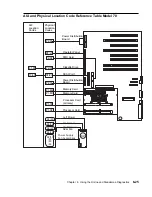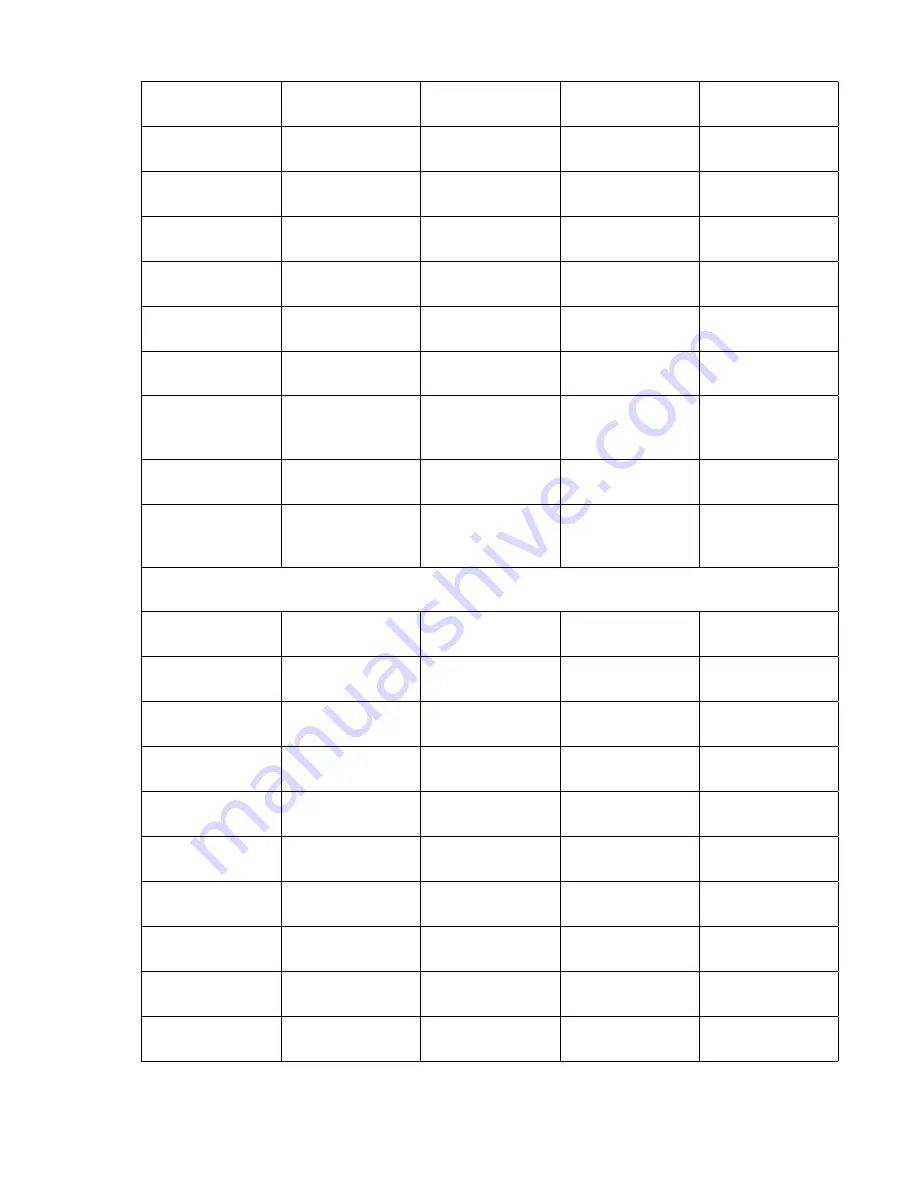
FRU Name
AIX
Location Code
Physical
Location Code
Physical
Connection
Logical
Identification
Keyboard Port
01-K1-00
P2/K1
I/O board Con-
nector J23
0x0060
Mouse Port
01-K1-01
P2/O1
I/O board Con-
nector J27
0x0060
Serial Port 1
01-S1
P2/S1
I/O board Con-
nector J41
0x0318
Serial Port 2
01-S2
P2/S2
I/O board Con-
nector J41
0x0218
Serial Port 3
01-S3
P2/S3
I/O board Con-
nector J50
0x0898
Parallel Port
01-R1
P2/R1
I/O board Con-
nector J47
0x0378
Ethernet Port
10-80
P2/E1
I/O board Con-
nector J18(TH)
or J21(TP)
Host Bridge
ID00, Device 06
SCSI Port 1
10-60
P2/Z1
I/O board Con-
nector J25
Host Bridge
ID00, Device 04
SCSI Port 2
10-88
P2/Z2
I/O board Con-
nector J11 and
J30
Host Bridge
ID02, Device 06
Pluggable Adapters
Card in PCI Slot
1P
20-58 to 20-5F
P2-I1
I/O board Con-
nector J1
Host Bridge
ID01, Device 01
Card in PCI Slot
2P
20-60 to 20-67
P2-I2
I/O board Con-
nector J2
Host Bridge
ID01, Device 02
Card in PCI Slot
3P
10-68 to 10-6F
P2-I3
I/O board Con-
nector J3
Host Bridge
ID00, Device 03
Card in PCI Slot
4P
10-70 to 10-77
P2-I4
I/O board Con-
nector J4
Host Bridge
ID00, Device 04
Card in PCI Slot
5P
10-78 to 10-7F
P2-I5
I/O board Con-
nector J5
Host Bridge
ID00, Device 05
Card in PCI Slot
6P
30-60 to 30-67
P2-I6
I/O board Con-
nector J6
Host Bridge
ID02, Device 02
Card in PCI Slot
7P
30-68 to 30-6F
P2-I7
I/O board Con-
nector J7
Host Bridge
ID02, Device 03
Card in PCI Slot
8P
30-70 to 30-77
P2-I8
I/O board Con-
nector J8P
Host Bridge
ID02, Device 04
Card in PCI Slot
9P
30-78 to 30-7F
P2-I9
I/O board Con-
nector J9P
Host Bridge
ID02, Device 05
Card in ISA Slot
8I
01-01 or 01-02
P2-I8
I/O board Con-
nector J81
Chapter 6. Using the Online and Standalone Diagnostics
6-21
Summary of Contents for H SERIES RS/6000
Page 1: ...RS 6000 Enterprise Server Model H Series IBM User s Guide SA38 0546 01...
Page 14: ...xiv RS 6000 Enterprise Server Model H Series User s Guide...
Page 16: ...xvi RS 6000 Enterprise Server Model H Series User s Guide...
Page 128: ...5 16 RS 6000 Enterprise Server Model H Series User s Guide...
Page 147: ...Chapter 6 Using the Online and Standalone Diagnostics 6 19...
Page 160: ...6 32 RS 6000 Enterprise Server Model H Series User s Guide...
Page 265: ...expect 8 r or 7 r or 6 r or 4 r or 3 r delay 2 done Appendix C Modem Configurations C 21...
Page 272: ...C 28 RS 6000 Enterprise Server Model H Series User s Guide...
Page 276: ...D 4 RS 6000 Enterprise Server Model H Series User s Guide...
Page 285: ...Index X 9...
Page 286: ...X 10 RS 6000 Enterprise Server Model H Series User s Guide...
Page 289: ......