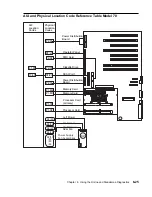This is set to either first or all. If the call-out policy is set to first, call out will stop
at the first successful call to one of the following numbers in the order listed:
1. Service Center
2. Customer Admin Center
3. Pager
If call out policy is set to all, call out will attempt to call all or the following
numbers in the order listed:
1. Service Center
2. Customer Admin Center
3. Pager
Customer RETAIN Login ID
Customer RETAIN Login Password
These settings apply to the RETAIN service function.
Remote Timeout, in seconds
Remote Latency, in seconds
These settings are functions of the service provider's catcher computer.
Number of Retries While Busy
This is the number of times the system should retry calls that resulted in busy
signals.
System Name (System Administrator Aid)
This is the name given to the system and is used when reporting problem mes-
sages.
Note: Knowing the system name aids the support team to quickly identify the
location, configuration, history, etc. of your system.
This service aid may be accessed directly from the AIX command line, by entering:
/usr/lpp/diagnostics/bin/uspchrp -m
Configure Ring Indicate Power On Policy Service Aid
This service aid allows the user to power on a system by telephone from a remote
location. If the system is powered off, and ring indicate power on is enabled, the
system will power on at a predetermined number of rings. If the system is already
on, no action is taken. In either case, the telephone call is not answered and the
caller receives no feedback that the system has powered on.
Use this service aid to display and change the following settings for the ring indicate
power-on policy.
7-6
RS/6000 Enterprise Server Model H Series User's Guide
Summary of Contents for H SERIES RS/6000
Page 1: ...RS 6000 Enterprise Server Model H Series IBM User s Guide SA38 0546 01...
Page 14: ...xiv RS 6000 Enterprise Server Model H Series User s Guide...
Page 16: ...xvi RS 6000 Enterprise Server Model H Series User s Guide...
Page 128: ...5 16 RS 6000 Enterprise Server Model H Series User s Guide...
Page 147: ...Chapter 6 Using the Online and Standalone Diagnostics 6 19...
Page 160: ...6 32 RS 6000 Enterprise Server Model H Series User s Guide...
Page 265: ...expect 8 r or 7 r or 6 r or 4 r or 3 r delay 2 done Appendix C Modem Configurations C 21...
Page 272: ...C 28 RS 6000 Enterprise Server Model H Series User s Guide...
Page 276: ...D 4 RS 6000 Enterprise Server Model H Series User s Guide...
Page 285: ...Index X 9...
Page 286: ...X 10 RS 6000 Enterprise Server Model H Series User s Guide...
Page 289: ......