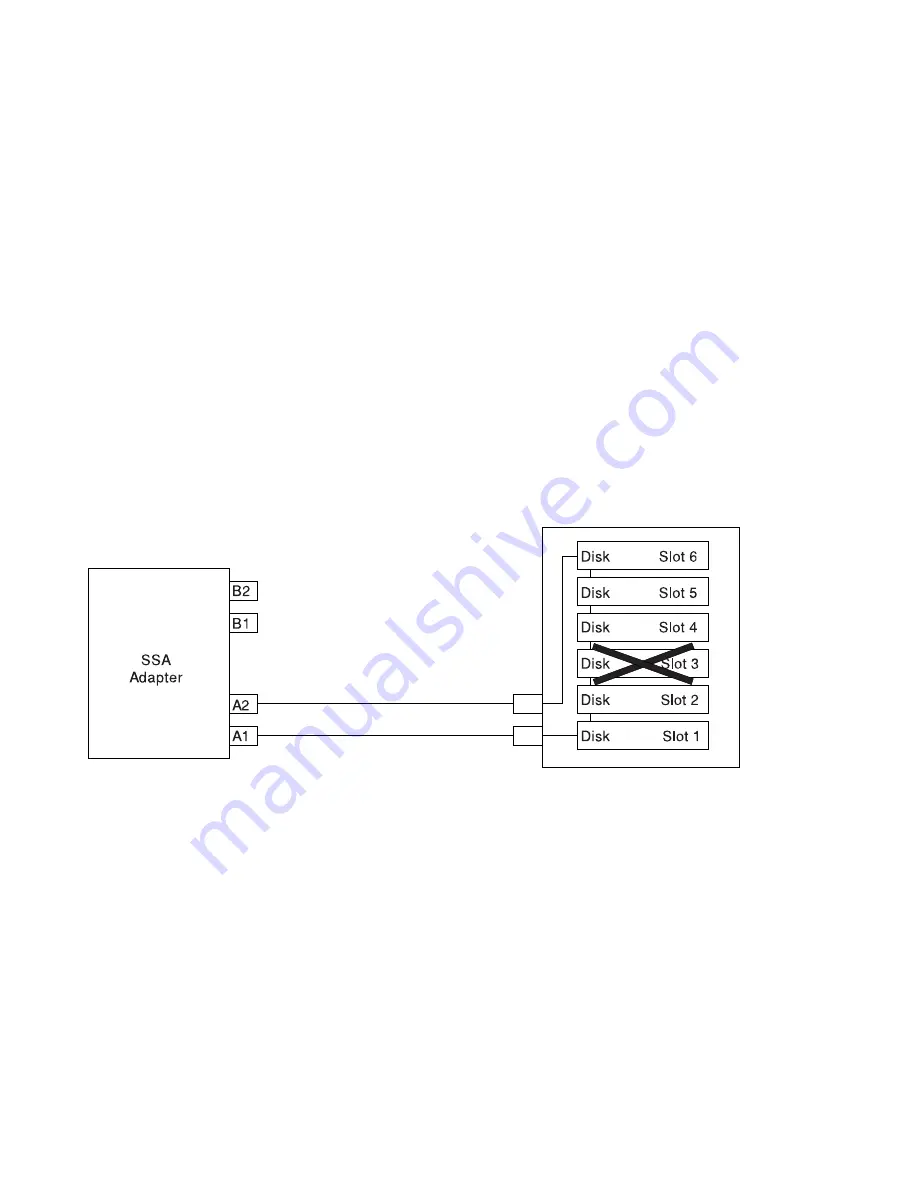
Loops and Data Paths
All devices that are attached to an SSA adapter card are connected through SSA
links. The SSA links are configured as loops. Data and commands to a particular
device pass through all other devices on the link between the adapter and the target
device.
Data can travel in either direction around a loop. The adapter can, therefore, access
the disk drive modules through two data paths. The using system cannot detect
which data path is being used.
If a disk drive module fails, or is turned off, the loop is broken, and one of the data
paths to a particular module is no longer available. The disk drive modules on the
loop continue to work, but an error is reported to the using system.
The following diagram shows that the disk drive module in slot 3 has failed. The disk
drive modules in slots 1 and 2 can communicate with the using system only through
connector A1 of the SSA adapter. The disk drive modules in slots 4, 5, and 6 can
communicate only through connector A2 of the SSA adapter.
7-28
RS/6000 Enterprise Server Model H Series User's Guide
Summary of Contents for H SERIES RS/6000
Page 1: ...RS 6000 Enterprise Server Model H Series IBM User s Guide SA38 0546 01...
Page 14: ...xiv RS 6000 Enterprise Server Model H Series User s Guide...
Page 16: ...xvi RS 6000 Enterprise Server Model H Series User s Guide...
Page 128: ...5 16 RS 6000 Enterprise Server Model H Series User s Guide...
Page 147: ...Chapter 6 Using the Online and Standalone Diagnostics 6 19...
Page 160: ...6 32 RS 6000 Enterprise Server Model H Series User s Guide...
Page 265: ...expect 8 r or 7 r or 6 r or 4 r or 3 r delay 2 done Appendix C Modem Configurations C 21...
Page 272: ...C 28 RS 6000 Enterprise Server Model H Series User s Guide...
Page 276: ...D 4 RS 6000 Enterprise Server Model H Series User s Guide...
Page 285: ...Index X 9...
Page 286: ...X 10 RS 6000 Enterprise Server Model H Series User s Guide...
Page 289: ......
















































