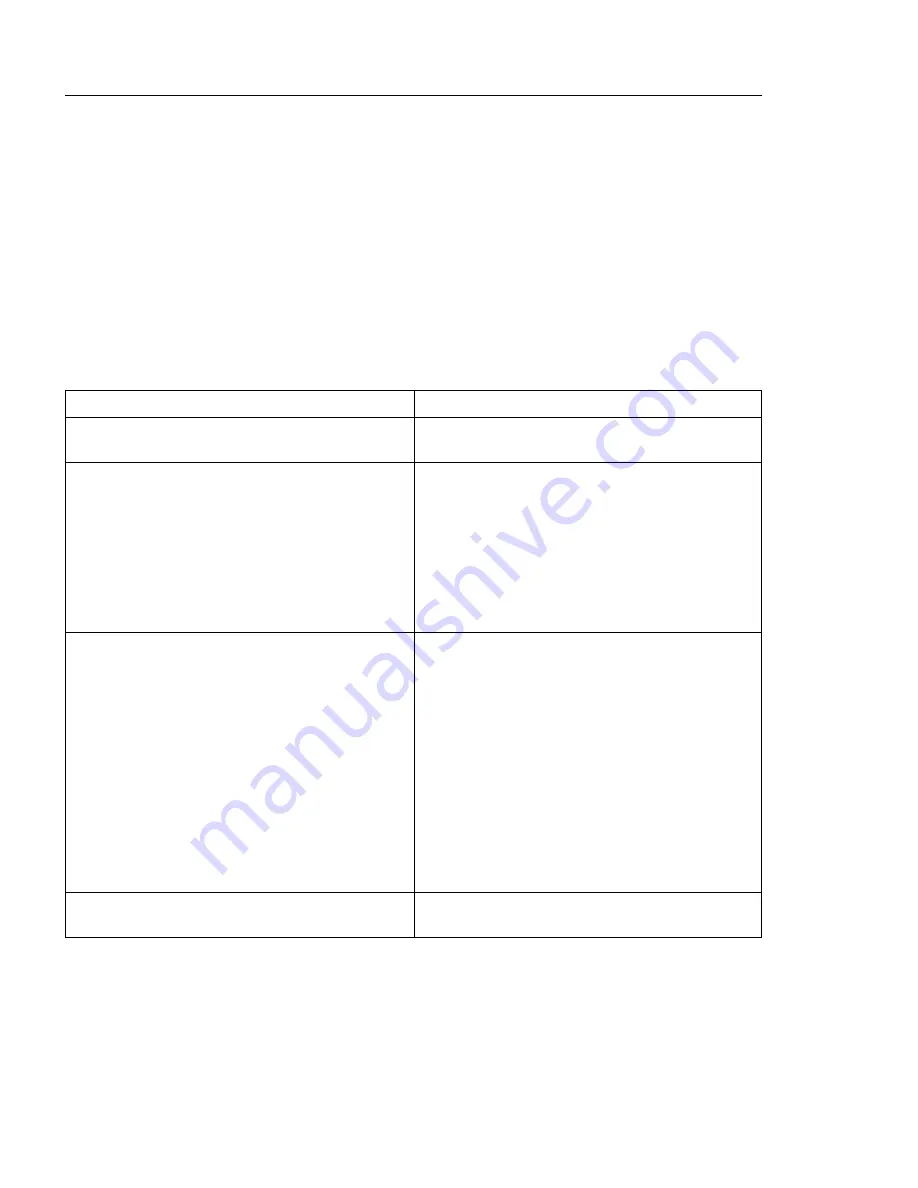
Step 11
1. If the terminal type has not been defined, you must use the Initialize Terminal
option on the Function Selection menu to initialize the operating system environ-
ment before you can continue with the diagnostics. This is a separate and dif-
ferent operation than selecting the console display.
2. Select Diagnostic Routines.
3. Press the Enter key.
4. In the following table, find the menu or system response you received when you
selected
Diagnostics
. Do the action given in the Action column.
System Response
Action
The Diagnostic Mode Selection menu is dis-
played.
Select Problem Determination and go to “Step
12.”
The Missing Resource menu is displayed.
Follow the displayed instructions until either the
Diagnostic Mode Selection menu or an SRN is
displayed.
If the Diagnostic Mode Selection menu is dis-
played, select Problem Determination and go to
“Step 12.”
If you get an SRN, record it, and go to “Step
14.”
The New Resource menu is displayed.
Follow the displayed instructions.
Note: Devices attached to serial ports S1 or
S2 will not appear on the New Resource
menu. Also, ISA adapters do not appear
unless they have been identified and
configured.
If the Diagnostic Mode Selection menu is dis-
played, select Problem Determination and go to
“Step 12.”
If you get an SRN, record it, and go to “Step
14.”
If you do not get an SRN, go to “Step 17.”
The system does not respond to selecting
diagnostics
Go to “Step 10.”
9-6
RS/6000 Enterprise Server Model H Series User's Guide
Summary of Contents for H SERIES RS/6000
Page 1: ...RS 6000 Enterprise Server Model H Series IBM User s Guide SA38 0546 01...
Page 14: ...xiv RS 6000 Enterprise Server Model H Series User s Guide...
Page 16: ...xvi RS 6000 Enterprise Server Model H Series User s Guide...
Page 128: ...5 16 RS 6000 Enterprise Server Model H Series User s Guide...
Page 147: ...Chapter 6 Using the Online and Standalone Diagnostics 6 19...
Page 160: ...6 32 RS 6000 Enterprise Server Model H Series User s Guide...
Page 265: ...expect 8 r or 7 r or 6 r or 4 r or 3 r delay 2 done Appendix C Modem Configurations C 21...
Page 272: ...C 28 RS 6000 Enterprise Server Model H Series User s Guide...
Page 276: ...D 4 RS 6000 Enterprise Server Model H Series User s Guide...
Page 285: ...Index X 9...
Page 286: ...X 10 RS 6000 Enterprise Server Model H Series User s Guide...
Page 289: ......
















































