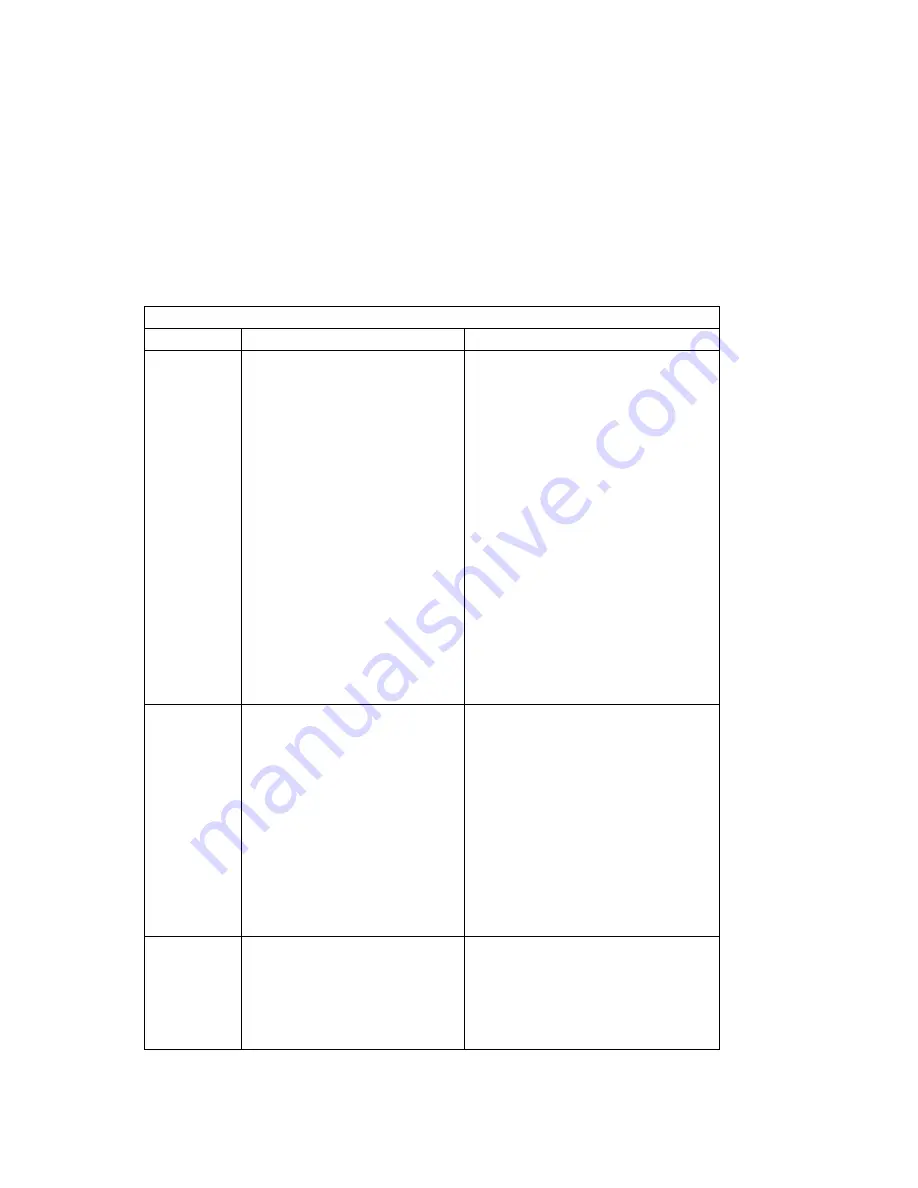
Table
3-1 (Page 30 of 38). Firmware Error Codes.
Error Code
Description
Action / Possible Failing FRU
40A00000
System firmware IPL failure
1. Surveillance mode control is from the
Service Processor (service processor)
Menus.
2. Verify that the system firmware sup-
ports service processor surveillance.
3. Remove processor card in processor
card connector #2 (if installed) and
see if the problem is resolved. If
problem is resolved replace processor
card. If not, continue.
4. Exchange processor card in processor
card connector #1 with the processor
card removed in step 3 (or replace
processor card if only one processor
card exists) and see if problem is
resolved. If problem is resolved
replace processor card. If not, con-
tinue.
5. System board.
6. I/O board (See notes on 3-1.)
7. Service Processor (Model H50 only).
8. If the problem persists, call the
support center for assistance.
40B00000
The operating system surveillance
interval exceeded
1. Surveillance mode control is from the
Service Processor(service processor)
Menus.
2. Verify that the Operating System (OS)
Heartbeat Utility is installed and has
been activated.
3. Check for errors or unusual conditions
that might prevent the OS from
reporting Heartbeat messages; such
as system dump, machine check or
checkstop error. Review the error log.
4. I/O board. (See notes on 3-1.)
5. Service Processor (Model H50 only).
6. If the problem persists, call the
support center for assistance.
40B00100
Surveillance timeout on CPU 1
1. Check for errors or unusual conditions
that might prevent the CPU from
reporting Heartbeat messages; such
as system dump, machine check or
checkstop error. Review the Service
Processor error log.
2. Replace the CPU card.
Chapter 3. Error Code to FRU Index
3-31
Summary of Contents for H SERIES RS/6000
Page 1: ...RS 6000 Enterprise Server Model H Series IBM Installation and Service Guide SA38 0547 01...
Page 14: ...xiv RS 6000 Enterprise Server Model H Series Installation and Service Guide...
Page 34: ...1 18 RS 6000 Enterprise Server Model H Series Installation and Service Guide...
Page 106: ...2 72 RS 6000 Enterprise Server Model H Series Installation and Service Guide...
Page 178: ...3 72 RS 6000 Enterprise Server Model H Series Installation and Service Guide...
Page 262: ...7 14 RS 6000 Enterprise Server Model H Series Installation and Service Guide...
Page 279: ...Chapter 7 Removal and Replacement Procedures 7 31...
Page 315: ...Chapter 8 Parts Information Chapter 8 Parts Information 8 1...
Page 328: ...8 14 RS 6000 Enterprise Server Model H Series Installation and Service Guide...
Page 340: ...A 12 RS 6000 Enterprise Server Model H Series Installation and Service Guide...
Page 401: ...expect 8 r or 7 r or 6 r or 4 r or 3 r delay 2 done Appendix E Modem Configurations E 21...
Page 408: ...E 28 RS 6000 Enterprise Server Model H Series Installation and Service Guide...
Page 412: ...F 4 RS 6000 Enterprise Server Model H Series Installation and Service Guide...
Page 419: ...Index X 7...
Page 420: ...X 8 RS 6000 Enterprise Server Model H Series Installation and Service Guide...
Page 423: ......
















































