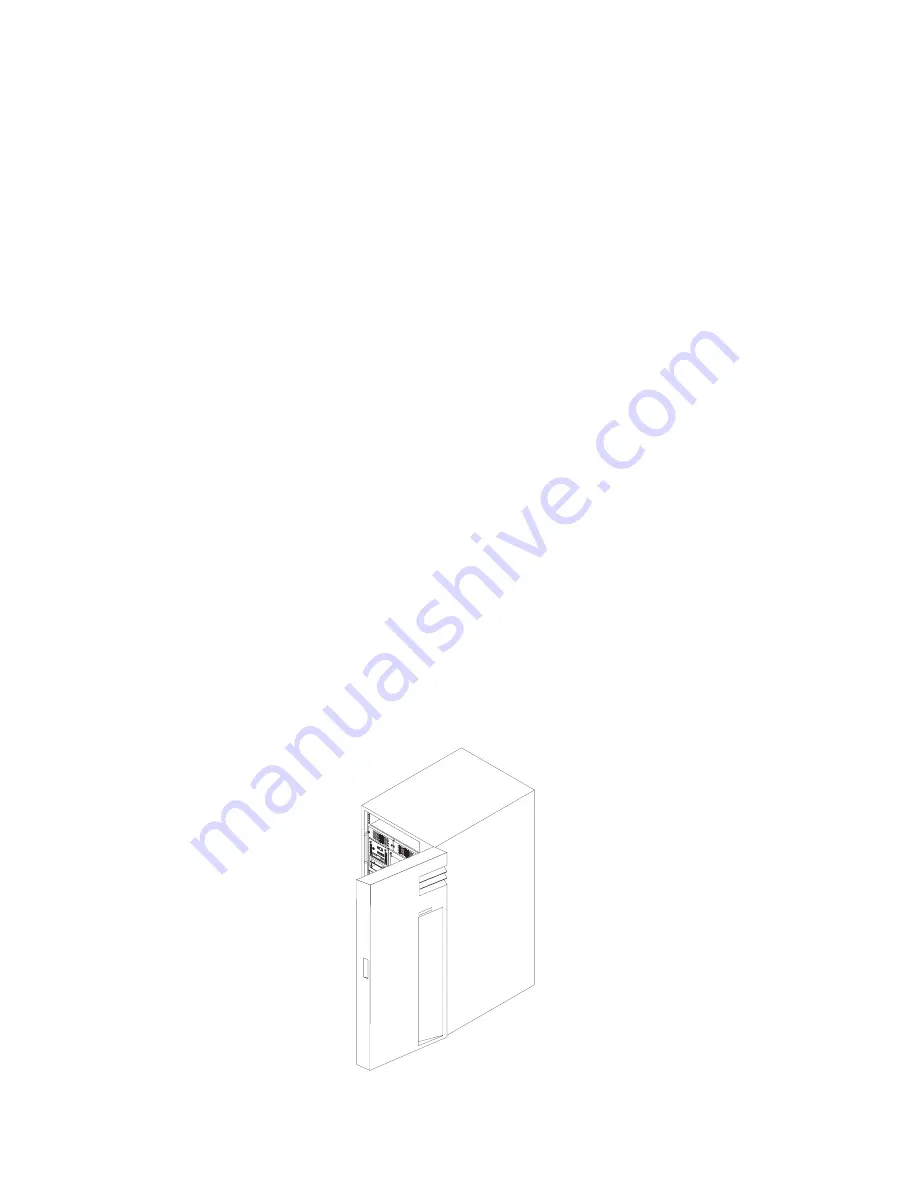
Replacement
This procedure describes how to add an additional hot-swappable disk drive or install
a new hot-swappable disk drive in a disk drive bay while the CPU Drawer is powered
on.
Attention: Do not open the drive; no user adjustments or serviceable parts are
inside.
Notes:
1. This procedure is the same for any hot-swappable disk drive that is supported by
this drawer.
2. SSA bays require a carrier in all six connectors of each backplane. Either a SSA
disk drive in a carrier or a blank carrier must be in each bay. To add a SSA disk
drive you must first remove the blank carrier from the bay.
3. For additional information regarding the operation of the hot-swappable disk
drives, see the Installation and Users Guide that came with the drives.
This section gives the instructions for installing a hot-swappable disk drive in banks B
and C.
1. Open the front door of the rack unit if it has one.
Chapter 7. Removal and Replacement Procedures
7-17
Summary of Contents for H SERIES RS/6000
Page 1: ...RS 6000 Enterprise Server Model H Series IBM Installation and Service Guide SA38 0547 01...
Page 14: ...xiv RS 6000 Enterprise Server Model H Series Installation and Service Guide...
Page 34: ...1 18 RS 6000 Enterprise Server Model H Series Installation and Service Guide...
Page 106: ...2 72 RS 6000 Enterprise Server Model H Series Installation and Service Guide...
Page 178: ...3 72 RS 6000 Enterprise Server Model H Series Installation and Service Guide...
Page 262: ...7 14 RS 6000 Enterprise Server Model H Series Installation and Service Guide...
Page 279: ...Chapter 7 Removal and Replacement Procedures 7 31...
Page 315: ...Chapter 8 Parts Information Chapter 8 Parts Information 8 1...
Page 328: ...8 14 RS 6000 Enterprise Server Model H Series Installation and Service Guide...
Page 340: ...A 12 RS 6000 Enterprise Server Model H Series Installation and Service Guide...
Page 401: ...expect 8 r or 7 r or 6 r or 4 r or 3 r delay 2 done Appendix E Modem Configurations E 21...
Page 408: ...E 28 RS 6000 Enterprise Server Model H Series Installation and Service Guide...
Page 412: ...F 4 RS 6000 Enterprise Server Model H Series Installation and Service Guide...
Page 419: ...Index X 7...
Page 420: ...X 8 RS 6000 Enterprise Server Model H Series Installation and Service Guide...
Page 423: ......














































