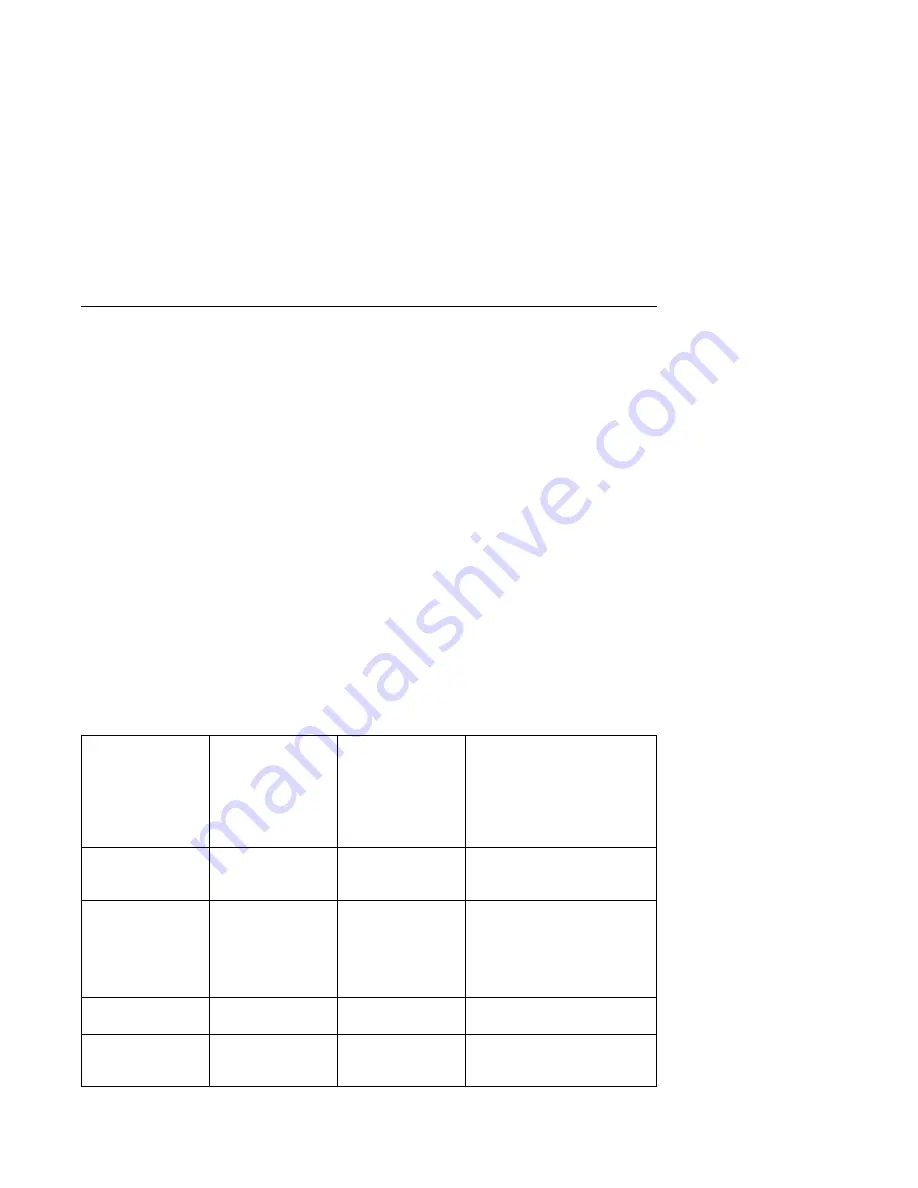
Configuring the High Availability Solution System With No Single Points
of Failure
Redundant adapters and mirrored disks are the only way to guarantee redundancy in
the High Availability Solution serial disk system. In this configuration, no single hard-
ware component failure can cause the serial disk system to be unavailable. If single
disk adapters are used with mirrored disks, then AIX and HACMP error notification
methods must be developed to:
1. Identify all critical adapter errors
2. Escalate a critical adapter error to an HACMP failover
The adapter outage in a single adapter configuration will cause a brief application
outage while HACMP failover transfers control of the disks and application to a
backup node.
It is strongly recommended that both disks and adapters are mirrored if possible.
This minimizes both HACMP configuration and application disruption should a disk
adapter fail.
The following table describes outages and their impacts for the minimum High Avail-
ability Solution configuration with redundant SSA adapters (2 Ethernet, 2 SSA
adapters, mirrored disk subsystem, HACMP):
Hardware Failure
Description
Failure Behavior
If HACMP Is Not
Configured
Extra Work
Required To
Provide Recovery
Action (in addi-
tion to normal
HACMP config-
uration)
Recovery Action and
Behavior If HACMP Is Con-
figured
Node Outage or
AIX crash
Node unavailable
None
HACMP failover; application(s)
unavailable for brief time
during failover
Ethernet adapter
failure
Access to node
through Ethernet
lost; error log
entry.
None
HACMP swap adapter event
moves IP address to spare
adapter. Node Ethernet IP
address unavailable for an
extremely brief period as
address is swapped.
SSA adapter
failure
None seen; error
log entry
None
N/A (no failover)
Power supply or
cord failure
Node/disks supply
feeds made una-
vailable
None
N/A (no failover)
A-2
RS/6000 Enterprise Server Model H Series Installation and Service Guide
Summary of Contents for H SERIES RS/6000
Page 1: ...RS 6000 Enterprise Server Model H Series IBM Installation and Service Guide SA38 0547 01...
Page 14: ...xiv RS 6000 Enterprise Server Model H Series Installation and Service Guide...
Page 34: ...1 18 RS 6000 Enterprise Server Model H Series Installation and Service Guide...
Page 106: ...2 72 RS 6000 Enterprise Server Model H Series Installation and Service Guide...
Page 178: ...3 72 RS 6000 Enterprise Server Model H Series Installation and Service Guide...
Page 262: ...7 14 RS 6000 Enterprise Server Model H Series Installation and Service Guide...
Page 279: ...Chapter 7 Removal and Replacement Procedures 7 31...
Page 315: ...Chapter 8 Parts Information Chapter 8 Parts Information 8 1...
Page 328: ...8 14 RS 6000 Enterprise Server Model H Series Installation and Service Guide...
Page 340: ...A 12 RS 6000 Enterprise Server Model H Series Installation and Service Guide...
Page 401: ...expect 8 r or 7 r or 6 r or 4 r or 3 r delay 2 done Appendix E Modem Configurations E 21...
Page 408: ...E 28 RS 6000 Enterprise Server Model H Series Installation and Service Guide...
Page 412: ...F 4 RS 6000 Enterprise Server Model H Series Installation and Service Guide...
Page 419: ...Index X 7...
Page 420: ...X 8 RS 6000 Enterprise Server Model H Series Installation and Service Guide...
Page 423: ......















































