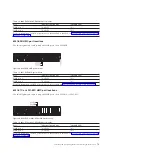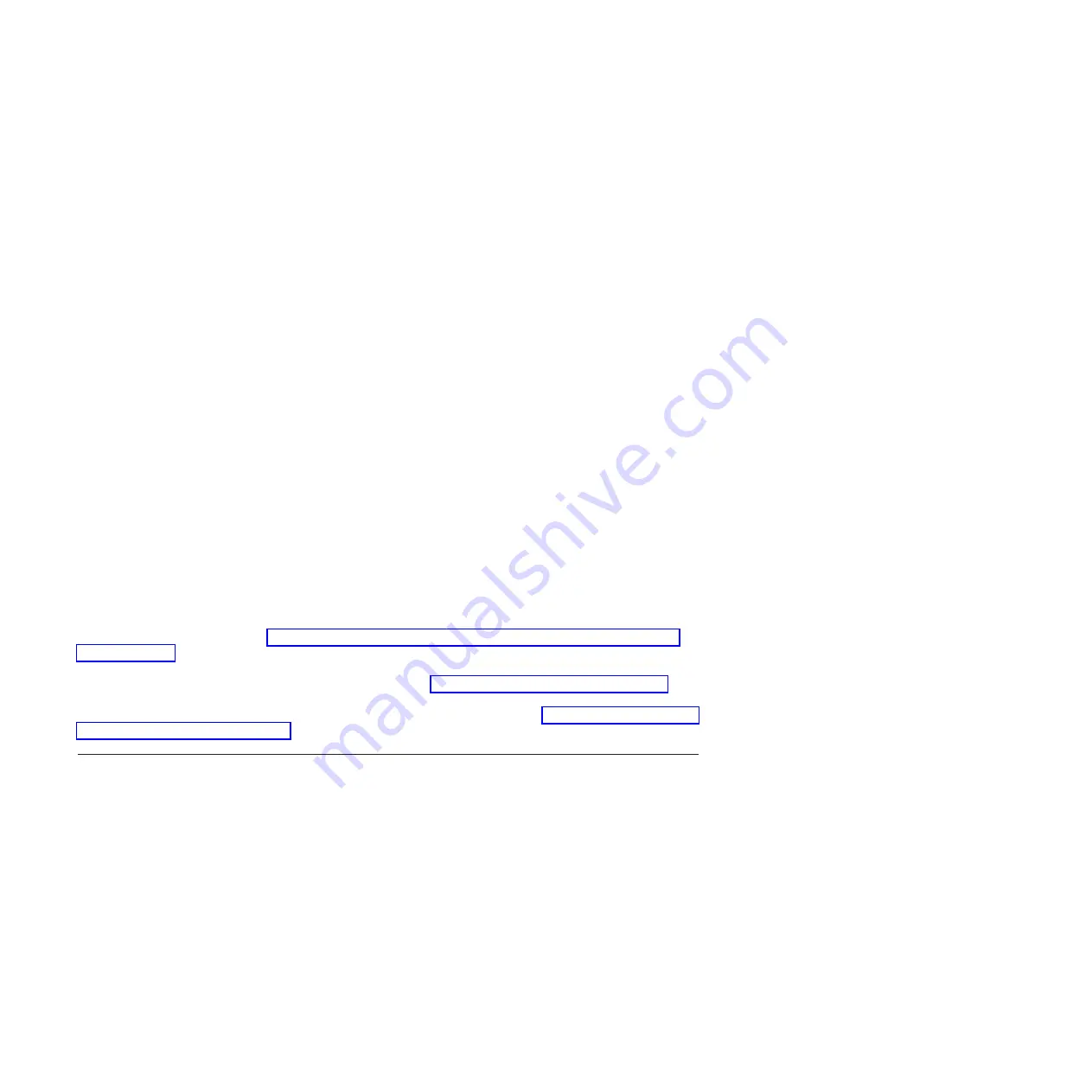
To update your ASM general password, do the following:
1.
In the navigation area of the HMC, select the managed system.
2.
In the Tasks area, click
Operations
.
3.
Click
Advanced System Management (ASM)
. The Launch ASM Interface window opens.
4.
Select a Service Processor IP Address and click
OK
. The ASM interface opens.
5.
On the ASMI Welcome pane, specify your user ID and password, and click
Log In
.
6.
In the navigation area, expand
Login Profile
.
7.
Select
Change Password
.
8.
Specify the required information, and click
Continue
.
Resetting the Advanced System Management (ASM) administrator password:
To reset the administrator password, contact an authorized service provider.
Testing the connection between the HMC and the managed system
This option enables you to verify that you are properly connected to the network.
To test network connectivity, you must be a member of one of the following roles:
v
Super administrator
v
Service representative
To test the connection between the HMC and the managed system, do the following:
1.
In the navigation area, click
HMC Management
.
2.
Click
Test Network Connectivity
.
3.
In the Ping tab, type the host name or IP address of any system to which you want to connect. To test
an open network, type the gateway. Click
Ping
.
If you have not yet created any logical partitions, you will not be able to ping the addresses. You can use
the HMC to create logical partitions on your server. To view the PDF file of Logical partitioning,
approximately 1 MB in size, see http://publib.boulder.ibm.com/infocenter/systems/scope/hw/topic/
p7hat/p7hat.pdf.
To understand how the HMC can be used in a network, see “HMC network connections” on page 3.
For more information about configuring the HMC to connect to a network, see “Configuring the HMC by
using the HMC menus” on page 49.
Postconfiguration steps
After you have installed and configured the HMC, back up HMC data as necessary.
Backing up critical HMC data
You can back up important console information to a USB Flash Memory Device, DVD, via FTP, or over
the network.
Using the HMC, you can back up all important data, such as the following:
v
User-preference files
v
User information
v
HMC platform-configuration files
v
HMC log files
v
HMC updates through Install Corrective Service
64
Power Systems: Installing and configuring the Hardware Management Console
Summary of Contents for Hardware Management Console
Page 1: ...Power Systems Installing and configuring the Hardware Management Console...
Page 2: ......
Page 3: ...Power Systems Installing and configuring the Hardware Management Console...
Page 8: ...vi Power Systems Installing and configuring the Hardware Management Console...
Page 107: ......
Page 108: ...Printed in USA...