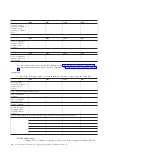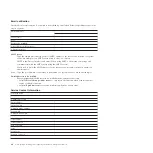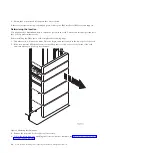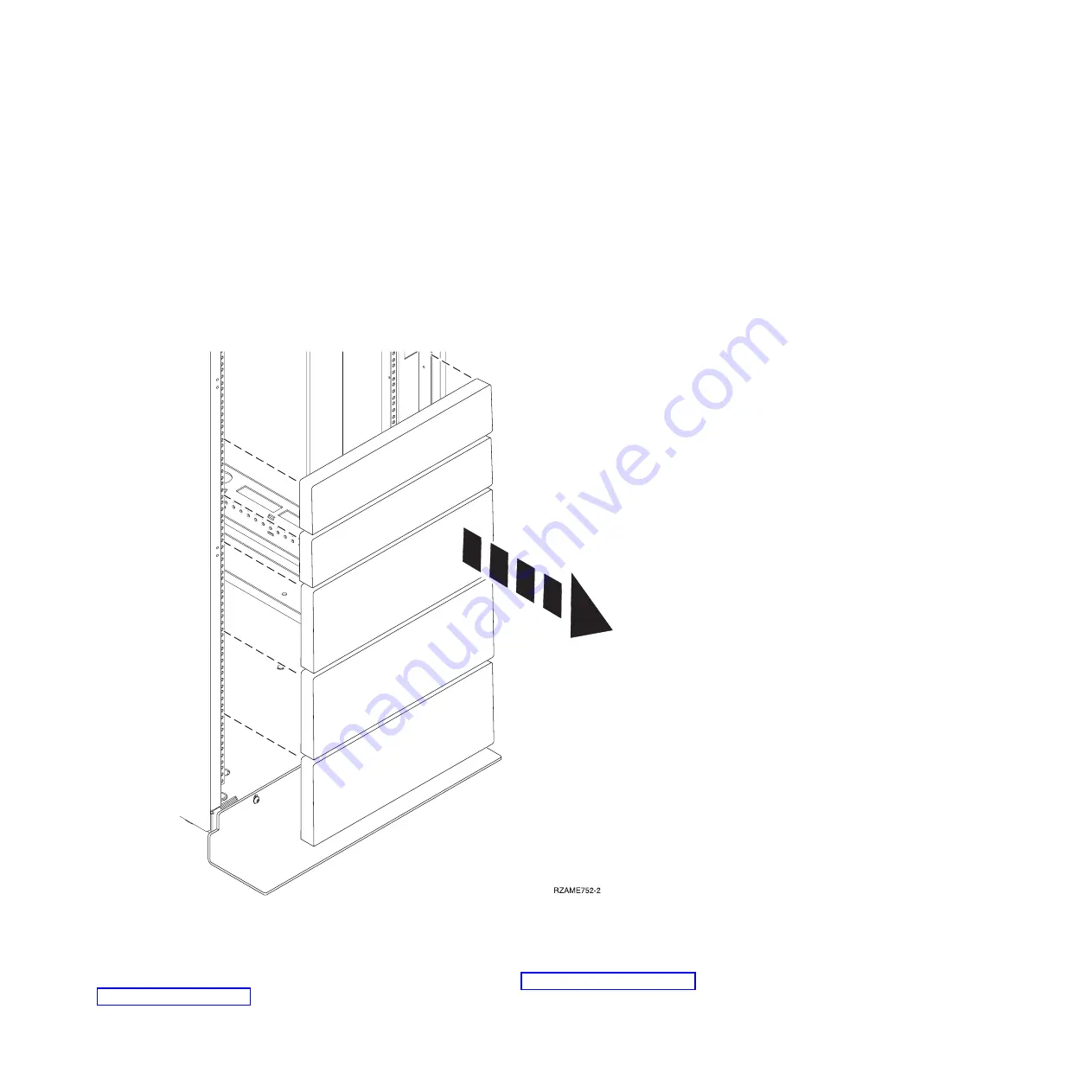
2.
Ensure that you received all the parts that were ordered.
If there are incorrect, missing, or damaged parts, contact your IBM reseller or IBM sales and support.
Determining the location
You might need to determine where to install the system in the rack. This section includes procedures so
that you can perform these tasks.
Before installing the HMC into a rack, complete the following steps:
1.
Plan where you will place the units. Place the larger and heavier units in the lower part of the rack.
2.
If the rack contains filler panels, remove the filler panels to allow access to the inside of the rack
enclosure where you plan to place the unit.
3.
Remove the front and back rack doors if necessary.
4.
Follow the instructions for marking the location without a template, see Marking the location without
a rack-mounting template.
Figure 3. Removing the filler panels.
26
Power Systems: Installing and configuring the Hardware Management Console
Summary of Contents for Hardware Management Console
Page 1: ...Power Systems Installing and configuring the Hardware Management Console...
Page 2: ......
Page 3: ...Power Systems Installing and configuring the Hardware Management Console...
Page 8: ...vi Power Systems Installing and configuring the Hardware Management Console...
Page 107: ......
Page 108: ...Printed in USA...