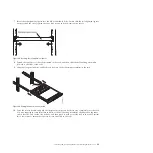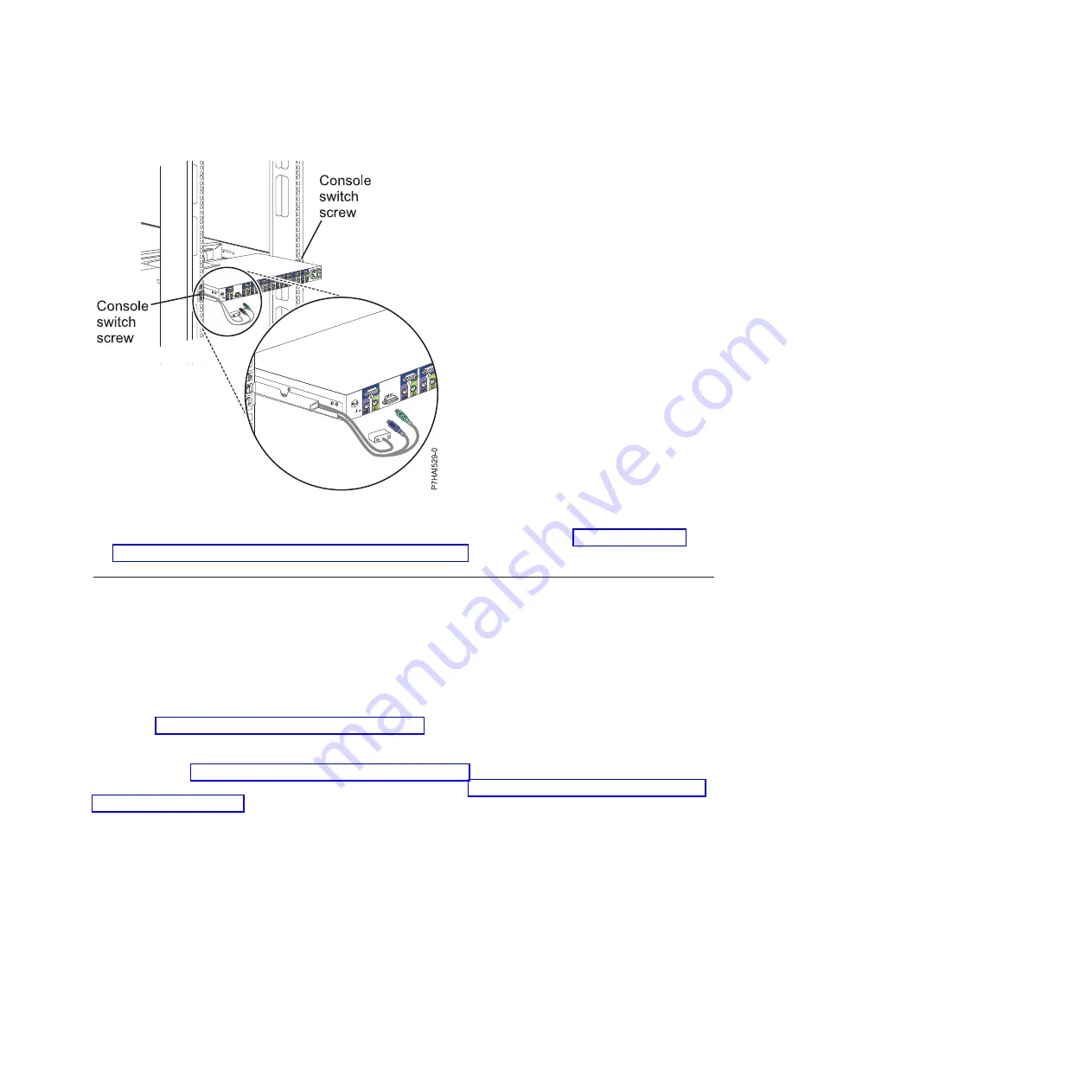
4.
Connect the power cords, routing cables, and cable straps. For instruction, see Connect the power
cord to the short jumper cord on the cable-management arm.
Configuring the HMC
Configure network connections, security, service applications, and some user preferences.
Depending on the level of customization you intend to apply to your HMC configuration, you have
several options for setting up your HMC to suit your needs. The Guided Setup wizard is a tool on the
HMC designed to ease the setup of the HMC. You can choose a fast path through the wizard to quickly
create the recommended HMC environment, or you can choose to fully explore the available settings that
the wizard guides you through. You can also perform the configuration steps without the aid of the
wizard by Configuring the HMC using the HMC menus.
Before you start, gather the required configuration information that you will need to complete the steps
successfully. See “Preparing for HMC configuration” on page 16 for a list of the required information.
When you are finished preparing, ensure that you complete the “Preinstallation configuration worksheet
for the HMC” on page 16 and then return to this section.
Configuring the HMC by using the fast path through the Guided Setup
wizard
In most cases, the HMC can be set up to operate effectively using many of the default settings. Use this
fast path checklist to prepare the HMC for service. When you have completed these steps, your HMC
will be configured as a Dynamic Host Configuration Protocol (DHCP) server in a private (directly
connected) network.
Configuring the HMC by using the HMC menus
This section provides a complete list of all HMC configuration tasks, guiding you through the process of
configuring your HMC. Choose this option if you prefer not to use the Guided Setup wizard.
Figure 35. Routing cables
Installing and configuring the Hardware Management Console
49
Summary of Contents for Hardware Management Console
Page 1: ...Power Systems Installing and configuring the Hardware Management Console...
Page 2: ......
Page 3: ...Power Systems Installing and configuring the Hardware Management Console...
Page 8: ...vi Power Systems Installing and configuring the Hardware Management Console...
Page 107: ......
Page 108: ...Printed in USA...