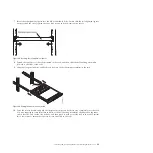Table 11. Configuring HMC call-home server settings
Task
Where to find related information
1. Be sure you have all the required customer
information
“Preinstallation configuration worksheet for the HMC”
on page 16
2. Configure this HMC to report errors or choose an
existing call-home server to report errors
“Configuring the local console to report errors to service
and support” on page 59
“Choosing existing call-home servers to connect to
service and support for this HMC” on page 62
3. Verify that your call-home configuration is working
“Verifying that your connection to service and support is
working” on page 62
4. Authorize users to view collected system data
“Authorizing users to view collected system data” on
page 63
5. Schedule transmission of system data
“Transmitting service information” on page 63
Identifying the Ethernet port defined as eth0:
Your Ethernet connection to the managed server must be made using the Ethernet port that is defined as
eth0
on your HMC.
If you have not installed any additional Ethernet adapters in the PCI slots on your HMC, the primary
integrated Ethernet port is always defined as
eth0
or
eth1
on your HMC, if you intend to use the HMC
as a DHCP server for your managed systems.
If you have installed additional Ethernet adapters in the PCI slots, the port that is defined as
eth0
depends on the location and type of Ethernet adapters you have installed.
Note:
These are general rules and may not apply for all configurations.
The following table describes the rules for Ethernet placement by HMC type.
Table 12. HMC types and associated rules for Ethernet placement
HMC type
Rules for Ethernet placement
Rack-mounted HMCs with two integrated Ethernet ports The HMC supports only one additional Ethernet adapter.
v
If an additional Ethernet adapter is installed, that port
is defined as
eth0
. In this case, the primary integrated
Ethernet port is then defined as
eth1
, and the
secondary integrated Ethernet port is defined as
eth2
.
v
If the Ethernet adapter is a dual port Ethernet adapter
then port labeled Act/Link A will normally be
eth0
.
The port labeled
Act/link B
would be
eth1
. In this
case, the primary integrated Ethernet port is then
defined as
eth2
, and the secondary integrated Ethernet
port is defined as
eth3
.
v
If no adapters are installed, the primary integrated
Ethernet port is defined as
eth0
.
Installing and configuring the Hardware Management Console
53
Summary of Contents for Hardware Management Console
Page 1: ...Power Systems Installing and configuring the Hardware Management Console...
Page 2: ......
Page 3: ...Power Systems Installing and configuring the Hardware Management Console...
Page 8: ...vi Power Systems Installing and configuring the Hardware Management Console...
Page 107: ......
Page 108: ...Printed in USA...