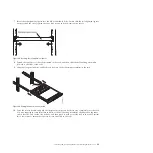Table 12. HMC types and associated rules for Ethernet placement (continued)
HMC type
Rules for Ethernet placement
Stand-alone models with a single integrated Ethernet
port
The definitions depend upon the type of Ethernet
adapter you have installed:
v
If only one Ethernet adapter is installed, that adapter
is defined as
eth0
.
v
If the Ethernet adapter is a dual port Ethernet adapter,
then the port labeled
Act/link A
will be
eth0
. The port
labeled
Act/link B
would be
eth1
. In this case, the
primary integrated Ethernet port is then defined as
eth2
.
v
If no adapters are installed, the integrated Ethernet
port is defined as
eth0
.
v
If multiple Ethernet adapters have been installed, see
“Determining the interface name for an Ethernet
adapter.”
Determining the interface name for an Ethernet adapter:
If you configure the HMC as a DHCP server, that server can operate only on the network interface card
(NIC) connectors that the HMC identifies as
eth0
and
eth1
. You might also need to determine which NIC
connector you need to plug the Ethernet cable into. Learn more about determining which NIC connectors
the HMC identifies as
eth0
and
eth1
.
To determine the name the HMC has assigned to an Ethernet adapter, do the following:
1.
Open the restricted shell terminal. Select
HMC Management
>
Open Restricted Shell Terminal
.
2.
Type the following at the command line:
tail -f /var/log/messages
. The messages log scrolls when
new events occur.
3.
Plug in your Ethernet cable. If the cable was already plugged in, then unplug it, wait 5 seconds, and
plug in the cable again. The restricted shell scrolls to display a message when you plug-in the cable.
The following example entry shows that this Ethernet port is identified as
eth0
:
Aug 28 12:41:20
termite kernel: e1000: eth0: e1000_watchdog: NIC Link is Up 100
.
4.
Repeat this procedure for all other Ethernet ports, and record your results.
5.
Type Ctrl+C to stop the
tail
command.
Setting the media speed:
Learn how to specify the media speed which includes the speed and duplex mode of the Ethernet
adapter.
1.
In the navigation area, click
HMC Management
.
2.
Click
Change network settings
.
3.
Click the
LAN Adapters
tab.
4.
Select the LAN adapter you want to work with and click
Details
.
5.
In the Local area network information section, select
Autodetection
or the appropriate media speed
and duplex combination.
6.
Click
OK
.
Selecting a private or open network:
A
private service network
consists of the HMC and the managed systems. A private service network is
restricted to consoles and the systems they manage, and is separate from your company network. An
54
Power Systems: Installing and configuring the Hardware Management Console
Summary of Contents for Hardware Management Console
Page 1: ...Power Systems Installing and configuring the Hardware Management Console...
Page 2: ......
Page 3: ...Power Systems Installing and configuring the Hardware Management Console...
Page 8: ...vi Power Systems Installing and configuring the Hardware Management Console...
Page 107: ......
Page 108: ...Printed in USA...