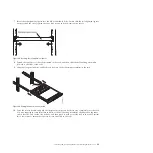Enabling remote restricted shell access:
You can enable remote restricted shell access when configuring a firewall.
To enable remote restricted shell access, do the following:
1.
In the navigation area, click
HMC Management
.
2.
Click
Remote Command Execution
.
3.
Select
Enable remote command execution using the ssh facility
and then click
OK
.
Now remote restricted shell access is enabled.
Enabling remote web access:
You can enable remote web access to your HMC.
To enable remote web access, do the following:
1.
In the navigation area, click
HMC Management
.
2.
Click
Remote Operation
.
3.
Select
Enable
and then click
OK
.
Now remote web access is enabled.
Configuring a routing entry as the default gateway
Learn how to configure a routing entry as the default gateway. This task is available for those using an
open network.
To configure a routing entry as the default gateway, do the following:
1.
In the Work area, click
Change network settings
. The Customize Network Settings window opens.
2.
Click the
Routing
tab.
3.
In the Default gateway information section, enter the gateway address and gateway device of the
routing entry you want to set as the default gateway.
4.
Click
OK
.
Configuring domain name services
If you plan to set up an open network, configure domain name services.
Domain Name System (DNS) is a distributed database system for managing host names and their
associated Internet Protocol (IP) addresses. Configuring domain name services includes enabling DNS
and specifying the domain suffix search order.
1.
In the work area, click
Change network settings
. The Change Network Settings window opens.
2.
Click the
Name Services
tab.
3.
select
DNS enabled
to enable DNS.
4.
Specify the DNS server and domain suffix search order and click
Add
.
5.
Click
OK
.
Configuring domain suffixes
The list of domain suffixes is used to resolve an IP address starting with the first entry in the list.
The domain suffix is a string appended to a host name that is used to help resolve its IP address. For
example, a host name of
myname
might not be resolved. However, if the string
myloc.mycompany.com
is an
element in the domain suffix table, then there will be an attempt to resolve
myname.mloc.mycompany.com
also.
Installing and configuring the Hardware Management Console
57
Summary of Contents for Hardware Management Console
Page 1: ...Power Systems Installing and configuring the Hardware Management Console...
Page 2: ......
Page 3: ...Power Systems Installing and configuring the Hardware Management Console...
Page 8: ...vi Power Systems Installing and configuring the Hardware Management Console...
Page 107: ......
Page 108: ...Printed in USA...