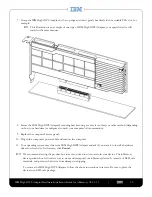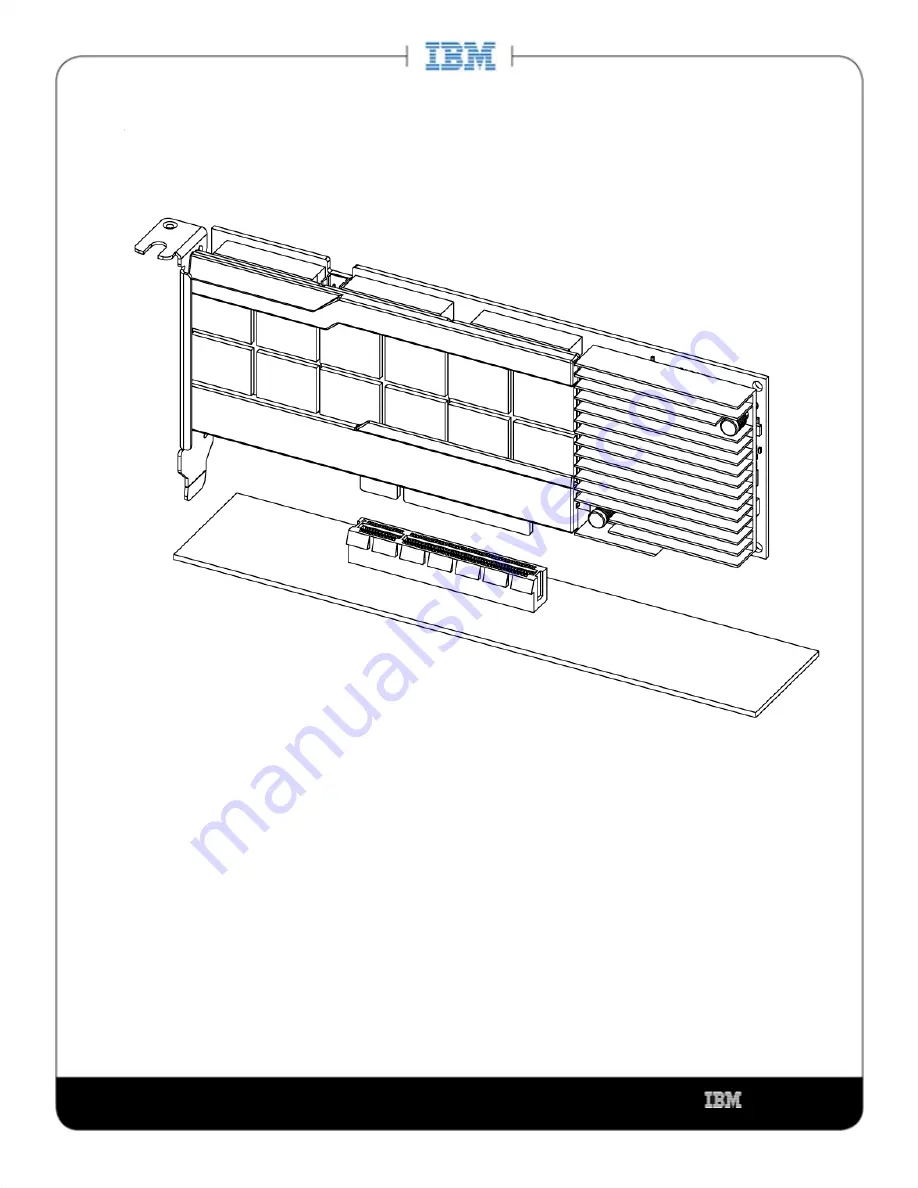
IBM High IOPS Adapter Hardware Installation Guide for ioMemory VSL 3.1.1
|
______
_
_
12
7.
8.
9.
10.
11.
Grasp the IBM High IOPS Adapter by the top edge and seat it gently but firmly in the available PCIe slot, for
example:
NOTE
This illustration is an example of one type of IBM High IOPS Adapter, your specific device will
install in the same manner.
Secure the IBM High IOPS Adapter's retaining bracket using a screw, lever, clasp, or other method (depending
on how your hardware is configured, consult your computer's documentation).
Replace the computer's access panel.
Plug in the computer's power cable and turn on the computer.
Your operating system may detect the IBM High IOPS Adapter and ask if you want it to install a hardware
driver for the device. In that case, click
.
Cancel
NOTE
We recommend saving the product box in case you need to store or return your device. The ioMemory
device product box is the safest way to store and transport your ioMemory device. It is made of ESD-safe
materials, and protects the device from damage in shipping.
To remove the IBM High IOPS Adapter, follow the above instructions in reverse. Be sure to place the
device in an ESD-safe package.