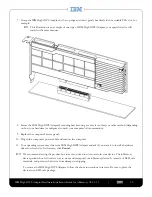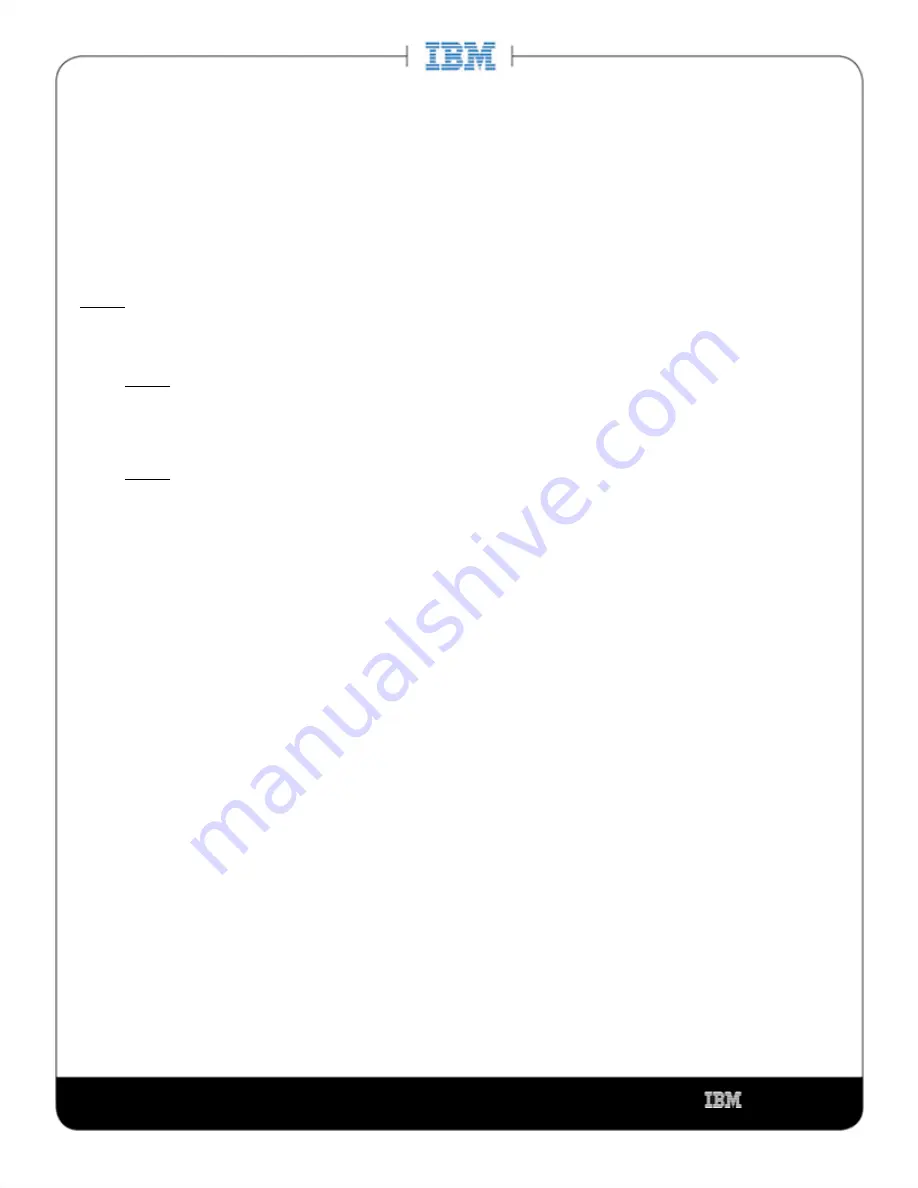
IBM High IOPS Adapter Hardware Installation Guide for ioMemory VSL 3.1.1
|
______
_
_
13
1.
2.
3.
You are now ready to install the driver and utilities software. See the
based on your operating
ioMemory VSL User Guide
system.
Half-Height Bracket Installation
For half-height installation (such as in low-profile systems), you need to replace the full-height retaining bracket with
the included half-height bracket.
Attention
Electrostatic discharge (ESD) can damage electronic components. Be sure you are properly grounded
before starting any hardware installation procedure.
Locate the half-height bracket in your IBM High IOPS Adapter package:
Attention
Use care in removing the retaining screws. Do not twist or pull on the bracket until both screws are
out as this can cause damage to the components.
To prevent damage to the IBM High IOPS Adapter, use only a Philips #1 tip screwdriver. Remove the two
screws holding the full-height bracket to the IBM High IOPS Adapter
Attention
Take note of the position of the screws and how the bracket screw holes were inserted in the device.
You must insert the half-height bracket holes in the same manner.
Remove the bracket carefully from the device.