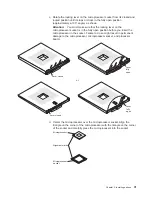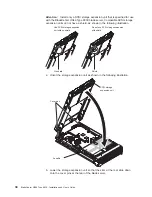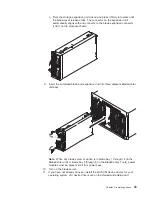Installing
an
I/O
expansion
card
You
can
add
one
or
two
optional
I/O
expansion
cards
to
your
blade
server
to
give
the
blade
server
up
to
four
additional
network
connections
for
communicating
on
a
network.
Each
I/O
expansion
card
provides
two
additional
network
connections
that
are
routed
through
I/O-module
bays
3
and
4
of
the
BladeCenter
unit.
If
two
I/O
expansion
cards
are
installed,
both
expansion
cards
must
be
of
the
same
type.
Attention:
When
you
add
an
I/O
expansion
card,
you
must
make
sure
that
the
switch
modules
in
I/O-module
bays
3
and
4
on
the
BladeCenter
unit
both
support
the
I/O
expansion
card
network-interface
type.
For
example,
if
you
add
an
Ethernet
expansion
card
to
your
blade
server,
the
modules
in
I/O-module
bays
3
and
4
on
the
BladeCenter
unit
must
both
be
compatible
with
the
Ethernet
expansion
card.
All
other
I/O
expansion
cards
that
are
installed
on
other
blade
servers
in
the
BladeCenter
unit
must
also
be
compatible
with
these
switch
modules.
In
this
example,
you
could
then
install
two
Ethernet
switch
modules,
two
pass-thru
modules,
or
one
Ethernet
switch
module
and
one
pass-thru
module.
Because
pass-thru
modules
are
compatible
with
a
variety
of
I/O
expansion
cards,
installing
two
pass-thru
modules
would
allow
use
of
several
different
types
of
compatible
I/O
expansion
cards
within
the
same
BladeCenter
unit.
Important:
Installation
of
an
I/O
expansion
card
requires
removing
the
IDE
drive
installed
in
IDE
connector
2.
The
I/O
expansion
card
occupies
the
same
space
as
this
IDE
drive
and
replaces
it.
You
cannot
install
an
IDE
drive
in
IDE
connector
2
while
an
I/O
expansion
card
is
installed
in
the
blade
server.
If
the
IDE
drive
that
is
installed
in
IDE
connector
2
contains
any
information
that
you
want
to
keep,
back
it
up
to
another
storage
device.
If
the
IDE
hard
disk
drive
that
is
installed
in
IDE
connector
2
is
part
of
a
RAID
array,
delete
this
IDE
RAID
array
configuration
before
removing
the
hard
disk
drive.
When
you
delete
the
RAID
array,
the
array
configuration
information
is
removed;
no
data
is
deleted.
See
“Deleting
an
IDE
RAID
array
configuration”
on
page
61
for
instructions.
The
following
illustration
shows
how
to
install
an
I/O
expansion
card
on
the
blade
server.
The
same
procedure
is
used
to
install
an
expansion
card
in
either
IDE
connector
location;
however,
the
illustration
shows
installing
an
expansion
card
only
in
IDE
connector
2.
Chapter
3.
Installing
options
33
Summary of Contents for HS40 - BladeCenter - 8839
Page 3: ...BladeCenter HS40 Type 8839 Installation and User s Guide ERserver...
Page 8: ...vi BladeCenter HS40 Type 8839 Installation and User s Guide...
Page 76: ...62 BladeCenter HS40 Type 8839 Installation and User s Guide...
Page 90: ...76 BladeCenter HS40 Type 8839 Installation and User s Guide...
Page 114: ...100 BladeCenter HS40 Type 8839 Installation and User s Guide...
Page 118: ...104 BladeCenter HS40 Type 8839 Installation and User s Guide...
Page 119: ......
Page 120: ...Part Number 90P3102 Printed in USA 1P P N 90P3102...