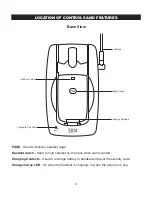17
SPEED DIALING
The IBM-3415 will store up to 10 speed dial numbers.
Storing Phone Numbers
1.
With the handset in the idle state, press
E
. The handset will beep.
2.
Dial the number you wish to store up to 16 digits
and press
E
. The handset will beep after each
key is pressed.
Note:
A pause can be stored by pressing the
F
key where a pause is needed. The pause lasts
for 4 seconds and uses one digit of the 16
digits available.
3.
Press the digit location where you wish to store the
number. The handset will give a confirmation tone.
Note:
If you make a mistake the handset will give 3
quick beeps to let you know that the number
was not stored.
Making Calls with Speed Dialing
1.
Press
P
. The LED on the handset will flash while
the handset is scanning for a clear channel. The
LED will glow steadily when the connection is
made. Wait until you hear a dial tone.
2.
Press
E
and the location where the number is
stored.
3.
When you are finished talking, press the
P
key or
place the unit back into the base to end the call.
To Delete a Stored Number
1.
With the handset in the idle state, press
E
. The handset will beep.
2.
Press
F
and press
E
. The handset will beep after each key is pressed.
3.
Press the location where you wish to delete the number. The handset will give a
confirmation tone.
1
2
3
4
5
6
7
8
9
0
#
OPER
WXYZ
TUV
PQRS
MNO
JKL
GHI
DEF
ABC
IN USE
VOLUME
REDIAL
FLASH
TONE
Memory
Key
Talk Key
Redial Key
Base View
PAGE
- Used to initiate a handset page
Handset Catch
- Used to hold handset on the base when wall mounted
Charging Contacts
- Used to recharge battery in handset and reset the security code
Charge/In Use LED
- On when the handset is charging, or when the phone is in use
8
LOCATION OF CONTROLS AND FEATURES
Page Button
Handset Catch
Antenna
CHARGE/
IN USE
Charging Contacts
Charge/In Use LED
Summary of Contents for IBM-3415
Page 23: ...22 NOTES ...