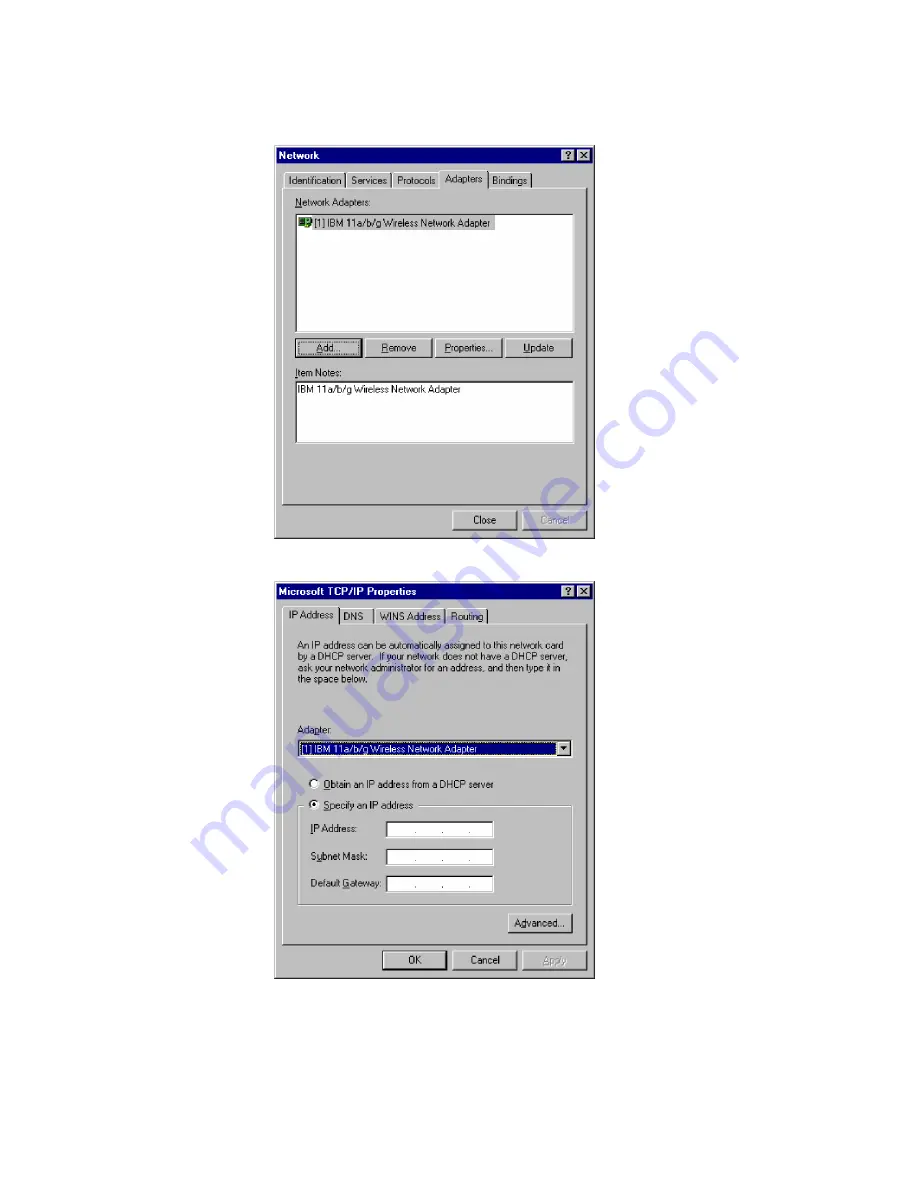
7.
Click
OK
to copy the files to the computer hard disk drive. The Network
window opens again displaying the name of the Wireless CardBus Adapter.
8.
Click
Close
. The Microsoft TCP/IP Properties window opens, as shown below.
9.
Assign an Internet Protocol (IP) address by selecting
Obtain an IP address
from a DHCP server
or
Specify an IP address
. If you select
Specify an IP
address
, type the IP address, subnet mask, and default gateway in the
appropriate fields.
10.
Complete any required information in the other tabs in the Microsoft TCP/IP
window.
8
802.11a/b/g Wireless CardBus Adapter: User’s Guide
Summary of Contents for IBM 802.11a/b/g Wireless CardBus Adapter
Page 1: ...802 11a b g Wireless CardBus Adapter User s Guide...
Page 2: ......
Page 3: ...802 11a b g Wireless CardBus Adapter User s Guide...
Page 6: ...iv 802 11a b g Wireless CardBus Adapter User s Guide...
Page 8: ...vi 802 11a b g Wireless CardBus Adapter User s Guide...
Page 30: ...22 802 11a b g Wireless CardBus Adapter User s Guide...
Page 32: ...24 802 11a b g Wireless CardBus Adapter User s Guide...
Page 36: ...28 802 11a b g Wireless CardBus Adapter User s Guide...
Page 60: ...52 802 11a b g Wireless CardBus Adapter User s Guide...
Page 61: ......
Page 62: ...Part Number 31P9111 Printed in U S A 1P P N 31P9111...
















































