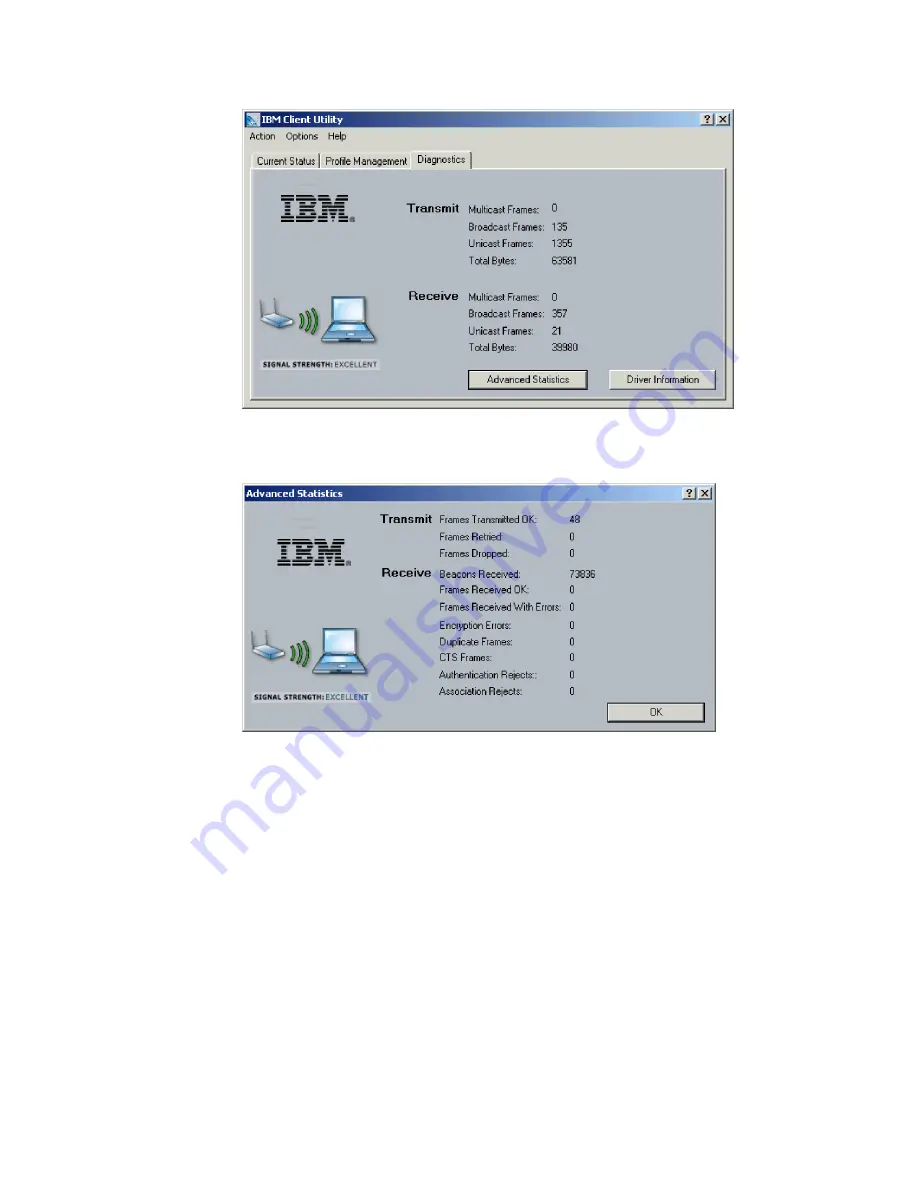
You can use the
Advanced Statistics
button on the
Diagnostics
tab to display the
following window.
The window displays the following receive and transmit statistics:
v
Frames transmitted and received satisfactorily
v
Transmitted frames retried and dropped
v
Beacons received
v
Frames received with errors
v
Encryption errors
v
Duplicate frames received
v
Clear-to-Send (CTS) frames received
v
Authentication rejects: the number of access point authentication failures
received by the CardBus Adapter
v
Association rejects: the number of access point authentication rejects received by
the CardBus Adapter
You can use the
Driver Information
button in the
Diagnostics
tab to display
general information about the CardBus Adapter and the Network Driver Interface
18
802.11a/b/g Wireless CardBus Adapter: User’s Guide
Summary of Contents for IBM 802.11a/b/g Wireless CardBus Adapter
Page 1: ...802 11a b g Wireless CardBus Adapter User s Guide...
Page 2: ......
Page 3: ...802 11a b g Wireless CardBus Adapter User s Guide...
Page 6: ...iv 802 11a b g Wireless CardBus Adapter User s Guide...
Page 8: ...vi 802 11a b g Wireless CardBus Adapter User s Guide...
Page 30: ...22 802 11a b g Wireless CardBus Adapter User s Guide...
Page 32: ...24 802 11a b g Wireless CardBus Adapter User s Guide...
Page 36: ...28 802 11a b g Wireless CardBus Adapter User s Guide...
Page 60: ...52 802 11a b g Wireless CardBus Adapter User s Guide...
Page 61: ......
Page 62: ...Part Number 31P9111 Printed in U S A 1P P N 31P9111...
















































