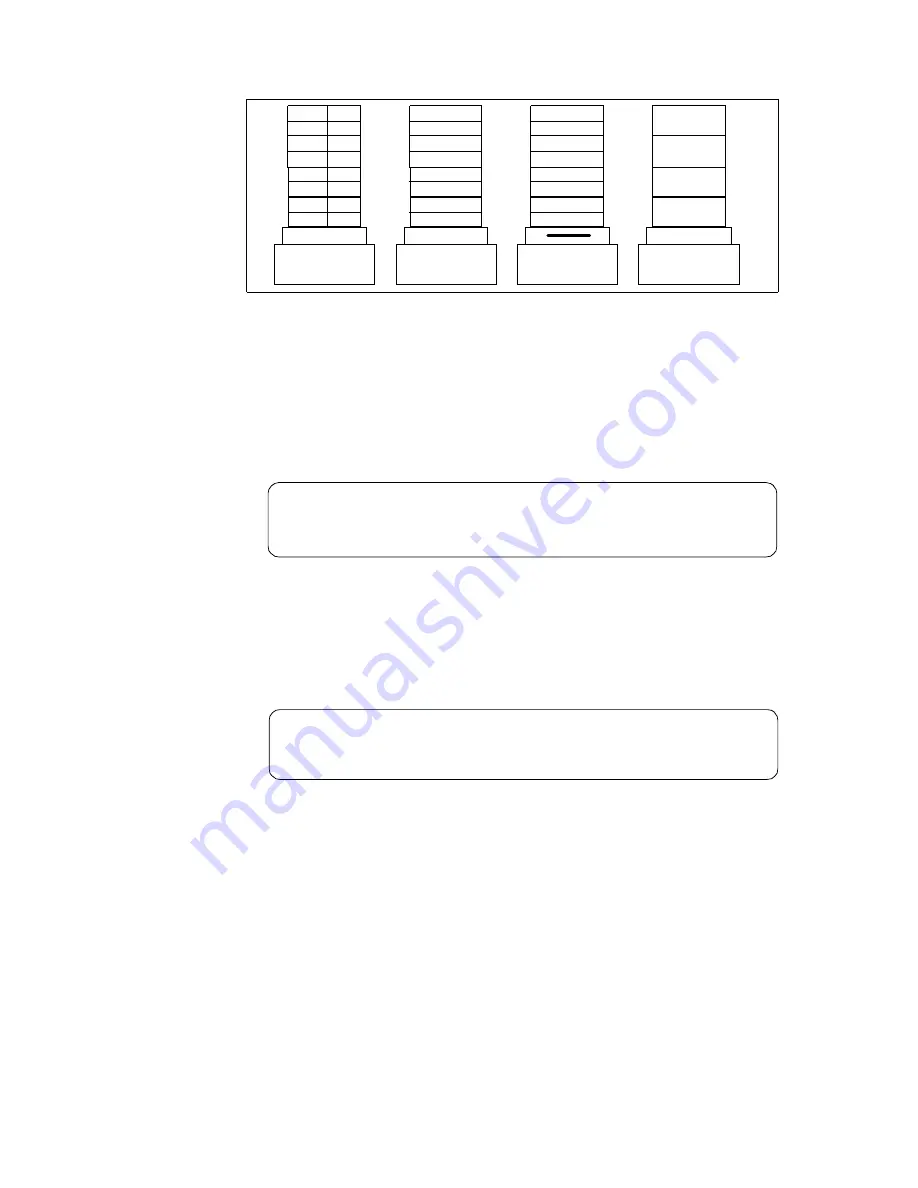
Installation and Configuration
84
Figure 33. Node Numbering for an SP System
3.5.2 Procedure to Get the Jack Number
Following are the steps required to get the jack number:
1. From the SP control workstation, determine the dependent node’s number
by entering
SDRGetObjects DependentNode node_number.
This produces
output that looks like the following:
2. From the SP CWS, determine the switch_node_number by entering
SDRGetObjects DependentNode node_number==n switch_node_number,
where n
is the node_number of the dependent node you just got from the previous
command. This gives the following output:
3. From the SP CWS, determine the host name of the SP Switch primary
node by entering
splstdata -s | grep -p primary
. The output looks like
this:
Switch 3
Frame 4
49
53
57
61
Switch 1
Frame 1
2
10
14
4
8
12
16
1
5
9
13
3
7
11
15
6
Switch 2
Frame 2
17
21
25
29
19
23
27
31
Frame 3
33
37
41
45
35
39
43
47
# SDRGetObjects DependentNode node_number
node_number
4
#
# SDRGetObjects DependentNode node_number==4 switch_node_number
switch_node_number
3
#
Summary of Contents for IBM 9077
Page 2: ......
Page 18: ...xvi IBM 9077 SP Switch Router Get Connected to the SP Switch ...
Page 19: ... Copyright IBM Corp 1998 1 Part 1 Introducing and Installing the GRF ...
Page 20: ...2 IBM 9077 SP Switch Router Get Connected to the SP Switch ...
Page 86: ...68 IBM 9077 SP Switch Router Get Connected to the SP Switch ...
Page 122: ...Installation and Configuration 104 ...
Page 174: ...156 IBM 9077 SP Switch Router Get Connected to the SP Switch ...
Page 220: ...202 IBM 9077 SP Switch Router Get Connected to the SP Switch ...
Page 278: ...260 IBM 9077 SP Switch Router Get Connected to the SP Switch ...
Page 322: ...304 IBM 9077 SP Switch Router Get Connected to the SP Switch ...
Page 326: ...308 IBM 9077 SP Switch Router Get Connected to the SP Switch ...
Page 332: ...314 IBM 9077 SP Switch Router Get Connected to the SP Switch ...
















































