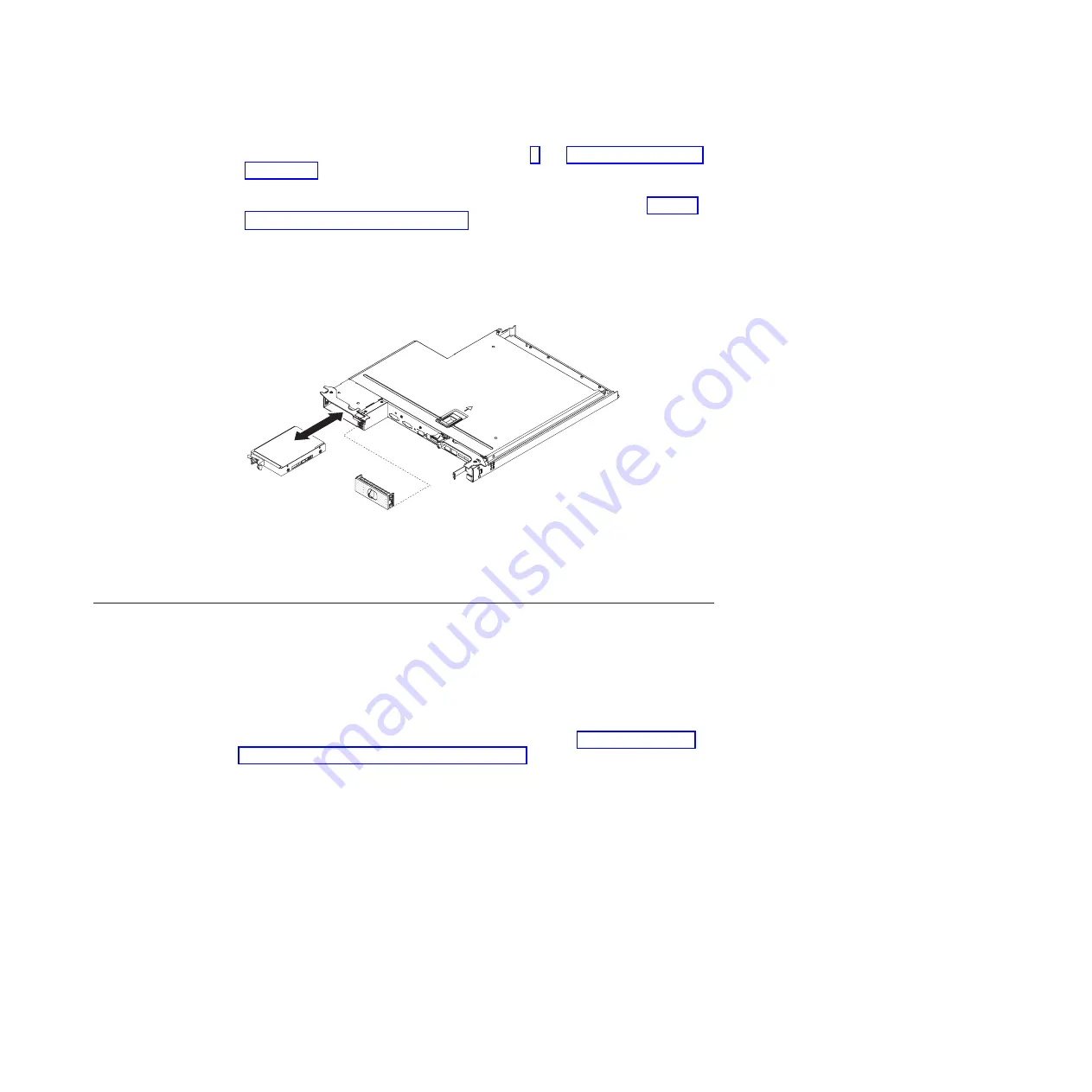
1. Read the safety information that begins on page v and “Installation guidelines”
2. If the system-board tray is operating, shut down the operating system; then,
press the power-control button to turn off the system-board tray (see “Turning
off the system-board tray” on page 21 for more information).
3. Remove the filler panel from the drive bay by pulling straight out on the blue
touch point.
4. Slide the blue release latch to the right with one finger (to release the drive)
while using another finger to grasp the black drive handle and pull the hard disk
drive out of the drive bay.
5. Reinstall the drive bay filler panel that you removed earlier.
6. If you are instructed to return the drive assembly, follow all packaging
instructions, and use any packaging materials for shipping that are supplied to
you.
Installing a simple-swap hard disk drive
The system-board tray supports one 3.5-inch simple-swap SATA hard disk drive that
is accessible from the front of the system-board tray. You must turn off the
system-board tray before installing simple-swap drives in the system-board tray.
Before you install a simple-swap SATA hard disk drive, read the following
information.
v
Make sure that the devices that you are installing are supported. For a list of
supported optional devices for the system-board tray, see http://www.ibm.com/
systems/info/x86servers/serverproven/compat/us/.
v
Locate the documentation that comes with the hard disk drive and follow those
instructions in addition to the instructions in this chapter.
v
Make sure that you have all the cables and other equipment that are specified in
the documentation that comes with the drive.
v
Select the bay in which you want to install the drive.
v
Check the instructions that come with the drive to determine whether you have to
set any switches or jumpers on the drive. If you are installing a SATA device, be
sure to set the SATA ID for that device.
v
You can install one 3.5-inch simple-swap SATA hard disk drive in the server. Do
not install hot-swap drives into a simple-swap server model, it is not supported.
To install a 3.5-inch simple-swap SATA hard disk drive, complete the following
steps:
Chapter 3. Installing optional devices
29
Summary of Contents for iDataPlex dx360 M4
Page 1: ...System x iDataPlex dx360 M4 Types 7918 and 7919 User s Guide...
Page 2: ......
Page 3: ...System x iDataPlex dx360 M4 Types 7918 and 7919 User s Guide...
Page 15: ...CAUTION Hazardous moving parts are nearby Safety xiii...
Page 16: ...xiv System x iDataPlex dx360 M4 Types 7918 and 7919 User s Guide...
Page 28: ...12 System x iDataPlex dx360 M4 Types 7918 and 7919 User s Guide...
Page 80: ...64 System x iDataPlex dx360 M4 Types 7918 and 7919 User s Guide...
Page 85: ......
Page 86: ...Part Number 90Y5668 Printed in USA 1P P N 90Y5668...
















































