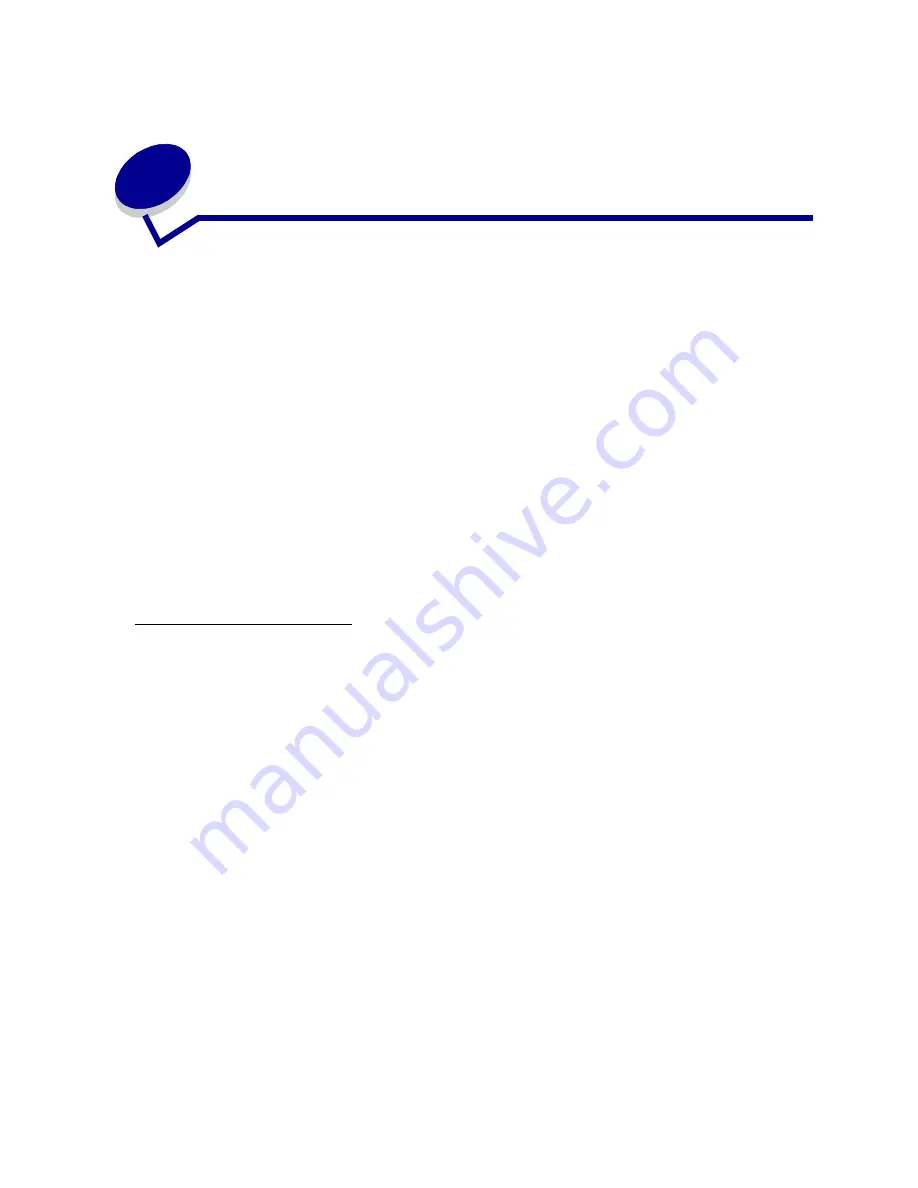
Argecy Computer Corporation 248-324-1800
122
34
Infrared Menu
Use the Infrared Menu to change printer settings affecting jobs sent to the printer through an infrared
port.
Select a menu item for more details:
Note:
Values marked by an asterisk are the factory default settings.
Infrared Buffer
Purpose:
To configure the size of the infrared input buffer.
Values:
Note:
Changing the Infrared Buffer menu item automatically resets the printer.
See also:
Resource Save
• Infrared Buffer
• PCL SmartSwitch
• Infrared Port
• PS SmartSwitch
• Job Buffering
• Transmit Delay
• Max Baud Rate
• Window Size
• NPA Mode
Disabled
Disables the infrared buffer.
Auto*
Printer automatically calculates the Infrared Buffer size (recommended
setting).
5K to maximum
size allowed
User specifies the Infrared Buffer size. The maximum size setting depends on
the amount of memory in your printer, the size of the other link buffers, and
whether Resource Save is set to On or Off. To maximize the range for the
Infrared Buffer size, disable or reduce the size of the parallel, serial, network,
LocalTalk, and USB buffers.
















































