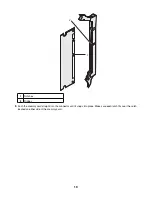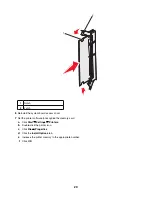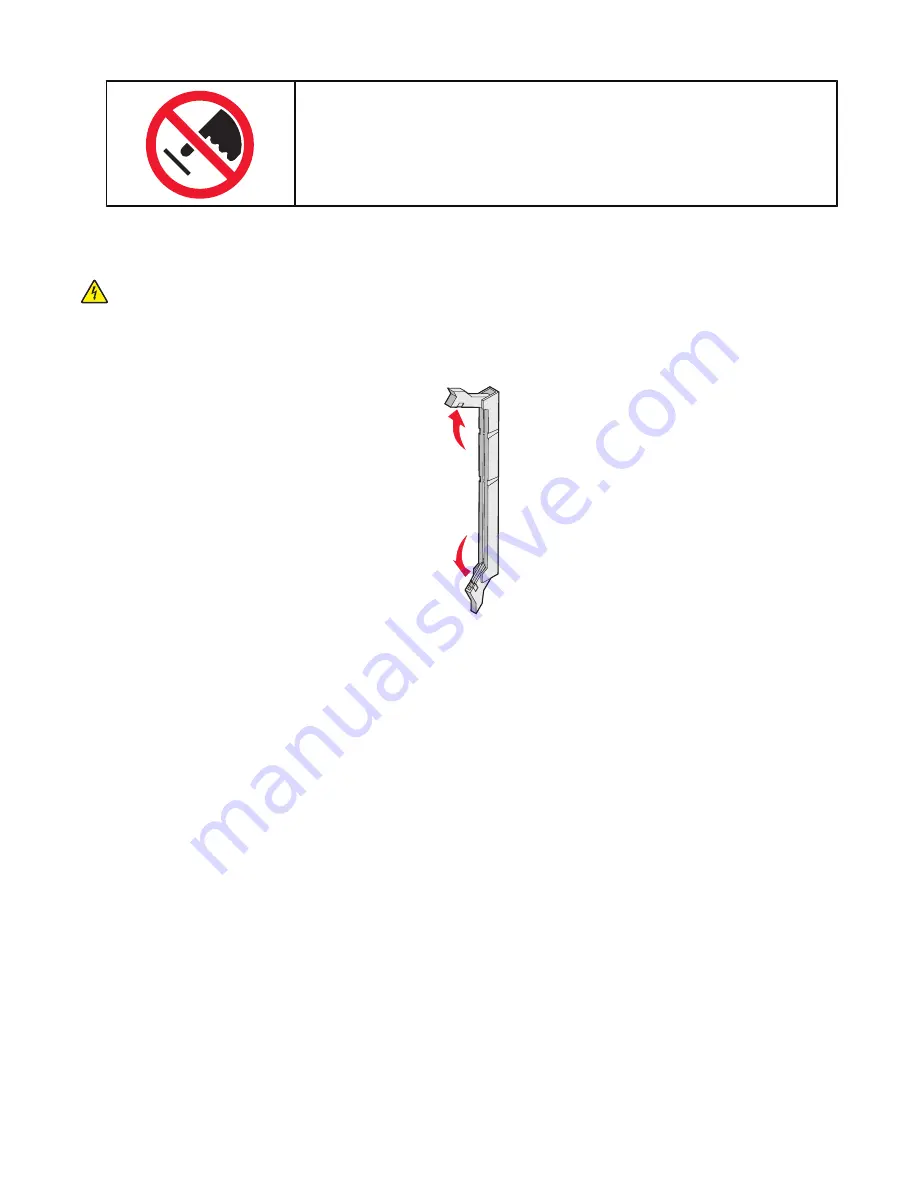
Warning:
System board electrical components are easily damaged by static
electricity. Touch something metal on the printer before touching any system board
electronic components or connectors.
Installing a memory card
The system board has one connector for an optional memory card.
CAUTION:
If you are installing a memory card after setting up the printer, turn the printer off, and unplug the power
cord before continuing.
1
Access the system board.
2
Open both latches on the connector completely.
3
Unpack the memory card.
Note:
Avoid touching the connection points along the edge of the card.
4
Align the notches on the memory card with the ridges on the connector.
18
Summary of Contents for InfoPrint 1634
Page 1: ...InfoPrint Color 1634 MT 4931 User s Guide S510 6845 00 ...
Page 8: ...8 ...
Page 68: ...In either case push the paper farther into the manual feeder 68 ...
Page 105: ......
Page 106: ...Printed in USA S510 6845 00 ...