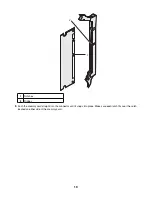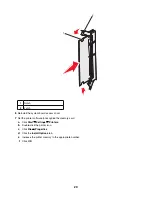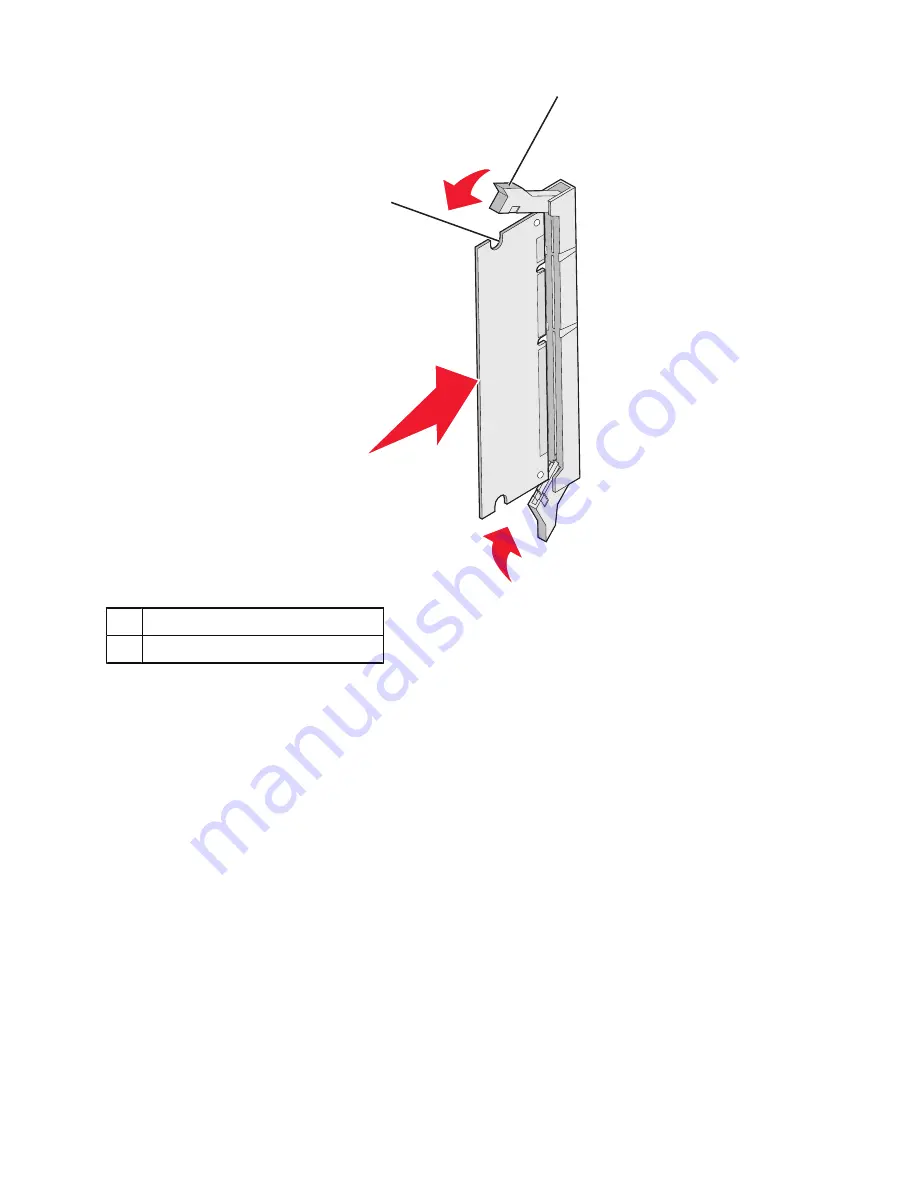
1
2
1
Notch
2
Latch
6
Reinstall the system board access cover.
7
Set the printer software to recognize the memory card.
a
Click
Start
Settings
Printers
.
b
Double-click the printer icon.
c
Click
File
Properties
.
d
Click the
Install Options
tab.
e
Increase the printer memory to the appropriate number.
f
Click
OK
.
20
Summary of Contents for InfoPrint 1634
Page 1: ...InfoPrint Color 1634 MT 4931 User s Guide S510 6845 00 ...
Page 8: ...8 ...
Page 68: ...In either case push the paper farther into the manual feeder 68 ...
Page 105: ......
Page 106: ...Printed in USA S510 6845 00 ...