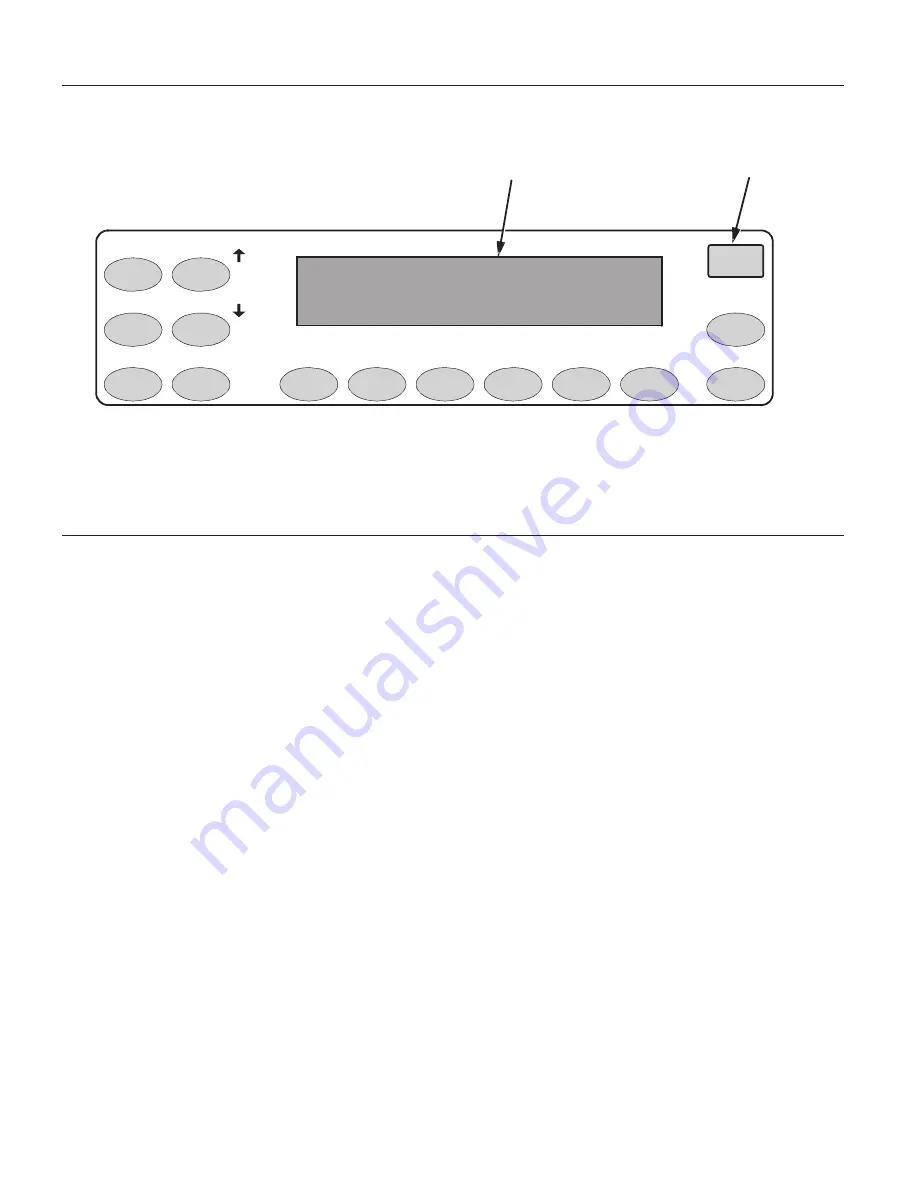
The
Operator
Panel
For
more
information
on
operator
panel
keys
and
functions,
refer
to
Chapter
3
in
the
IBM
Infoprint
6500
Line
Matrix
Printers:
User’s
Manual
.
Printer
Self-Test
Each
time
you
power
on
the
printer,
it
executes
a
self-test.
The
default
power-up
state
is
online.
When
the
self-test
completes
and
the
software
has
initialized
successfully,
the
status
indicator
light
turns
on,
indicating
that
the
printer
is
online.
Message Display
Status Indicator
C2QQ1021
MENU
CONFIG
RETURN
ENTER
CANCEL
EJECT
START
STOP
SET TOP
OF FORM
VIEW
LINE
FEED
FORM
FEED
SCROLL/
MICRO
SCROLL/
MICRO
Figure
46.
The
Operator
Panel
Checking
the
Paper
Feed
-
Pedestal
Model
50
Infoprint
6500
Quick
Start
Guide
|
|
|
|
|
Summary of Contents for InfoPrint 6500
Page 2: ......
Page 8: ...vi Infoprint 6500 Quick Start Guide ...
Page 68: ...Quick Setup Menu 58 Infoprint 6500 Quick Start Guide ...
Page 79: ...Korea JEITA Statement Notices 69 ...
Page 82: ...72 Infoprint 6500 Quick Start Guide ...
Page 84: ...74 Infoprint 6500 Quick Start Guide ...
Page 87: ......
Page 88: ... Printed in USA S544 5968 01 ...















































