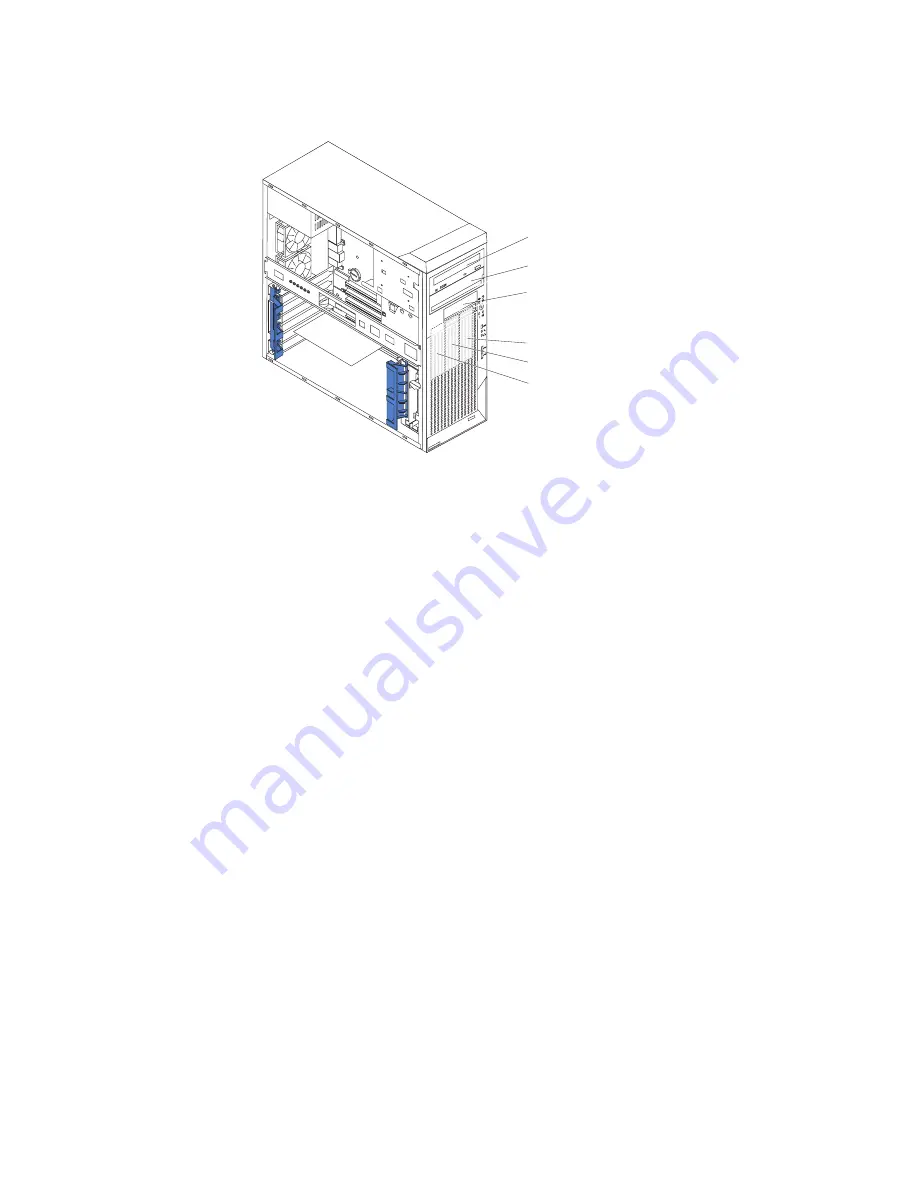
Installing
internal
drives
13
94
Bay 1
Bay 2
Bay 3
Bay 5
Bay 6
Bay 4
The
following
notes
describe
the
types
of
drives
that
your
computer
supports
and
other
information
that
you
must
consider
when
installing
internal
drives.
v
Your
IntelliStation
A
Pro
computer
comes
with
an
IDE
optical
drive
(CD-ROM,
CD-RW,
or
DVD/CD-RW
combo
drive)
in
bay
1
and
a
hard
disk
drive
in
bay
4.
v
You
can
install
removable-media
drives
in
bays
1,
2,
and
3
only.
Tape
drives,
diskette
drives,
CD-ROM,
DVD/CD-RW,
and
DVD-ROM
drives
are
examples
of
removable-media
drives.
v
You
can
install
a
3.5-in.
slim-high
or
5.25-in.
half-high
removable-media
drive,
such
as
a
tape
backup
drive,
in
bay
2.
v
You
can
install
an
IDE
diskette
drive
or
a
3.5-in
slim-high
hard
disk
drive
in
bay
3.
v
To
install
a
3.5-in.
drive
in
a
5.25-in.
bay,
you
must
use
the
5.25-in.
conversion
kit.
v
The
IntelliStation
A
Pro
computer
supports
only
one
diskette
drive:
either
an
IDE
diskette
drive
in
bay
3
or
a
USB
drive
connected
to
the
USB
connector
on
the
front
of
the
computer.
v
Two
Serial
ATA
hard
disk
drive
connectors
are
on
the
system
board.
v
When
SCSI
drives
are
installed,
set
the
drive
jumpers
either
to
disable
auto-start
or
to
delay
startup,
to
prevent
overtaxing
the
system
power
supply
by
all
drives
trying
to
spin
up
at
once.
v
If
you
have
SCSI
hard
disk
drives
and
SATA
hard
disk
drives
in
the
same
computer,
note
the
following
HostRAID
considerations
for
hard
disk
drives:
–
You
can
enable
HostRAID
on
only
one
subsystem
(SCSI
or
SATA)
–
If
HostRAID
is
enabled
on
a
subsystem,
you
can
install
boot
hard
disk
drives
on
that
subsystem
only.
If
you
fail
to
observe
these
restrictions,
the
computer
will
usually
disable
the
BIOS
for
the
last
subsystem
loaded,
which
typically
is
SCSI.
For
more
information
about
HostRAID,
see
“Using
the
Adaptec
HostRAID
configuration
programs”
on
page
44.
v
The
electromagnetic
interference
(EMI)
integrity
and
cooling
of
the
computer
are
protected
by
having
all
bays
and
PCI-X
slots
covered
or
occupied.
When
you
Chapter
2.
Installing
the
hardware
21
Summary of Contents for IntelliStation A Pro
Page 3: ...IntelliStation A Pro Type 6224 Installation Guide...
Page 20: ...8 IntelliStation A Pro Type 6224 Installation Guide...
Page 62: ...50 IntelliStation A Pro Type 6224 Installation Guide...
Page 66: ...54 IntelliStation A Pro Type 6224 Installation Guide...
Page 100: ...88 IntelliStation A Pro Type 6224 Installation Guide...
Page 104: ...92 IntelliStation A Pro Type 6224 Installation Guide...
Page 105: ......
Page 106: ...Part Number 88P9043 Printed in USA 1P P N 88P9043...
















































