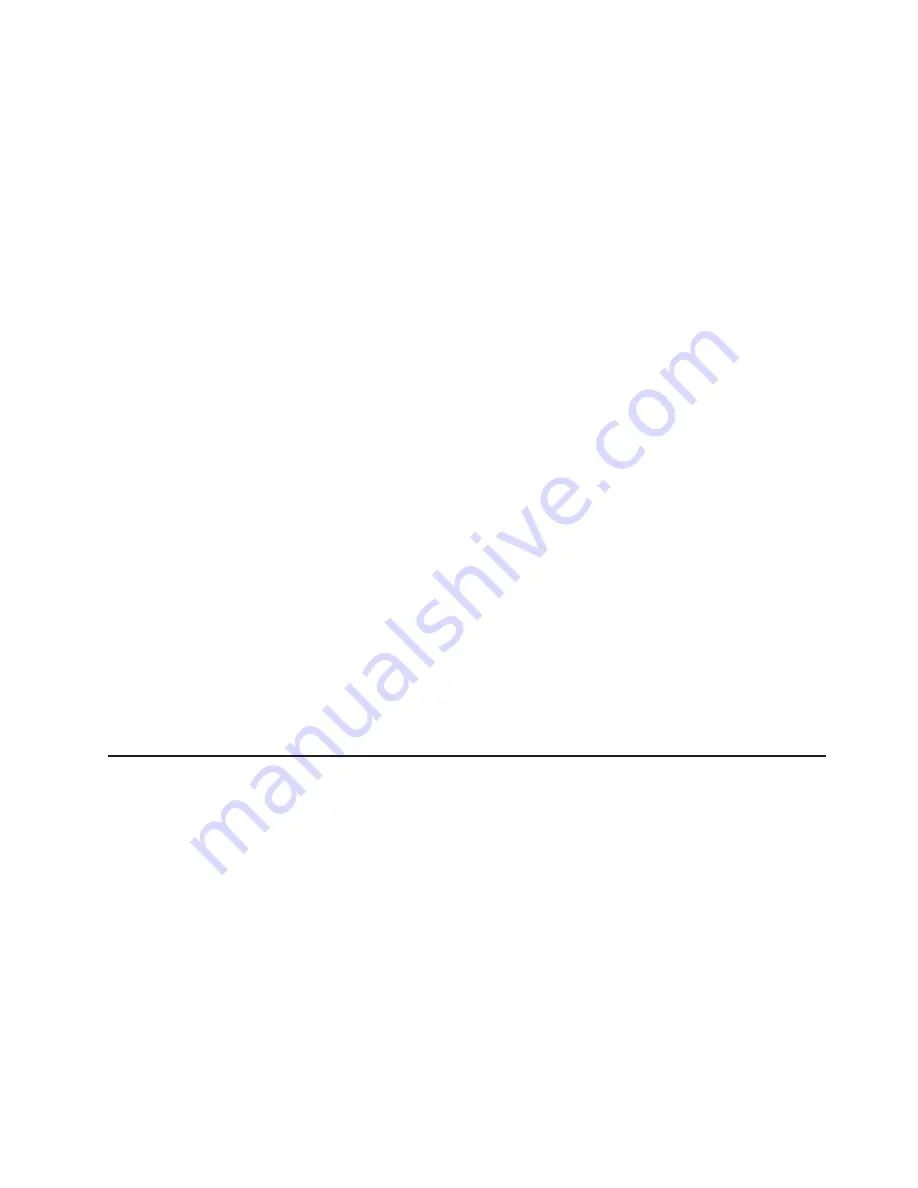
v
When
you
connect
the
computer
to
power
for
the
first
time,
the
Wake
on
LAN
®
feature
can
turn
on
the
computer.
If
the
computer
was
previously
turned
on,
it
must
be
turned
off
correctly
for
the
Wake
on
LAN
feature
to
turn
on
the
computer.
Running
the
operating
system
setup
program
If
you
are
starting
your
computer
for
the
first
time,
the
setup
program
runs
automatically
when
you
start
the
computer.
The
program
will
prompt
you
to
make
choices
or
type
information.
If
you
need
more
information
than
is
provided
in
this
Installation
Guide
,
see
your
operating-system
manual.
Important:
1.
After
turning
on
your
computer
for
the
first
time,
you
must
complete
the
operating
system
setup
procedure
before
turning
off
your
computer;
otherwise,
unexpected
results
might
occur.
2.
The
setup
program
might
be
slightly
different
from
the
one
described
in
your
operating-system
manual.
Some
choices
do
not
appear
because
they
are
preset.
3.
During
the
setup
procedure,
you
must
indicate
that
you
accept
the
license
agreement.
4.
For
Windows
operating
systems,
the
registration
information
will
already
be
displayed
in
the
registration
field.
If
the
Product
ID
number
is
not
already
displayed,
you
must
type
it.
The
Product
ID
number
is
on
a
label
attached
to
the
computer.
You
will
need
the
following
information
to
complete
the
setup
program
in
Windows
operating
systems:
v
The
documentation
that
comes
with
your
computer.
v
Network
information
from
your
network
administrator,
if
your
computer
is
being
connected
to
a
network.
v
The
printer
model
and
port,
if
a
printer
is
attached
directly
to
your
computer.
After
the
setup
procedure
is
completed
and
the
computer
restarts,
the
desktop
opens,
and
the
computer
is
ready
for
use.
Turning
off
the
computer
When
you
turn
off
the
computer
and
leave
it
connected
to
ac
power,
the
computer
can
respond
to
requests,
such
as
a
remote
request
to
turn
on
the
computer.
To
remove
all
power
from
the
computer,
you
must
disconnect
it
from
the
power
source.
Some
operating
systems
require
an
orderly
shutdown
before
you
turn
off
the
computer.
See
your
operating-system
documentation
for
information
about
shutting
down
the
operating
system.
Chapter
2.
Installing
the
hardware
41
Summary of Contents for IntelliStation A Pro
Page 3: ...IntelliStation A Pro Type 6224 Installation Guide...
Page 20: ...8 IntelliStation A Pro Type 6224 Installation Guide...
Page 62: ...50 IntelliStation A Pro Type 6224 Installation Guide...
Page 66: ...54 IntelliStation A Pro Type 6224 Installation Guide...
Page 100: ...88 IntelliStation A Pro Type 6224 Installation Guide...
Page 104: ...92 IntelliStation A Pro Type 6224 Installation Guide...
Page 105: ......
Page 106: ...Part Number 88P9043 Printed in USA 1P P N 88P9043...
















































