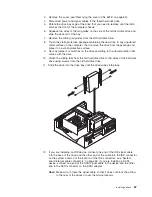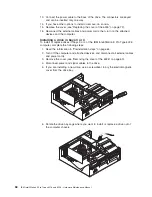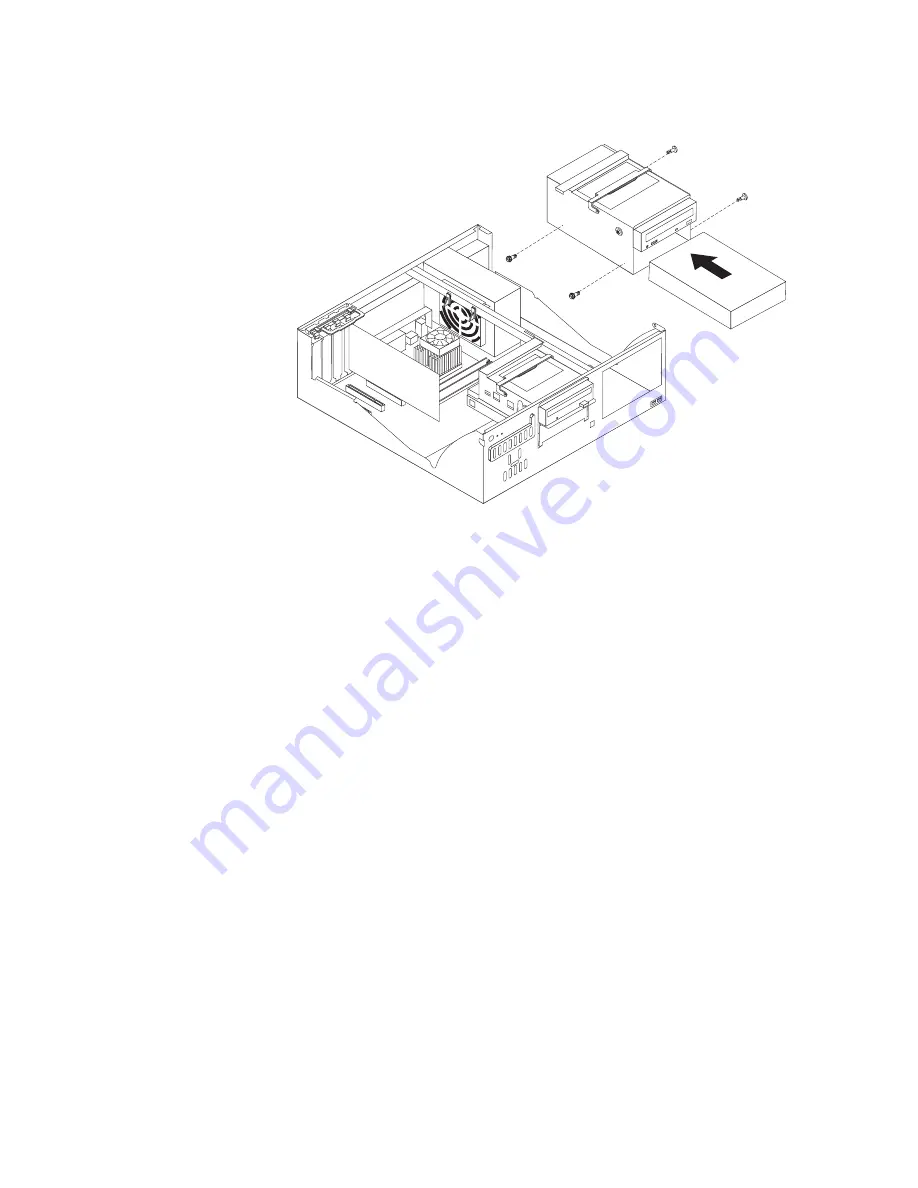
10. Slide the drive into the drive bay through the front, and then attach the drive to
the drive cage using metal screws.
11. Place the drive cage back into the computer chassis.
12. If you are installing an IDE device, connect one end of the IDE signal cable
into the back of the drive and the other end of the cable into the IDE connector
on the system board. For the location of the IDE connectors, see “System
board internal cable connectors” on page 44. If you are installing a SCSI
device, connect one end of the SCSI cable to the device and the other end to
the SCSI connector on the SCSI adapter.
Note:
Make sure to route the signal cable so that it does not block the airflow
to the rear of the drives or over the microprocessor.
13. Connect the power cable to the back of the drive. The connectors are keyed
and can be inserted only one way.
14. If you have other options to install or remove, do so now.
15. Replace the cover (see “Replacing the cover of the 6226” on page 72).
16. Reconnect the external cables and power cords; then, turn on the attached
devices and the computer.
Installing memory modules
You can increase the amount of memory in the computer by installing memory
modules. The IntelliStation E Pro computer uses industry-standard, PC2100 266
MHz double data rate (DDR) dual inline memory modules (DIMMs).
Complete the following steps to install a DIMM.
Attention:
When handling static-sensitive devices, take precautions to avoid
damage from static electricity. For details about handling these devices, see
“Handling electrostatic discharge-sensitive devices” on page 132.
1. Review the safety precautions listed in “Safety information” on page 129.
70
IBM IntelliStation E Pro Types 6216 and 6226: Hardware Maintenance Manual
Summary of Contents for IntelliStation E Pro
Page 1: ...IBM IntelliStation E Pro Types 6216 and 6226 Hardware Maintenance Manual...
Page 2: ......
Page 3: ...IBM IntelliStation E Pro Types 6216 and 6226 Hardware Maintenance Manual...
Page 6: ...iv IBM IntelliStation E Pro Types 6216 and 6226 Hardware Maintenance Manual...
Page 10: ...viii IBM IntelliStation E Pro Types 6216 and 6226 Hardware Maintenance Manual...
Page 20: ...10 IBM IntelliStation E Pro Types 6216 and 6226 Hardware Maintenance Manual...
Page 138: ...128 IBM IntelliStation E Pro Types 6216 and 6226 Hardware Maintenance Manual...
Page 149: ...Related service information 139...
Page 150: ...140 IBM IntelliStation E Pro Types 6216 and 6226 Hardware Maintenance Manual...
Page 151: ...Related service information 141...
Page 152: ...142 IBM IntelliStation E Pro Types 6216 and 6226 Hardware Maintenance Manual...
Page 153: ...Related service information 143...
Page 154: ...144 IBM IntelliStation E Pro Types 6216 and 6226 Hardware Maintenance Manual...
Page 155: ...Related service information 145...
Page 156: ...146 IBM IntelliStation E Pro Types 6216 and 6226 Hardware Maintenance Manual...
Page 166: ...156 IBM IntelliStation E Pro Types 6216 and 6226 Hardware Maintenance Manual...
Page 167: ...Related service information 157...
Page 168: ...158 IBM IntelliStation E Pro Types 6216 and 6226 Hardware Maintenance Manual...
Page 169: ...Related service information 159...
Page 170: ...160 IBM IntelliStation E Pro Types 6216 and 6226 Hardware Maintenance Manual...
Page 171: ...Related service information 161...
Page 172: ...162 IBM IntelliStation E Pro Types 6216 and 6226 Hardware Maintenance Manual...
Page 181: ......
Page 182: ...Part Number 71P7605 1P P N 71P7605...