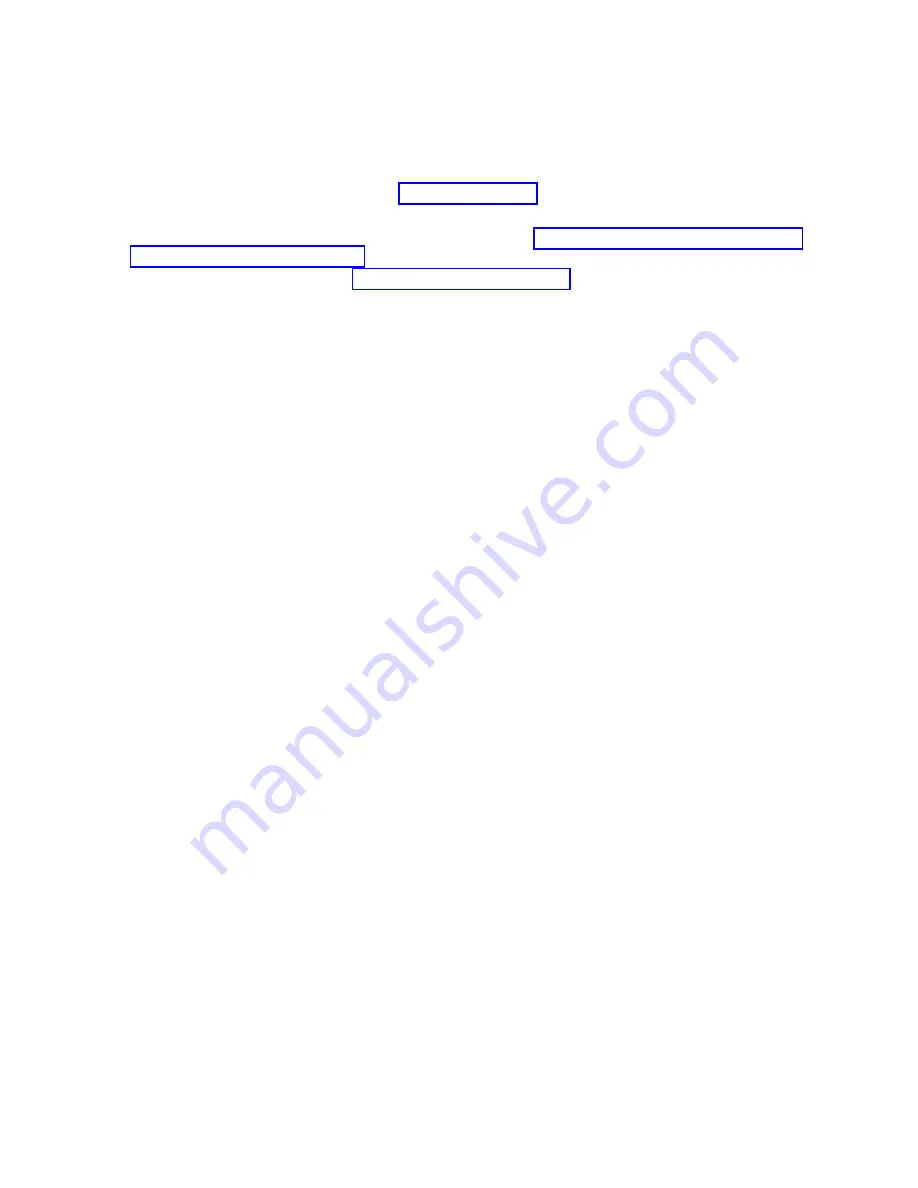
Replacing the Media Bay Chassis
To replace the media bay chassis, do the following:
1. Align the media bay chassis with the chassis opening and press into place until you feel the latches
lock.
2. Replace the front bezel as described in “Bezels” on page 11.
3. Reconnect all system power cables.
4. Return the system to the operating position as described in “Placing the Model 275 into the Service
and Operating Position” on page 6.
5. Start the system as described in “Starting the System” on page 7.
Chapter 2. Removal, Replacement, and Installation Procedures
39
Summary of Contents for IntelliStation POWER 9114 Model 275
Page 8: ...viii IntelliStation POWER 9114 Model 275 Parts Guide...
Page 10: ...x IntelliStation POWER 9114 Model 275 Parts Guide...
Page 14: ...2 IntelliStation POWER 9114 Model 275 Parts Guide...
Page 60: ...48 IntelliStation POWER 9114 Model 275 Parts Guide...
Page 68: ...56 IntelliStation POWER 9114 Model 275 Parts Guide...
Page 70: ...58 IntelliStation POWER 9114 Model 275 Parts Guide...
Page 82: ...70 IntelliStation POWER 9114 Model 275 Parts Guide...
Page 88: ...76 IntelliStation POWER 9114 Model 275 Parts Guide...
Page 91: ......
Page 92: ...Part Number 80P2592 Printed in U S A SA38 0639 00 1P P N 80P2592...
















































