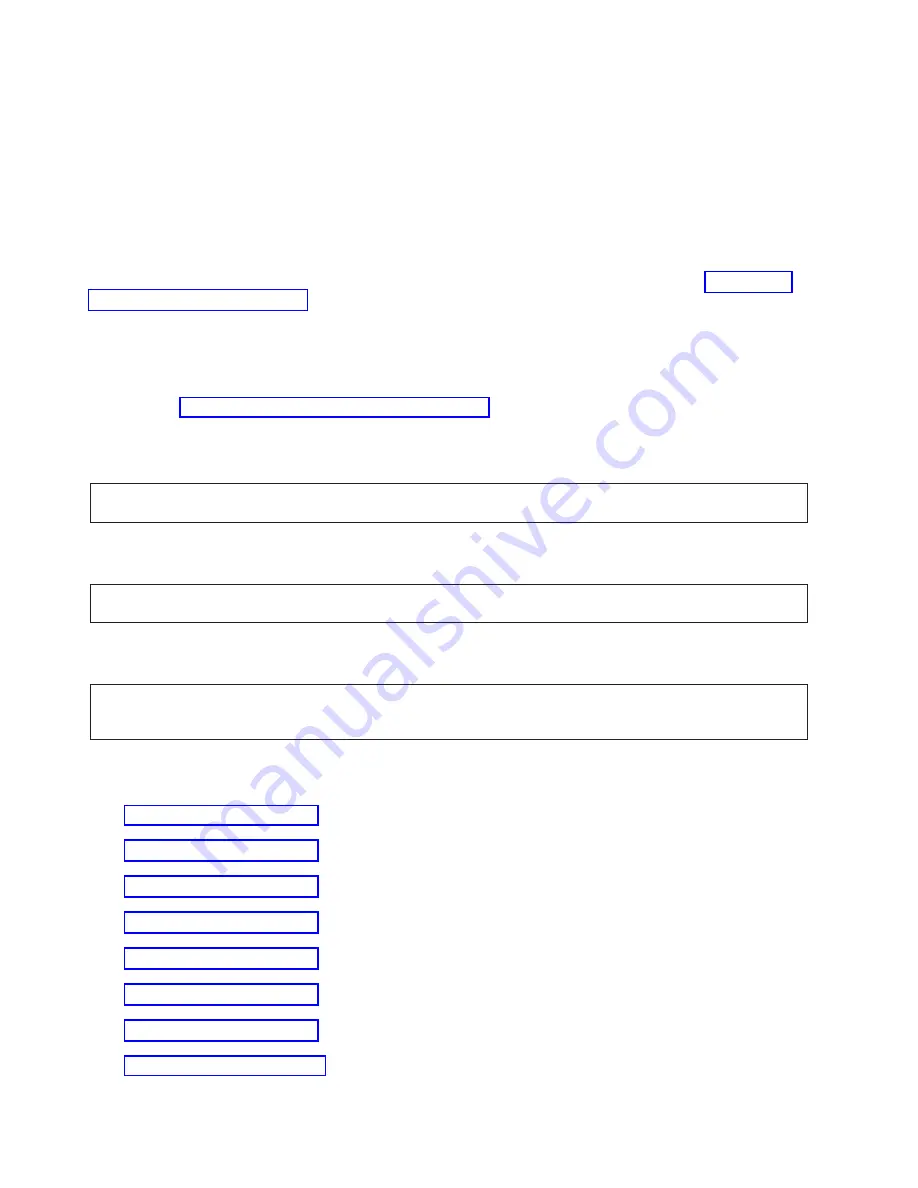
v
Yes
:
The
console
did
not
respond.
Word
14
contains
the
number
of
attempts
made.
Word
15
contains
the
card
position.
The
system
is
inserted
into
the
network
but
there
is
no
connection
to
the
client
(PC).
Verify
the
configuration
for
the
network
at
the
system
and
client;
verify
the
configuration
of
Operations
Console.
This
ends
the
procedure.
Power
PIPs
For
use
by
authorized
service
providers.
This
section
contains
the
procedures
necessary
to
isolate
a
failure
in
the
system
power.
Unless
instructed
otherwise,
always
power
off
the
system
or
expansion
tower
where
the
FRU
is
located,
(see
before
removing,
exchanging,
or
installing
a
field-replaceable
unit
(FRU).
The
following
safety
notices
apply
throughout
this
section.
Read
all
safety
procedures
before
servicing
the
system.
Observe
all
safety
procedures
when
performing
a
procedure.
Unless
instructed
otherwise,
always
power
off
the
system
or
expansion
tower
where
the
FRU
is
located,
(see
before
removing,
exchanging,
or
installing
a
field-replaceable
unit
(FRU).
DANGER
To
prevent
a
possible
electrical
shock
from
touching
two
surfaces
with
different
electrical
grounds,
use
one
hand,
when
possible,
to
connect
or
disconnect
signal
cables.
(RSFTD004)
DANGER
To
prevent
a
possible
electrical
shock
during
an
electrical
storm,
do
not
connect
or
disconnect
cables
or
station
protectors
for
communications
lines,
display
stations,
printers,
or
telephones.
(RSFTD003)
DANGER
To
prevent
power
from
switching
on
automatically
during
service
procedures,
select
manual
or
secure
mode
on
the
system
unit
control
panel
or
disconnect
the
cables
that
connect
to
J15
and
J16
on
the
frame
being
serviced.
(RSFTD211)
Power
PIP
procedures:
152
iSeries:
iSeries
Server
270,
800,
810,
820,
825,
830,
840,
870,
890,
SB2,
and
SB3
Hardware
Problem
Analysis
and
Isolation
















































