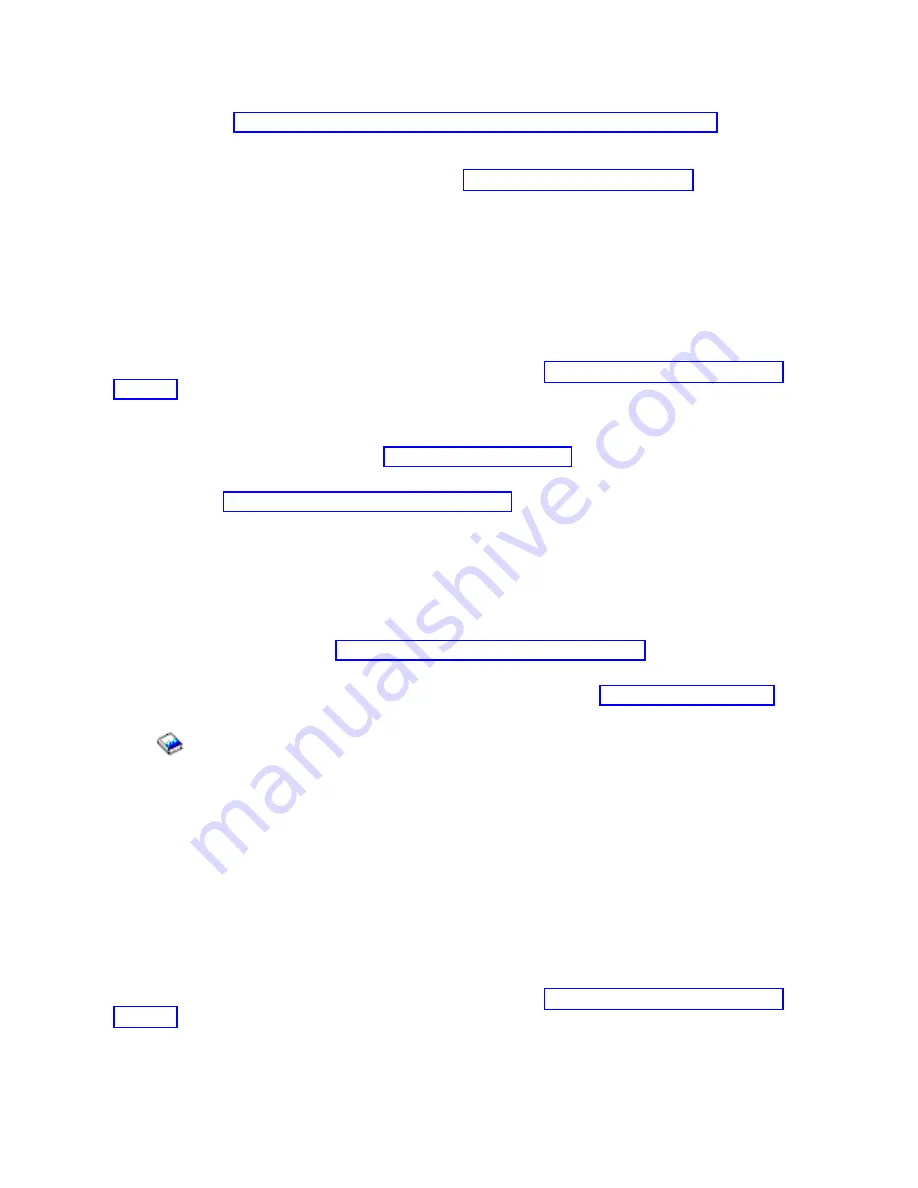
v
The
removable
cache
card
from
the
new
storage
I/O
adapter
(this
applies
to
only
some
2780
I/O
adapters).
See
v
If
the
I/O
adapter
is
attached
to
an
auxiliary
cache
I/O
adapter,
ensure
that
the
SCSI
cable
on
the
last
port
of
the
new
replacement
storage
I/O
adapter
is
connected
to
the
auxiliary
cache
I/O
adapter.
For
a
list
of
auxiliary
cache
I/O
adapters,
see
the
This
ends
the
procedure.
SDIOP-PIP32:
For
use
by
authorized
service
providers.
You
were
sent
to
this
procedure
from
URC
9011.
Attention:
There
is
data
in
the
cache
of
this
I/O
card,
that
belongs
to
devices
other
than
those
that
are
attached.
Customer
data
may
be
lost.
1.
If
the
system
has
logical
partitions,
perform
this
procedure
from
the
logical
partition
that
reported
the
problem.
To
determine
if
the
system
has
logical
partitions,
go
to
before
continuing
with
this
procedure.
2.
Did
you
just
exchange
the
storage
I/O
adapter
as
a
result
of
a
failure?
v
No
:
Continue
with
the
next
step.
v
Yes
:
Reclaim
the
cache
storage
(see
Does
the
IPL
complete
successfully?
–
No
:
Go
to
This
ends
the
procedure.
–
Yes
:
This
ends
the
procedure.
3.
Have
the
I/O
cards
been
moved
or
reconfigured
recently?
v
No
:
Ask
your
next
level
of
support
for
assistance.
This
ends
the
procedure.
v
Yes
:
Perform
the
following:
a.
Power
off
the
system
(see
b.
Restore
all
I/O
cards
to
their
original
position.
c.
Select
the
IPL
type
and
mode
that
are
used
by
the
customer
(see
).
d.
Power
on
the
system.
Does
the
IPL
complete
successfully?
–
No
:
Ask
your
next
level
of
support
for
assistance.
This
ends
the
procedure.
–
Yes
:
This
ends
the
procedure.
SDIOP-PIP33:
For
use
by
authorized
service
providers.
You
were
sent
to
this
procedure
from
URC
9001.
The
I/O
processor
card
detected
a
device
configuration
error.
The
configuration
sectors
on
the
device
may
be
incompatible
with
the
current
I/O
processor
card.
1.
If
the
system
has
logical
partitions,
perform
this
procedure
from
the
logical
partition
that
reported
the
problem.
To
determine
if
the
system
has
logical
partitions,
go
to
before
continuing
with
this
procedure.
2.
Has
the
I/O
adapter
been
replaced
with
a
different
type
of
I/O
adapter,
or
have
the
devices
been
moved
from
a
different
type
of
I/O
adapter
to
this
one?
v
No:
Contact
your
next
level
of
support.
This
ends
the
procedure.
210
iSeries:
iSeries
Server
270,
800,
810,
820,
825,
830,
840,
870,
890,
SB2,
and
SB3
Hardware
Problem
Analysis
and
Isolation
















































