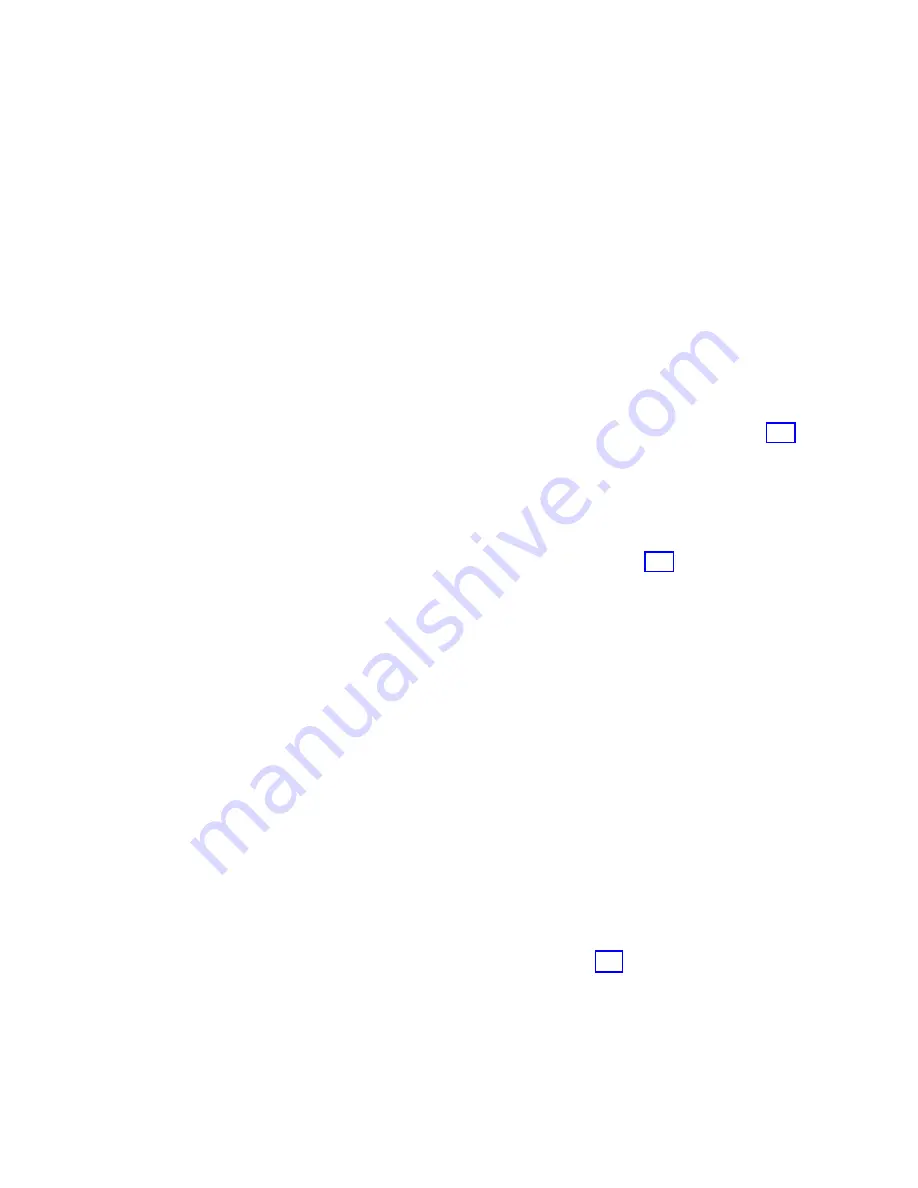
v
Yes
:
Perform
the
following.
You
must
complete
all
parts
of
this
step
before
you
press
Enter
.
a.
Enter
WRKCFGSTS
*DEV
*TAP
ASTLVL(*INTERMED)
(the
Work
with
Configuration
Status
command)
on
the
command
line.
b.
If
the
device
is
not
varied
off,
select
Vary
off
before
continuing.
c.
Select
Vary
on
for
the
failing
tape
unit.
d.
Enter
RESET(*YES)
(the
Reset
command)
on
the
command
line.
e.
Press
Enter
.
This
ends
the
procedure.
7.
This
step
determines
if
the
I/O
processor
for
the
tape
unit
gives
support
to
other
tape
units
or
to
a
disk
unit.
Notes:
a.
If
you
cannot
determine
the
tape
unit
you
are
attempting
to
use,
go
to
step
11
(See
page
b.
System
messages
refer
to
other
tape
units
that
the
I/O
processor
gives
support
to
as
associated
devices
.
Enter
WRKHDWRSC
*STG
(the
Work
with
Hardware
Resources
command)
on
the
command
line.
Did
you
record
an
I/O
processor
(IOP)
resource
name
in
step
6
(See
page
v
No
:
Perform
the
following:
a.
Select
Work
with
resources
for
each
storage
resource
IOP
(CMB01,
SIO1,
and
SIO2
are
examples
of
storage
resource
IOPs).
b.
Find
the
Configuration
Description
name
of
the
tape
unit
you
are
attempting
to
use,
and
then
record
the
Configuration
Description
names
of
all
tape
units
that
the
I/O
processor
gives
support
to.
c.
Record
whether
the
I/O
processor
for
the
tape
unit
also
gives
support
to
any
disk
unit
resources.
d.
Continue
with
the
next
step.
v
Yes
:
Perform
the
following:
a.
Select
Work
with
resources
for
that
resource.
b.
Record
the
Configuration
description
name
of
all
tape
units
for
which
the
I/O
processor
provides
support.
c.
Record
whether
the
I/O
processor
for
the
tape
unit
also
gives
support
to
any
disk
unit
resources.
d.
Continue
with
the
next
step.
8.
Does
the
I/O
processor
give
support
to
any
disk
unit
resources?
v
No
:
Continue
with
the
next
step.
v
Yes
:
The
Reset
option
is
not
available.
Go
to
step
11
(See
page
9.
Does
the
I/O
processor
give
support
to
only
one
tape
unit?
v
No
:
Continue
with
the
next
step.
v
Yes
:
Perform
the
following:
a.
Select
Work
with
configuration
description
and
press
Enter
.
b.
Select
Work
with
status
and
press
Enter
.
Note:
You
must
complete
the
remaining
parts
of
this
step
before
you
press
Enter
again.
Analyze
hardware
problems
231
















































