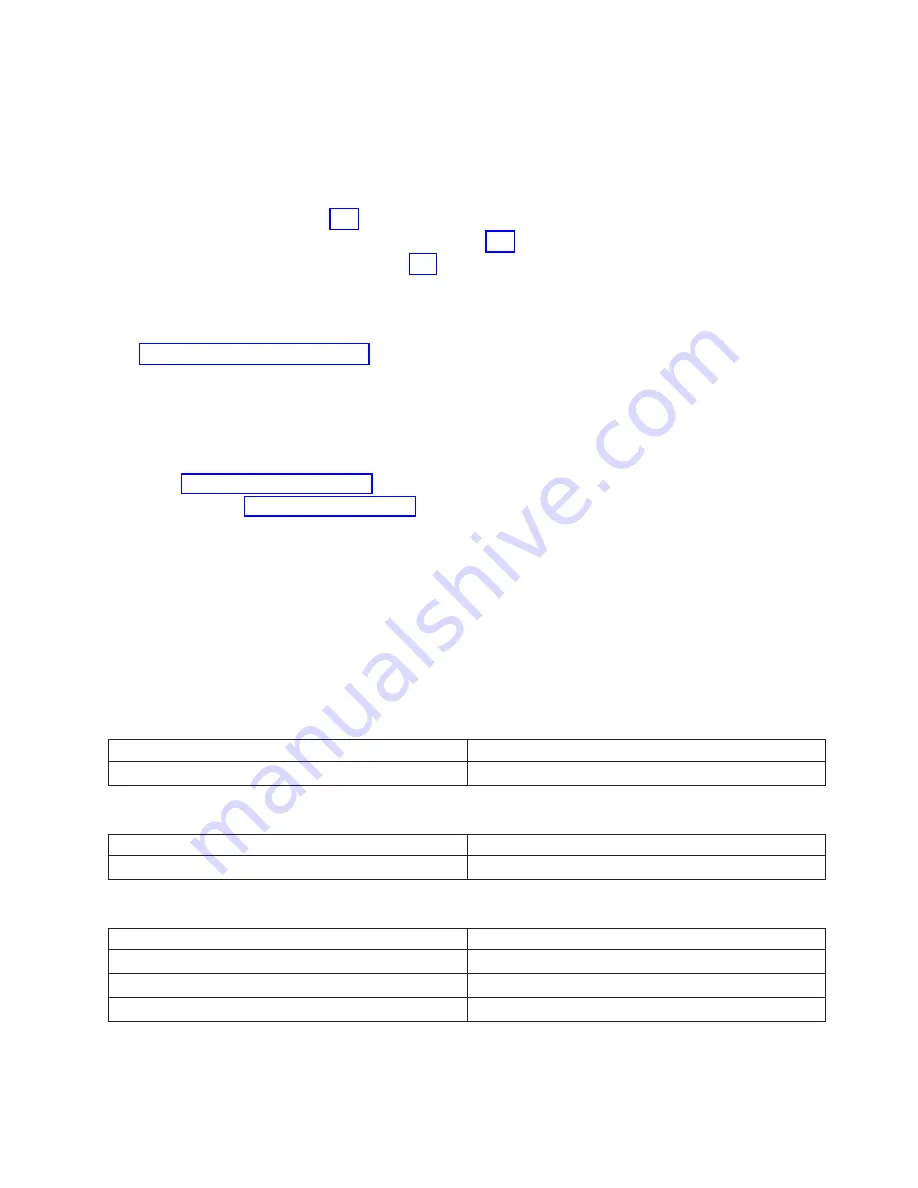
PWRSPLY
For
use
by
authorized
service
providers.
A
power
supply
may
be
the
failing
item.
Follow
the
instructions
for
the
model
you
are
working
on:
v
Models
270
or
820
(See
page
v
Models
800,
810,
825,
870/890
(FC
9094)
(See
page
v
Models
830,
840,
SB2,
or
SB3
(See
page
Instructions
for
Model
270
or
820
Attention:
Before
installation,
you
must
remove
the
protective
cover
on
connector
J4
on
the
power
supply
(see
for
part
number).
1.
Is
the
SRC
1xxx-15xx?
v
No
:
Continue
with
the
next
step.
v
Yes
:
Perform
the
following:
a.
Find
the
unit
reference
code
in
the
following
tables
to
determine
the
failing
power
supply.
b.
On
a
system
with
the
dual
line
cord
feature,
and
an
SRC
1xxx-1510,
1520,
or
1530,
perform
before
replacing
parts.
c.
Refer
to
to
determine
the
location
and
part
number
of
the
failing
item.
d.
Replace
the
failing
power
supply.
e.
Perform
the
following
if
the
new
power
supply
does
not
fix
the
problem:
1)
Reinstall
the
original
power
supply.
2)
Try
the
new
power
supply
in
each
of
the
other
positions
listed
in
the
table.
3)
If
the
problem
still
is
not
fixed,
reinstall
the
original
power
supply
and
go
to
the
next
FRU
in
the
list.
4)
On
a
Model
820
with
SRCs
1xxx-1510,
1520,
and
1530,
exchange
the
power
distribution
backplane
if
a
problem
prevails
after
replacing
the
power
supply.
Table
1.
Model
270
system
unit
Unit
reference
code
Power
supply
1510,
1511,
1512,
1513,
1514,
1516
P01
Table
2.
Model
270
FC
7104
Internal
Expansion
Unit
Unit
reference
code
Power
supply
1520,
1521,
1522,
1523,
1524,
1526
P02
Table
3.
Model
820
system
unit
frame
Unit
reference
code
Power
supply
1510,
1511,
1512,
1513,
1514,
1516
P01
1520,
1521,
1522,
1523,
1524,
1526
P02
1530,
1531,
1532,
1533,
1534,
1536
P03
Analyze
hardware
problems
431
















































