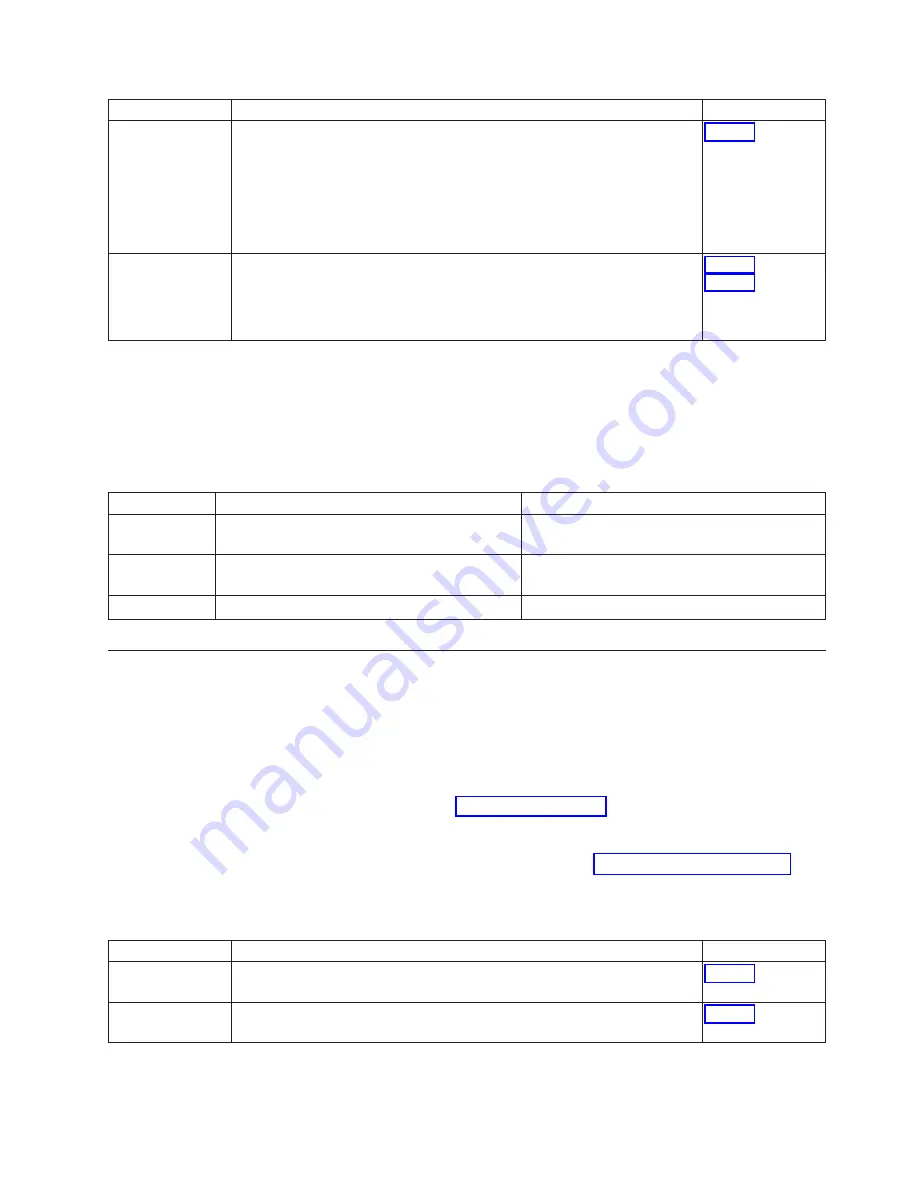
Reference Code
Description/Action Perform all actions before exchanging Failing Items
Failing Item
F004 to F005
A problem occurred during power off of secondary partition.
The partition ID is characters 3 and 4 of the B2xx reference code in word 1
of the SRC. From the
″
Work with partition status screen
″
the primary
partition issued a power down message to the secondary partition but the
message response from the secondary timed out.
Initiate a main store dump of the secondary partition.
F006
A problem occurred during the IPL of a secondary partition
The partition ID is characters 3 and 4 of the B2xx reference code in word 1
of the SRC. The LID load operation for the secondary partition’s IPL timed
out.
Logical Parition Failing Items Details
If the system has logical partitions, perform this procedure from the logical
partition that reported the problem.
Table 2. Logical Partition Failing Items
Failing Item
Description
Document Description
LPARCFG
LPAR configuration, processors, memory,
console or load-src
Problem Analysis; Symbolic FRU Isolation
LPARSUP
LPAR complex problem, call next level of
support
Problem Analysis; Symbolic FRU Isolation
MEDIA
Load source media corrupted
Problem Analysis; Symbolic FRU Isolation
(2742, 2793, 2805) – Reference Codes
1.
Look at characters 5 through 8 of the top 16 character line of function 11 (4
rightmost characters of word 1). These 4 characters are the unit reference code.
2.
Look at the last 8 characters of the top 16 character line of function 12 (word 3).
These 8 characters are the direct select address of the card (BBBBCcbb). The
unit address portion of the card address is characters 1 through 8 of the bottom
16 character line of function 11 (Word 4). Card locations can be found using the
16 character address. See SRC Address Formats.
3.
Find the unit reference code in the following table.
For more on the Failing Item column entries, see Table 2. Failing Items Details,
which follows the reference code table below.
Table 1. (2742, 2793, 2805) Reference Codes
Reference Code
Description/Action Perform all actions before exchanging Failing Items
Failing Item
B940
I/O adapter hardware error detected
FI00719
AJDGP01
B941
One of the ports on the IOA has failed.
FI00719
AJDGP01
Table 2. Failing Items Details
B2xx
System Reference Codes
233
















































