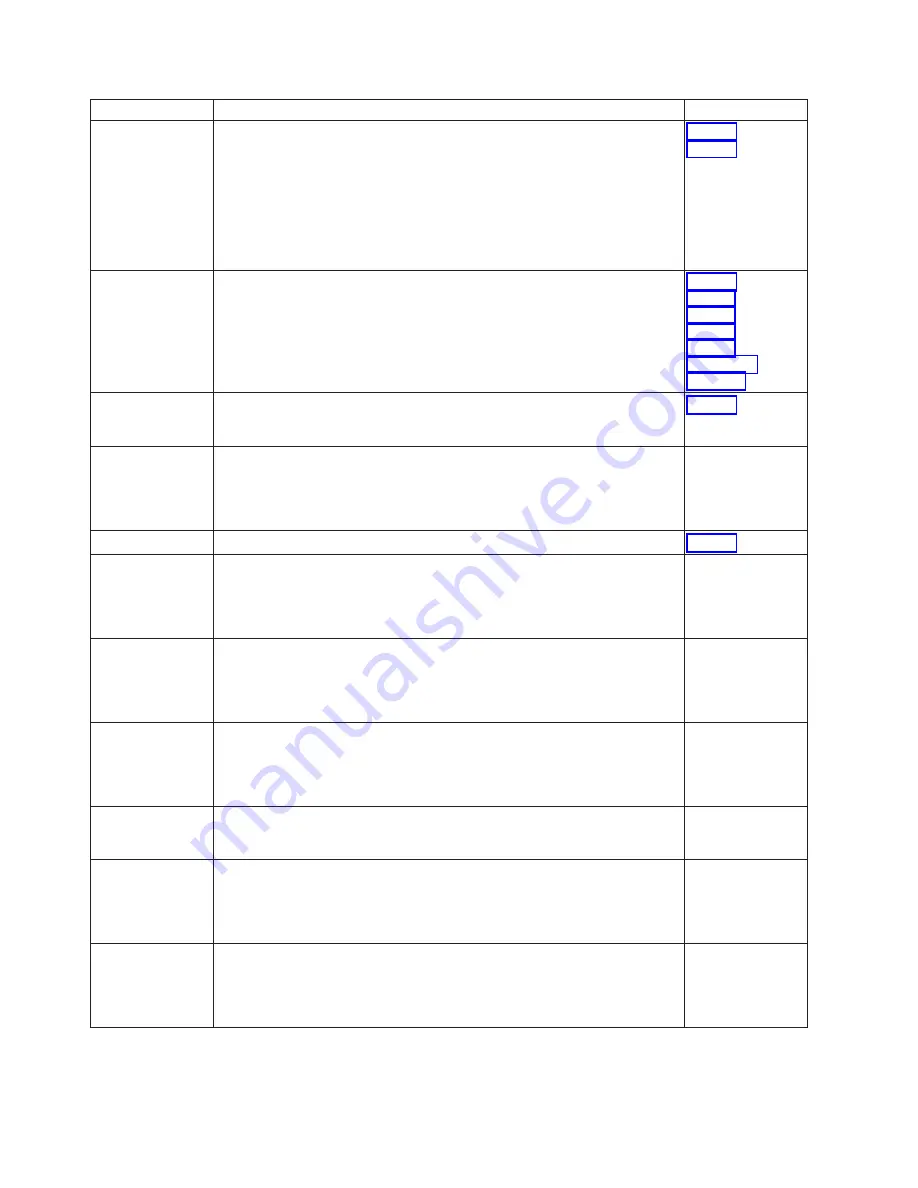
Reference Code
Description/Action Perform all actions before exchanging Failing Items
Failing Item
C333
Incompatible media was detected
Perform the following:
1.
Verify that the disk has a format that is given support.
2.
If the format is given support, clean the disk and attempt the failing
operation again.
3.
If the operation fails again with the same reference code, ask your
media source for a replacement disk.
C400
Interface error detected by device
FI00870
FI01106
FI01112
FI01140
FI01141
DEVTERM
CDTRAY
C402
I/O processor internal program error occurred
Ask your next level of support for assistance.
CFF2
Recovered from device not ready - Start Unit issued
The device successfully recovered from a temporary error.
No action is required. This reference code is logged for information only.
CFF4
Internal device error occurred
CFF6
Device recovered from error after retries
The device successfully recovered from a temporary error.
No action is required. This reference code is logged for information only.
CFF7
Recovered device error
The device successfully recovered from a temporary error.
No action is required. This reference code is logged for information only.
CFFE
Recovered SCSI bus error
The device successfully recovered from a temporary error.
No action is required. This reference code is logged for information only.
FF09
Licensed Internal Code for optical device was not upgraded
This reference code is logged for information only.
FF3D
Recovered I/O processor error
The device successfully recovered from a temporary error.
No action is required. This reference code is logged for information only.
FF6D
Recovered System bus error
The device successfully recovered from a temporary error.
No action is required. This reference code is logged for information only.
Table 2. Optical Storage Unit Failing Items Details
632x, 6330, 6336
176
iSeries: iSeries 270, 800, 810, 820, 825, 830, 840, 870, 890, SB2, and SB3 Analyze Hardware Problems (System Reference
Codes)
















































