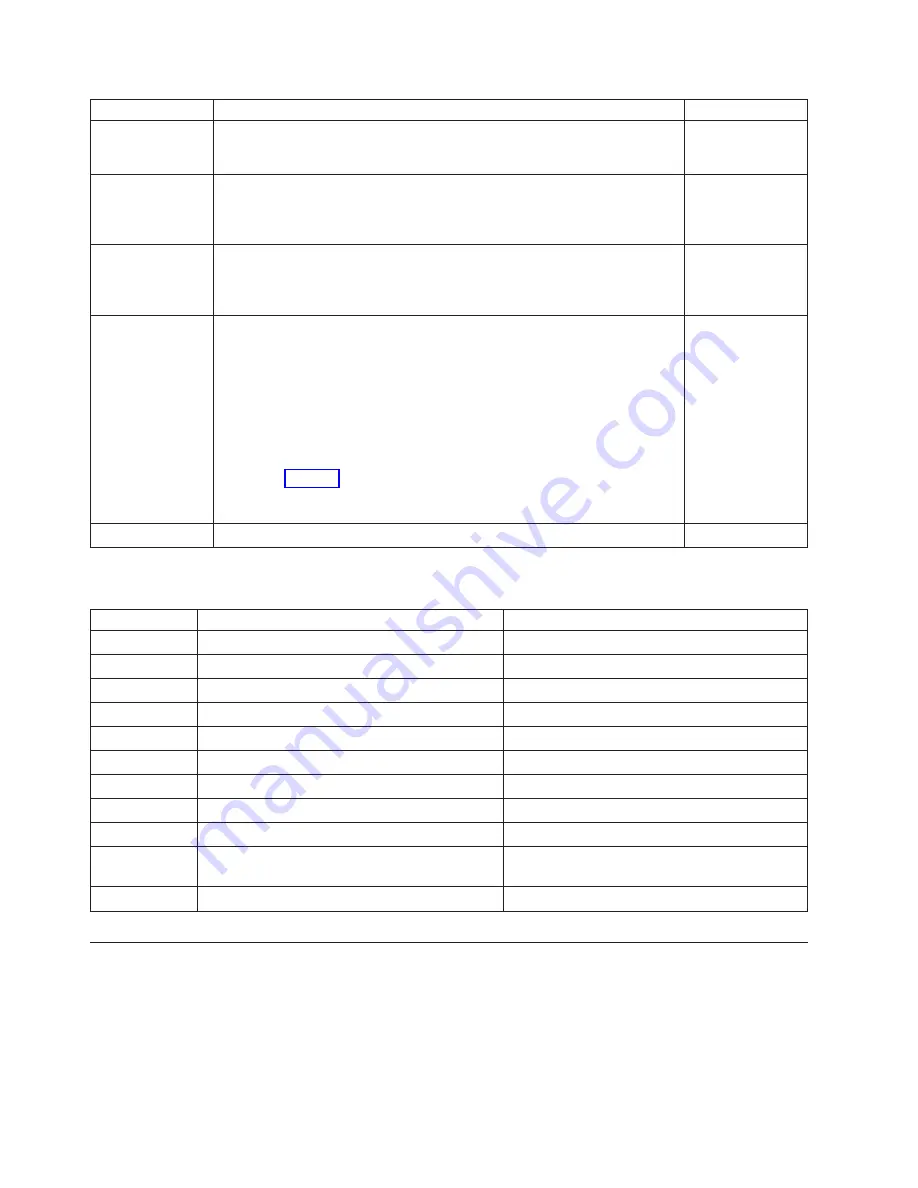
Reference Code
Description/Action Perform all actions before exchanging Failing Items
Failing Item
9800 to 9803
I/O processor successfully recovered from temporary error
No action required. This reference code is logged for information only.
9810
Problem analysis has determined a part should be replaced.
This reference code is used for ending Online Problem Analysis with a list
of failing items. (Information Only)
9899
Problem analysis completed, the problem has been corrected.
This reference code is used for ending Online Problem Analysis when no
problem was found or the problem was corrected.
UH7FIXD
9900
Licensed Internal Code for tape unit was not upgraded
The I/O processor loading of Licensed Internal Code (LIC) to the
programmable tape unit was not completed.
The tape unit will continue to operate with the previous LIC. You may do
either of the following:
v
Wait for next IPL when the system will attempt to load the LIC for the
tape drive again.
v
Perform TU-PIP4 to reset the IOP and the tape unit. When the IOP is
reset, if the device has the wrong level of LIC, the IOP will attempt to
load the new LIC.
UH7USER
FFF6
Tape volume statistics logged (no action required)
Table 2. Tape Unit Failing Items Details
Failing Item
Description
Document Description
ANYFC
Any device on Fibre Channel interface
Problem Analysis; Symbolic FRU Isolation
DEVTERM
Terminating plug
Problem Analysis; Symbolic FRU Isolation
FCCABLE
Fibre Channel cable
Problem Analysis; Symbolic FRU Isolation
FCCODE
Gateway device Licensed Internal Code
Problem Analysis; Symbolic FRU Isolation
FCDEV
Fibre Channel device
Problem Analysis; Symbolic FRU Isolation
FCGATE
Gateway device
IBM SAN Data Gateway Service Guide
FCIOA
Fibre Channel IOA
Problem Analysis; Symbolic FRU Isolation
MH7TMED
Defective tape
Magnetic tape subsystem service information
UH7CLN
Tape unit needs cleaning
Magnetic tape subsystem operator’s information
UH7CNFG
Tape configuration detected by I/O processor;
not valid
Installation
UH7USER
Operator action required
System operation information
(6A59) Workstation Adapter Console Reference Codes
The workstation adapter console detected a failure.
Look at characters 5 through 8 of the top 16 character line of function 11 (4
rightmost characters of word 1). These 4 characters are the unit reference code.
Find the unit reference code in the following table.
63A0
180
iSeries: iSeries 270, 800, 810, 820, 825, 830, 840, 870, 890, SB2, and SB3 Analyze Hardware Problems (System Reference
Codes)
















































