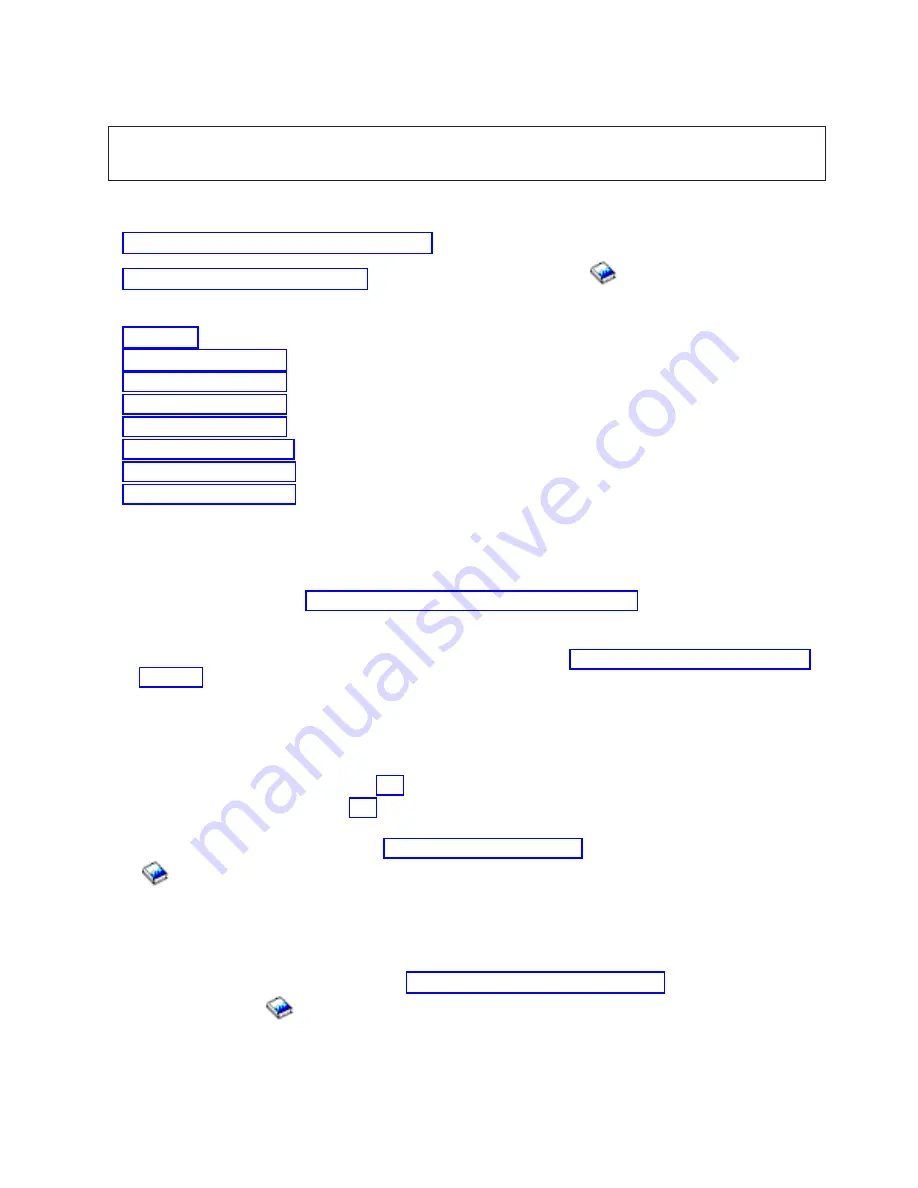
DANGER
To
prevent
power
from
switching
on
automatically
during
service
procedures,
select
manual
or
secure
mode
on
the
system
unit
control
panel
or
disconnect
the
cables
that
connect
to
J15
and
J16
on
the
frame
being
serviced.
(RSFTD211)
Read
and
understand
the
following
service
procedures
before
using
this
section:
v
v
in
the
iSeries
Service
Functions
information.
Licensed
Internal
Code
(LIC)
PIP
procedures:
v
v
v
v
v
v
v
v
LIC-PIP1:
For
use
by
authorized
service
providers.
LIC
detected
an
IOP
programming
problem.
You
will
need
to
gather
data
to
determine
the
cause
of
the
problem.
If
using
OptiConnect
,
and
the
IOP
is
connected
to
another
system,
then
collect
this
information
from
both
systems.
Read
the
before
continuing
with
this
procedure.
1.
If
the
system
has
logical
partitions,
perform
this
procedure
from
the
logical
partition
that
reported
the
problem.
To
determine
if
the
system
has
logical
partitions,
go
to
before
continuing
with
this
procedure.
2.
Is
the
system
operational:
Did
the
SRC
come
from
the
Service
Action
Log,
Product
Activity
Log,
problem
log,
or
system
operator
message?
v
Yes
:
Is
this
a
x6xx5121
SRC?
–
No
:
Continue
with
the
next
step.
–
Yes
:
Go
to
step
4
(See
page
v
No
:
Go
to
step
9
(See
page
3.
If
the
IOP
has
DASD
attached
to
it,
then
the
IOP
dump
is
in
SID87
(or
SID187
if
the
DASD
is
mirrored).
Copy
the
IOP
dump.
See
in
the
iSeries
(TM)
Service
Functions
information.
4.
the
Product
Activity
Log,
including
any
IOP
dumps,
to
removable
media
for
the
day
which
the
problem
occurred.
Select
the
option
to
obtain
HEX
data.
5.
Use
the
″
Licensed
Internal
Code
log
″
service
function
under
DST/SST
to
copy
the
LIC
log
entries
to
removable
media
for
the
day
that
the
problem
occurred.
6.
Copy
the
system
configuration
list.
See
in
the
iSeries
(TM)
Service
Functions
information.
7.
Provide
the
dumps
to
IBM
(R)
Service
Support.
8.
Check
the
Logical
Hardware
Resource
STATUS
field
using
Hardware
Service
Manager.
If
the
status
is
not
Operational
then
IPL
the
IOP
using
the
I/O
Debug
option.
Ignore
resources
with
a
status
of
not
connected
.
Analyze
hardware
problems
117
















































