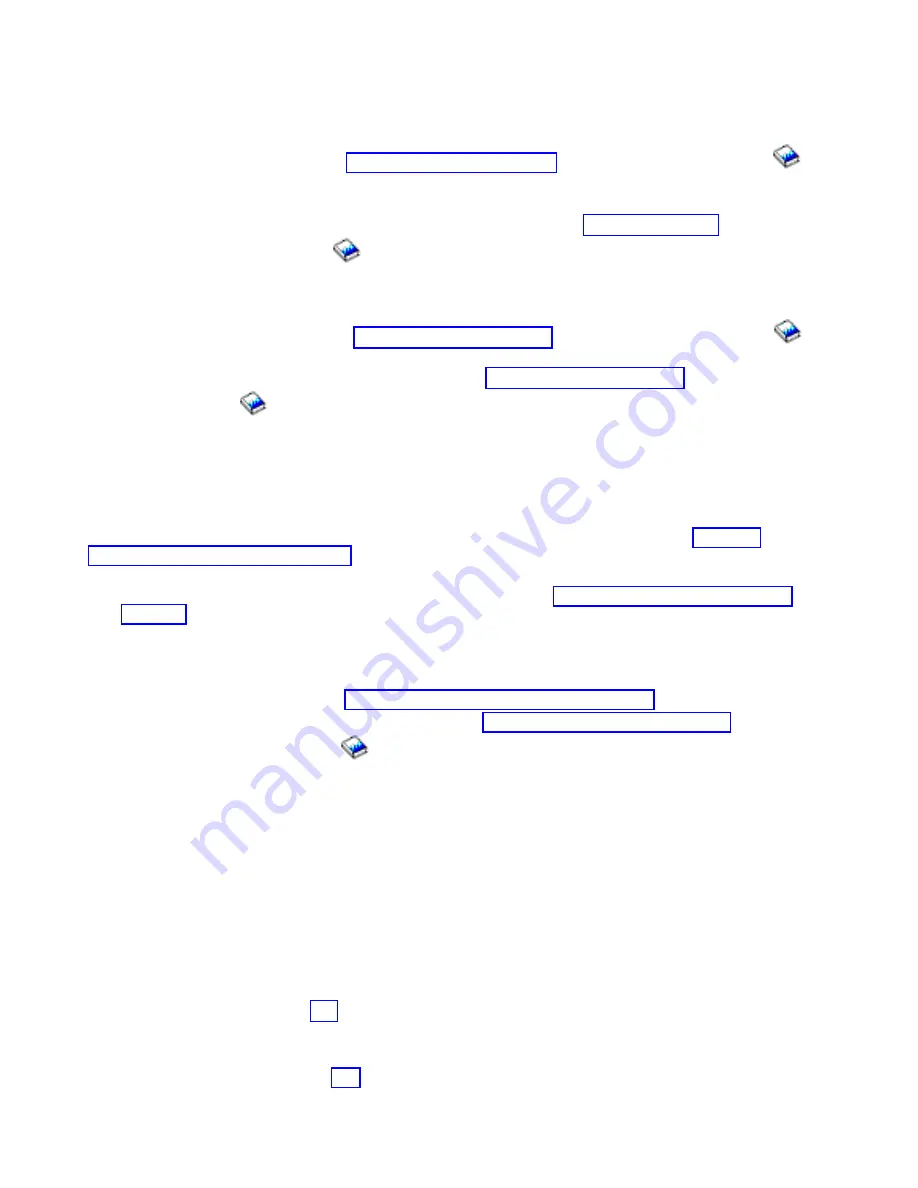
2.
Select
function
21
(Make
DST
Available)
on
the
control
panel
and
press
Enter
to
start
DST
again.
Does
the
DST
Sign
On
display
appear?
v
Yes
:
Perform
the
following
(see
in
the
iSeries
Service
Functions
information):
a.
Select
Start
a
Service
Tool
—>
Licensed
Internal
Code
log
.
b.
Perform
a
dump
of
the
Licensed
Internal
Code
log
to
tape
(see
in
the
iSeries
Service
Functions
information).
c.
Return
here
and
continue
with
the
next
step
of
this
procedure.
v
No
:
Continue
with
the
next
step.
3.
Perform
a
main
storage
dump
(see
in
the
iSeries
Service
Functions
information).
4.
Copy
the
main
storage
dump
to
removable
media
(see
in
the
iSeries
Service
Functions
information).
5.
Report
a
Licensed
Internal
Code
problem
to
your
next
level
of
support.
This
ends
the
procedure.
LIC-PIP7:
For
use
by
authorized
service
providers.
The
system
detected
a
problem
while
communicating
with
a
specific
I/O
processor.
The
problem
could
be
caused
by
Licensed
Internal
Code,
the
I/O
processor
card,
or
by
bus
hardware.
Read
the
before
continuing
with
this
procedure.
1.
If
the
system
has
logical
partitions,
perform
this
procedure
from
the
logical
partition
that
reported
the
problem.
To
determine
if
the
system
has
logical
partitions,
go
to
before
continuing
with
this
procedure.
2.
Did
a
previous
procedure
have
you
power
off
the
system,
perform
an
IPL
in
Manual
mode,
and
is
the
system
in
Manual
mode
now?
v
No
:
Perform
the
following:
a.
Power
off
the
system
(see
b.
Select
Manual
mode
on
the
control
panel
(see
in
the
iSeries
Service
Functions
).
c.
Power
on
the
system.
d.
Continue
with
the
next
step.
v
Yes
:
Continue
with
the
next
step.
3.
Does
the
SRC
that
sent
you
to
this
procedure
appear
on
the
control
panel?
v
No
:
Continue
with
the
next
step.
v
Yes
:
Use
the
information
in
the
SRC
to
determine
the
card
direct
select
address.
If
the
SRC
is
B6006910,
you
can
use
the
last
8
characters
of
the
top
16
character
line
of
function
13
(word
7)
to
find
the
card
direct
select
address
in
BBBBCcbb
format.
BBBB
Bus
number
Cc
Card
direct
select
address
bb
board
address
Go
to
step
11
(See
page
4.
Does
the
console
display
indicate
a
problem
with
missing
disks?
v
Yes
:
Continue
with
the
next
step.
v
No
:
Go
to
step
6
(See
page
of
this
procedure.
120
iSeries:
iSeries
Server
270,
800,
810,
820,
825,
830,
840,
870,
890,
SB2,
and
SB3
Hardware
Problem
Analysis
and
Isolation















































