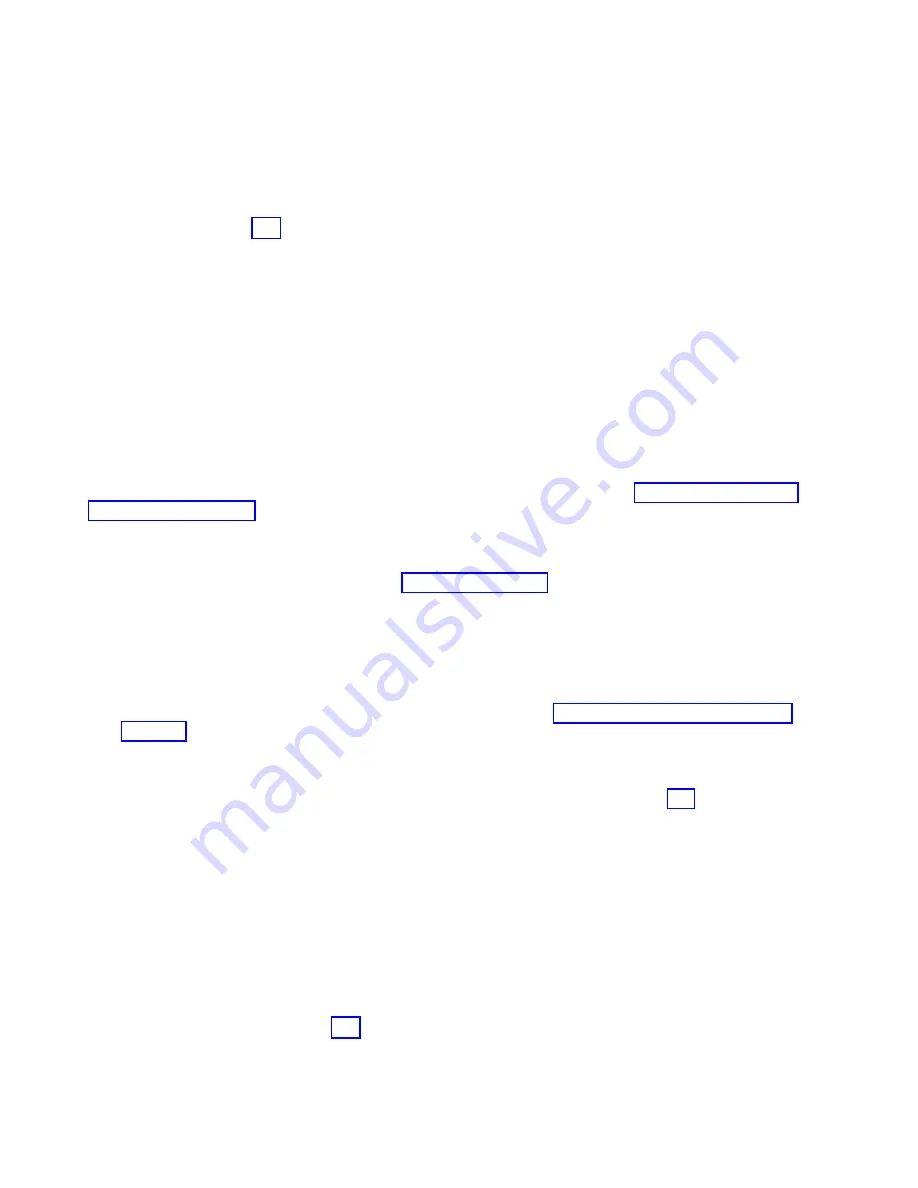
The
system
version
and
release
must
be
upgraded
to
be
the
same
as
the
system
version
and
release
in
which
the
IASP
was
created.
This
ends
the
procedure.
0030:
The
mirrored
IASP
configuration
source
disk
unit
has
a
disk
configuration
status
of
unknown
and
is
missing
from
the
disk
configuration.
Go
to
step
1
(See
page
for
cause
code
0002.
0032:
A
Licensed
Internal
Code
program
error
occurred.
Ask
your
next
level
of
support
for
assistance.
This
ends
the
procedure.
0099:
A
Licensed
Internal
Code
program
error
occurred.
Ask
your
next
level
of
support
for
assistance.
This
ends
the
procedure.
LIC-PIP13:
For
use
by
authorized
service
providers.
A
disk
unit
seems
to
have
stopped
communicating
with
the
system.
The
system
has
stopped
normal
operation
until
the
cause
of
the
disk
unit
failure
is
found
and
corrected.
Read
the
before
continuing
with
this
procedure.
If
the
disk
unit
that
stopped
communicating
with
the
system
has
mirrored
protection
active
,
normal
operation
of
the
system
stops
for
1
to
2
minutes.
Then,
the
system
suspends
mirrored
protection
for
that
disk
unit
and
continues
normal
operation.
See
for
more
information
on
systems
with
mirrored
protection.
Note:
Do
not
power
off
the
system
using
the
white
button
or
Function
08
when
performing
this
procedure.
If
this
procedure
or
other
PIPs
referenced
by
this
procedure
direct
you
to
IPL
or
Power
Off
the
system,
perform
a
Main
Store
Dump
or
Function
03
IPL
if
additional
dump
information
is
not
needed.
1.
If
the
system
has
logical
partitions,
perform
this
procedure
from
the
logical
partition
that
reported
the
problem.
To
determine
if
the
system
has
logical
partitions,
go
to
before
continuing
with
this
procedure.
2.
Was
a
Problem
summary
form
completed
for
this
problem?
v
No
:
Continue
with
the
next
step.
v
Yes
:
Use
the
Problem
summary
form
information,
and
go
to
step
4
(See
page
3.
Fill
out
a
Problem
summary
form
using
the
information
from
words
1
through
9
from
the
control
panel.
It
is
important
that
all
the
words
of
the
SRC
be
written
on
the
Problem
Summary
Form.
4.
Recovery
from
a
device
command
time
out
may
have
caused
the
communications
loss
condition
(indicated
by
an
SRC
on
the
control
panel).
This
communications
loss
condition
has
the
following
symptoms:
v
The
A6xx
SRC
does
not
increment
within
2
minutes.
v
The
system
continues
to
run
normally
after
it
recovers
from
the
communications
loss
condition
and
the
SRC
is
cleared
from
the
control
panel.
Does
the
communication
loss
condition
have
the
above
symptoms?
v
Yes
:
Continue
with
the
next
step.
v
No
:
Go
to
step
6
(See
page
5.
Verify
that
all
Licensed
Internal
Code
PTFs
have
been
applied
to
the
system.
Apply
any
Licensed
Internal
Code
PTFs
that
have
not
been
applied
to
the
system.
Does
the
intermittent
condition
continue?
138
iSeries:
iSeries
Server
270,
800,
810,
820,
825,
830,
840,
870,
890,
SB2,
and
SB3
Hardware
Problem
Analysis
and
Isolation
















































