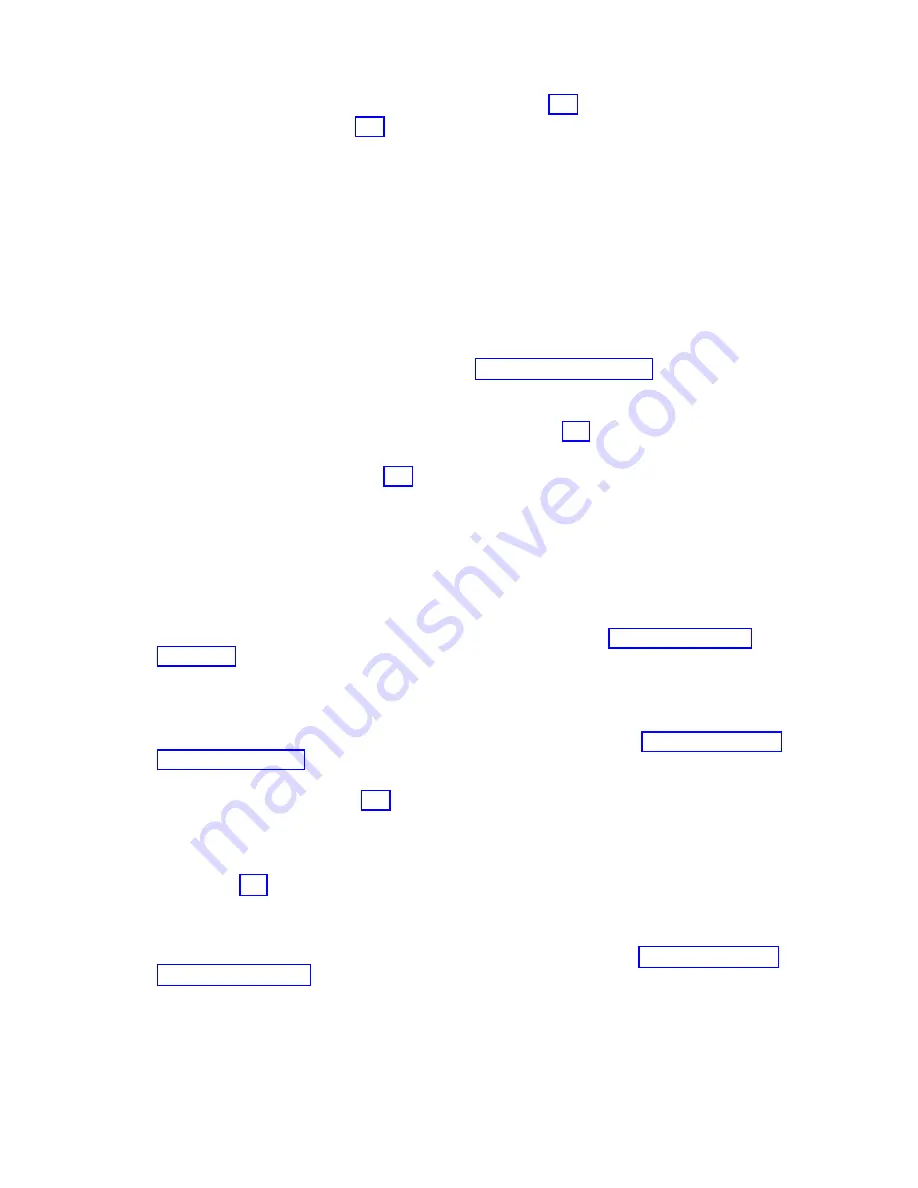
b.
Install
the
AMD
that
you
removed
in
step
4
(See
page
into
its
original
location.
c.
Repeat
step
4
(See
page
6.
Perform
the
following:
a.
Power
off
the
system.
b.
Remove
the
power
supply
from
the
system
unit
and
replace
it
with
the
new
one.
c.
Power
on
the
system.
Does
a
power
reference
code
occur?
v
No:
The
power
supply
you
just
removed
is
the
failing
item.
This
ends
the
procedure.
v
Yes:
Perform
the
following:
a.
Remove
the
new
power
supply
that
you
just
installed
in
this
step
and
reinstall
the
original
power
supply.
b.
Replace
the
backplane.
See
symbolic
FRU
This
ends
the
procedure.
7.
Perform
the
following:
a.
Reinstall
all
of
the
cards
you
removed
in
step
2
(See
page
of
this
procedure.
b.
Power
on
the
system.
Does
a
power
reference
code
appear?
v
No:
Go
to
step
10
(See
page
v
Yes:
Continue
with
the
next
step.
8.
Perform
the
following:
a.
Power
off
the
system.
b.
Disconnect
one
of
the
cards
you
reinstalled
in
the
previous
step.
c.
Power
on
the
system.
Does
a
power
reference
code
occur?
v
No:
Exchange
the
last
card
you
disconnected
in
this
step.
See
the
for
the
model
you
are
working
on.
This
ends
the
procedure.
v
Yes:
Continue
with
the
next
step.
9.
Have
you
disconnected
all
of
the
cards?
v
Yes:
Install
all
of
the
parts
you
removed
in
this
procedure
and
go
to
the
This
ends
the
procedure.
v
No:
Repeat
step
8
(See
page
10.
Perform
the
following:
a.
Power
off
the
system.
b.
Reconnect
all
of
the
I/O
devices
(tape,
diskette,
optical,
or
disk
units)
you
disconnected
in
step
2
(See
page
c.
Power
on
the
system.
Does
a
power
reference
code
occur?
v
No:
The
system
is
working.
The
problem
seems
to
be
intermittent.
See
This
ends
the
procedure.
v
Yes:
Continue
with
the
next
step.
11.
Perform
the
following:
a.
Power
off
the
system.
Analyze
hardware
problems
157
















































