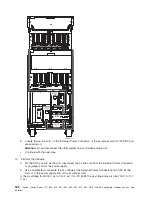9.
Have
you
removed
all
of
the
power
supplies
one
at
a
time?
v
Yes
:
Perform
the
following:
a.
Remove
the
new
power
supply
that
was
installed
in
step
8
(See
page
and
reinstall
the
original
power
supply.
b.
Replace
the
BACKPLN
(see
symbolic
FRU
This
ends
the
procedure.
v
No
:
Remove
the
new
power
supply
that
was
installed
in
step
8
(See
page
and
reinstall
the
original
power
supply.
Then,
repeat
step
8
(See
page
10.
Perform
the
following:
a.
Power
off
the
system.
b.
Reinstall
all
of
the
cards
you
removed
in
step
3
(See
page
c.
Power
on
the
system.
Does
a
power
reference
code
occur?
v
Yes
:
Continue
with
the
next
step.
v
No
:
Go
to
step
13
(See
page
11.
Perform
the
following:
a.
Power
off
the
system.
b.
Disconnect
one
of
the
cards
you
connected
in
step
10
(See
page
c.
Power
on
the
system.
Does
a
power
reference
code
occur?
v
Yes
:
Continue
with
the
next
step.
v
No
:
Exchange
the
last
card
you
disconnected
in
this
step
(see
This
ends
the
procedure.
12.
Have
you
disconnected
all
the
cards?
v
No
:
Repeat
step
11
(See
page
v
Yes
:
Reinstall
all
the
parts
and
go
to
This
ends
the
procedure.
13.
Perform
the
following:
a.
Power
off
the
system.
b.
Reconnect
all
of
the
I/O
devices
(tape,
diskette,
or
disk
units)
that
you
disconnected
in
step
3
(See
page
c.
Power
on
the
system.
Does
a
power
reference
code
occur?
v
Yes
:
Continue
with
the
next
step.
v
No
:
This
ends
the
procedure.
14.
Perform
the
following:
a.
Power
off
the
system.
b.
Disconnect
one
of
the
I/O
devices
you
connected
in
step
13
(See
page
c.
Power
on
the
system.
Does
a
power
reference
code
occur?
v
Yes
:
Continue
with
the
next
step.
v
No
:
Exchange
the
last
I/O
device
you
disconnected
in
this
step
(see
This
ends
the
procedure.
15.
Have
you
disconnected
all
the
I/O
devices?
174
iSeries:
iSeries
Server
270,
800,
810,
820,
825,
830,
840,
870,
890,
SB2,
and
SB3
Hardware
Problem
Analysis
and
Isolation