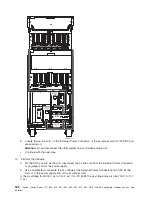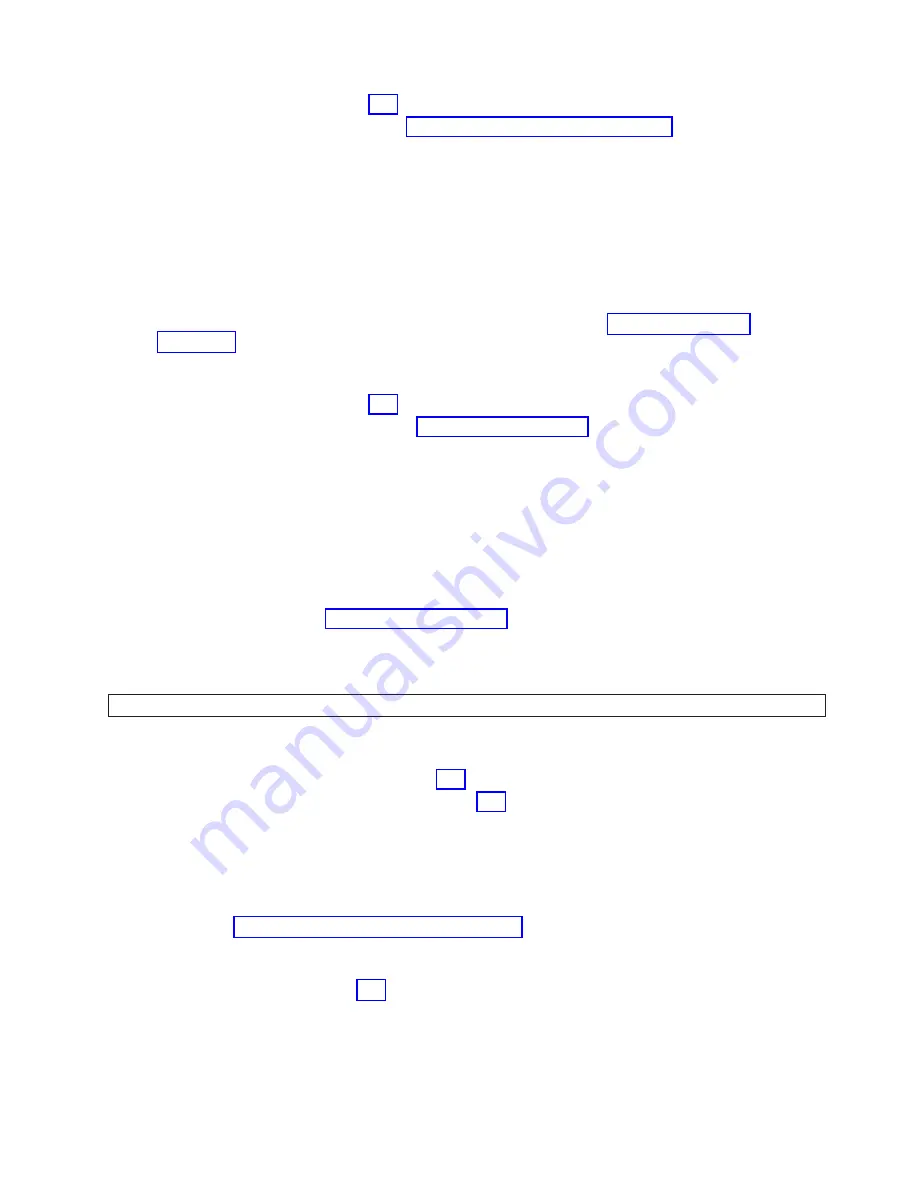
v
No
:
Repeat
step
14
(See
page
v
Yes
:
Reinstall
all
the
parts
and
go
to
This
ends
the
procedure.
16.
Perform
the
following:
a.
Power
off
the
system.
b.
Disconnect
one
of
the
disk
units
in
the
frame
you
are
working
on:
FC
7104,
or
FC
7116
system
unit
expansion
(DB2,
DB3),
FC
5075
(DB1),
or
FC
5095
I/O
tower
(DB1,
DB2).
c.
Power
on
the
system.
Does
a
power
reference
code
occur?
v
Yes
:
Continue
with
the
next
step.
v
No
:
Exchange
the
last
disk
unit
you
disconnected
in
this
step
(see
This
ends
the
procedure.
17.
Have
you
disconnected
all
the
disk
units?
v
No
:
Repeat
step
16
(See
page
v
Yes
:
Replace
the
following
FRUs,
see
for
the
model
you
are
working
on.
–
Backplane
CB1
(FC
5075,
5095)
–
Power
supply
P01
–
Power
supply
P02
This
ends
the
procedure.
Power
PIP11:
For
use
by
authorized
service
providers.
You
are
here
because
of
a
power-on
problem
on
a
dual
line
cord
system.
To
correct
the
problem,
perform
this
procedure
until
you
can
power
on
the
system.
The
following
steps
are
for
the
system
unit,
unless
other
instructions
are
given.
Read
the
for
important
safety
information
before
servicing
the
system.
DANGER
Dangerous
voltage
being
measured.
(RSFTD005)
Follow
the
instructions
for
the
model
you
are
working
on:
v
Models
270,
800,
810,
820,
or
825
(See
page
v
Models
830,
840,
870,
890,
SB2,
or
SB3
(See
page
POWER
PIP11
instructions
for
Models
270,
800,
810,
820,
or
825
1.
If
an
uninterruptible
power
supply
is
installed,
verify
that
it
is
powered
on
before
proceeding.
2.
Is
the
SRC
1xxx-00AC,
1500,
1510,
1520
or
1530?
v
Yes
:
Continue
with
the
next
step.
v
No
:
Go
to
This
ends
the
procedure.
3.
Are
all
the
frames
and
units
powered
on?
v
Yes
:
Go
to
step
8
(See
page
.
v
No
:
On
the
frame
or
unit
that
does
not
power
on,
perform
the
following
(SRC
1xxx-00AC
may
be
displayed):
a.
Disconnect
the
ac
line
cords
from
both
ac
line
cord
frame
connectors.
b.
Use
a
multimeter
to
measure
the
ac
voltage
at
both
ac
line
cords
(frame
connector’s
end).
Analyze
hardware
problems
175