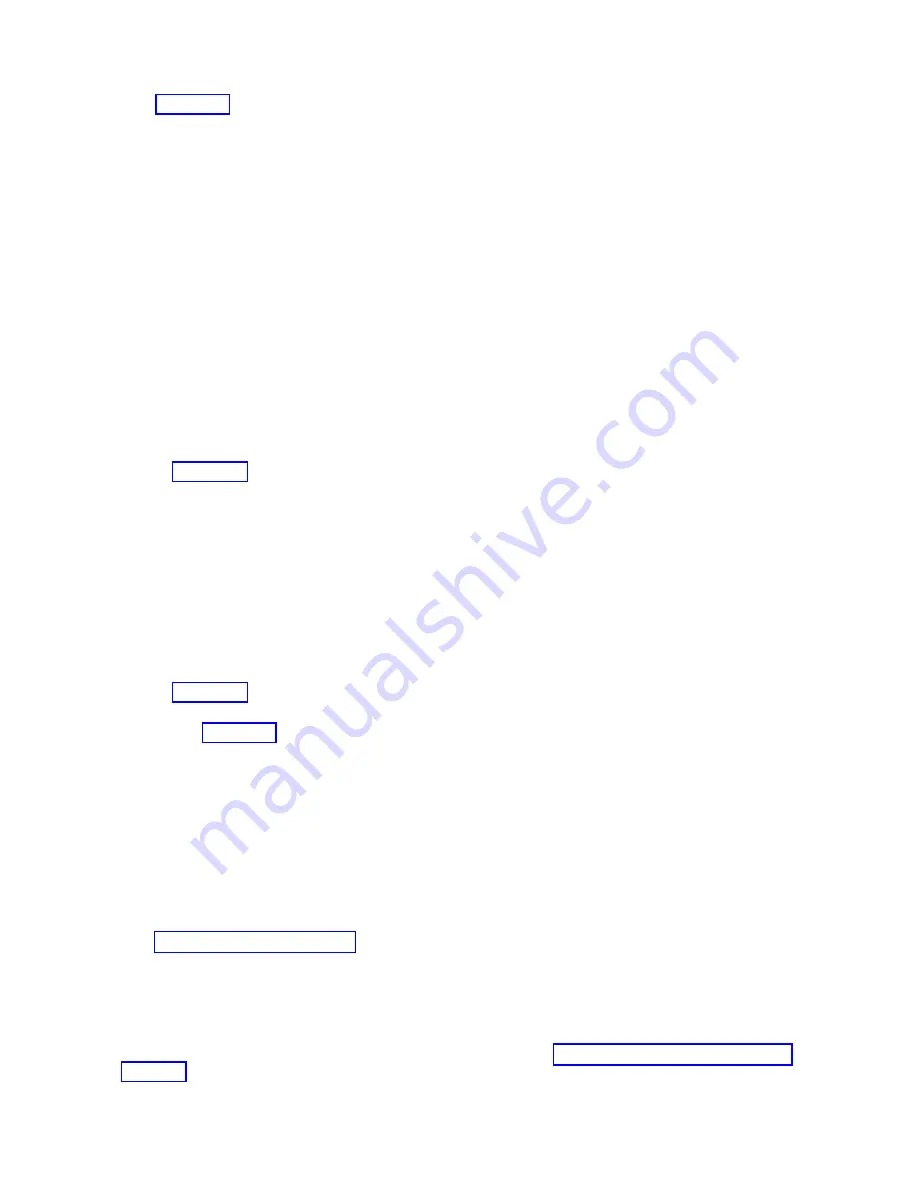
Go
to
This
ends
the
procedure.
8.
The
tape
drive
runs
the
hardware
self-test.
During
the
hardware
self-test,
the
three
tape
drive
status
lights
are
on
for
15
to
30
seconds.
The
three
status
lights
go
off
when
the
hardware
self-test
ends
successfully.
Does
the
hardware
self-test
end
successfully?
v
Yes
:
Continue
with
the
next
step.
v
No
:
When
the
hardware
self-test
does
not
end
successfully,
the
following
conditions
occur:
–
The
three
status
lights
do
not
go
off.
–
The
Ready
and
Read-Write
lights
go
off.
–
The
Disturbance
light
blinks
approximately
once
per
second.
Possible
failing
parts
are:
–
If
the
8mm
tape
drive
is
a
type
6390,
the
possible
failing
part
is
the
6390
tape
drive.
–
If
the
8mm
tape
drive
is
a
type
7208,
the
possible
failing
parts
are:
a.
7208
tape
drive
b.
Power
supply
c.
AMD
Go
to
This
ends
the
procedure.
9.
The
read
self-test
and
hardware
self-test
ended
successfully.
Was
the
user’s
original
tape
identified
as
the
probable
cause
of
failure?
v
Yes
:
Perform
the
following:
a.
Mark
and
date
the
data
cartridge
to
indicate
that
it
failed
with
a
permanent
error.
b.
Discard
this
data
cartridge
when:
–
Volume
statistics
(if
available)
indicate
a
problem
with
the
data
cartridge.
–
A
total
of
three
permanent
errors
have
occurred
with
the
same
data
cartridge.
c.
If
possible,
continue
operations
with
a
new
data
cartridge.
Go
to
This
ends
the
procedure.
v
No
:
Go
to
This
ends
the
procedure.
TU-PIP3:
For
use
by
authorized
service
providers.
You
were
directed
here
because
you
may
need
to
exchange
a
failing
part.
The
failing
part
was
determined
from
one
of
the
following:
v
Other
problem
isolation
procedures
v
The
Failing
item
column
of
the
tape
unit
reference
code
table
v
Tape
unit
service
guide
Read
the
before
continuing
with
this
procedure.
Note:
Occasionally,
the
system
is
available
but
not
performing
an
alternate
IPL
(type
D
IPL).
In
this
instance,
any
hardware
failure
of
the
tape
unit
I/O
processor,
or
any
device
attached
to
it
is
not
critical.
With
the
exception
of
the
loss
of
the
affected
devices,
the
system
remains
available.
1.
If
the
system
has
logical
partitions,
perform
this
procedure
from
the
logical
partition
that
reported
the
problem.
To
determine
if
the
system
has
logical
partitions,
go
to
before
continuing
with
this
procedure.
2.
Do
you
need
to
exchange
a
possible
failing
device?
228
iSeries:
iSeries
Server
270,
800,
810,
820,
825,
830,
840,
870,
890,
SB2,
and
SB3
Hardware
Problem
Analysis
and
Isolation
















































