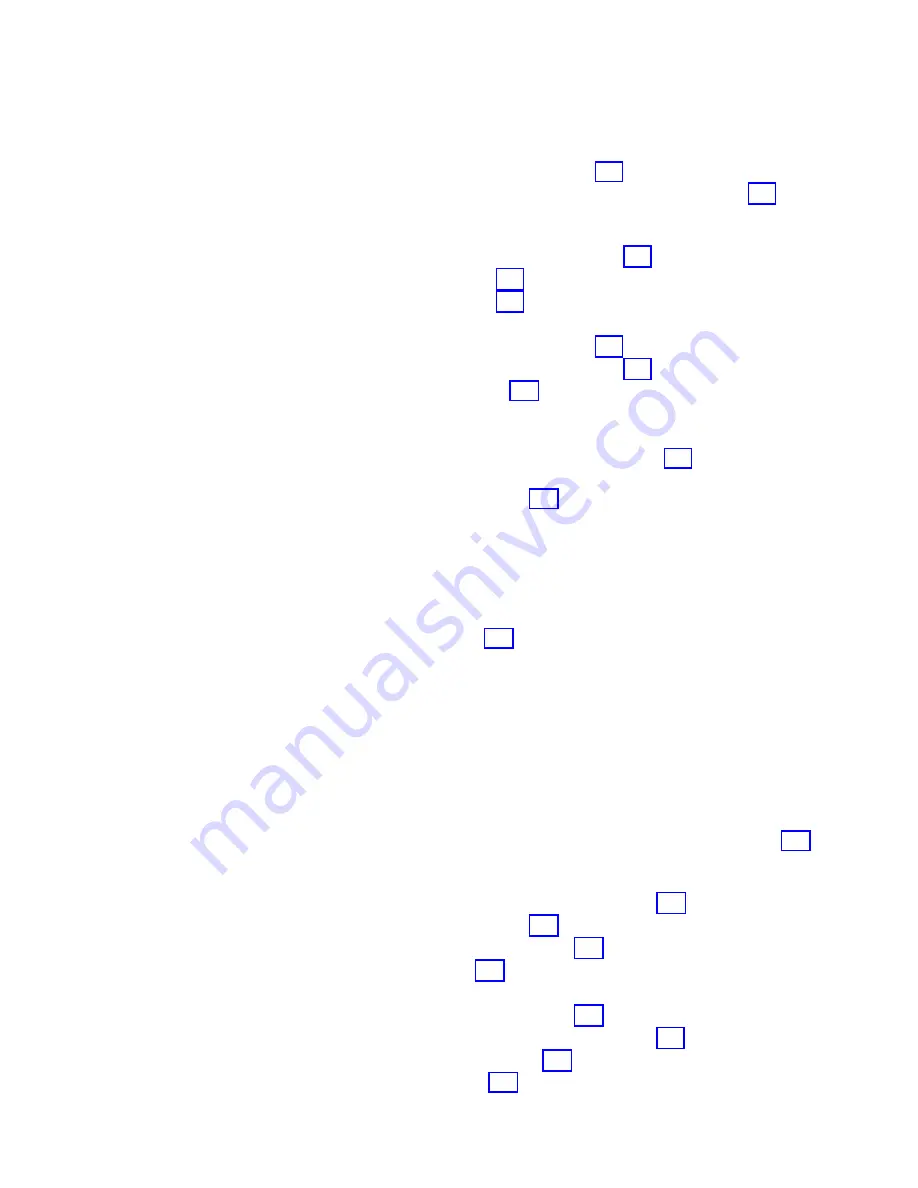
b.
Press
and
hold
the
test
switch
on
the
port
tester
for
15
seconds
and
observe
the
lights.
c.
Choose
from
the
following
options:
v
If
the
port
tester
has
three
lights,
do
the
following:
–
If
only
the
top
(green)
light
is
on,
go
to
step
28
(See
page
–
If
both
the
top
(green)
and
center
(yellow)
lights
are
on,
go
to
step
21
(See
page
Note:
The
center
(yellow)
light
is
always
on
for
twisted
pair
cable
and
may
be
on
for
fiber
optical
cable.
–
If
only
the
bottom
(yellow)
light
is
on,
go
to
step
22
(See
page
–
If
all
lights
are
off,
go
to
step
23
(See
page
–
If
all
lights
are
on,
go
to
step
20
(See
page
v
If
the
port
tester
has
two
lights,
do
the
following:
–
If
only
the
top
(green)
light
is
on,
go
to
step
28
(See
page
–
If
only
the
bottom
(yellow)
light
is
on,
go
to
step
22
(See
page
–
If
both
lights
are
off,
go
to
step
23
(See
page
–
If
both
lights
are
on,
continue
with
the
next
step.
20.
The
tester
is
in
the
self-test
mode.
Check
the
position
of
the
selector
switch.
v
If
the
selector
switch
is
not
in
the
correct
position,
go
to
step
19
(See
page
v
If
the
selector
switch
is
already
in
the
correct
position,
the
port
tester
is
not
working
correctly.
Exchange
the
port
tester,
and
go
to
step
17
(See
page
21.
The
cable
you
are
testing
has
an
open
shield.
Note:
The
open
shield
can
be
checked
only
on
the
cable
from
the
twinaxial
workstation
attachment
to
the
device
or
from
device
to
device.
Only
one
section
of
cable
can
be
checked
at
a
time.
See
the
SA41-3136,
Port
Tester
Use
information.
This
ends
the
procedure.
22.
The
cable
network
is
bad.
The
wires
in
the
cable
between
the
console
and
the
twinaxial
workstation
attachment
are
reversed.
Go
to
step
27
(See
page
23.
Perform
the
following:
a.
Find
the
twinaxial
workstation
attachment
to
which
the
failing
console
is
attached.
b.
Disconnect
the
cable
from
port
0
on
that
twinaxial
workstation
attachment.
c.
Connect
the
port
tester
to
port
0
on
the
attachment.
d.
Set
the
selector
switch
on
the
port
tester
to
the
left
(1)
position.
24.
Perform
the
following:
a.
Press
and
hold
the
test
switch
on
the
port
tester
for
15
seconds
and
observe
the
lights.
b.
If
the
port
tester
has
three
lights,
do
the
following:
v
If
both
the
top
(green)
and
center
(yellow)
lights
are
on,
continue
with
step
25
(See
page
Note:
The
center
(yellow)
light
is
always
on
for
twisted
pair
cable
and
may
be
on
for
fiber
optical
cable.
v
If
only
the
bottom
(yellow)
light
is
on,
continue
with
step
25
(See
page
v
If
all
lights
are
off,
continue
with
step
25
(See
page
v
If
only
the
top
(green)
light
is
on,
go
to
step
27
(See
page
v
If
all
lights
are
on,
go
to
step
26
(See
page
c.
If
the
port
tester
has
two
lights,
do
the
following:
v
If
only
the
top
(green)
light
is
on,
go
to
step
27
(See
page
v
If
only
the
bottom
(yellow)
light
is
on,
continue
with
step
25
(See
page
v
If
both
lights
are
off,
continue
with
step
25
(See
page
v
If
both
lights
are
on,
go
to
step
26
(See
page
Analyze
hardware
problems
243
















































