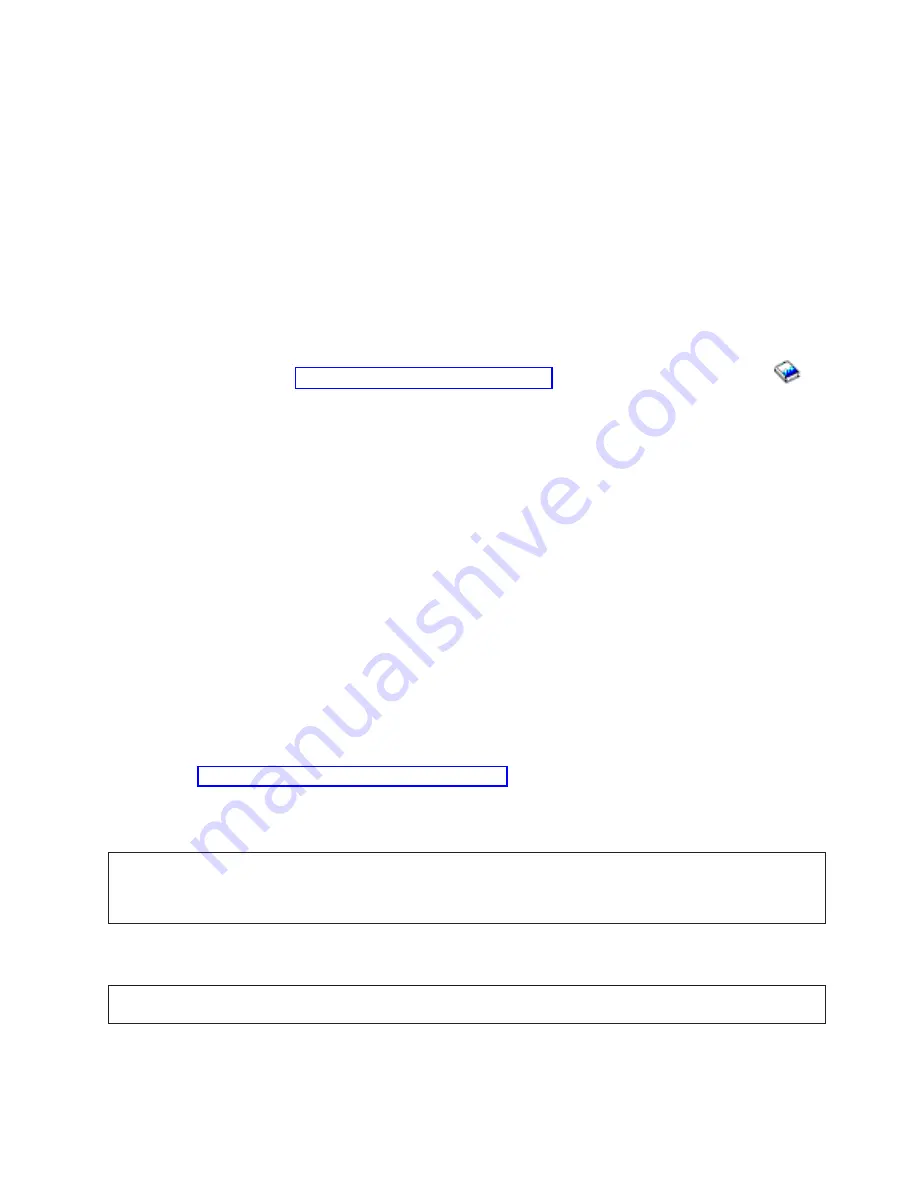
v
No
:
The
problem
is
in
the
cable,
connector
boxes,
or
workstation
you
disconnected.
This
ends
the
procedure.
9.
One
of
the
following
is
causing
the
problem:
v
Workstation
adapter
Licensed
Internal
Code
v
Workstation
adapter
configuration
v
Workstation
IOA
v
Communications
IOP
Note:
The
items
at
the
top
of
the
list
have
a
higher
probability
of
fixing
the
problem
than
the
items
at
the
bottom
of
the
list.
To
bring
up
a
workstation
other
than
the
console,
perform
the
following:
a.
Connect
another
workstation
into
this
network.
b.
Select
Normal
mode
on
the
control
panel.
c.
Perform
an
IPL
(see
in
the
iSeries
Service
Functions
information).
If
the
sign-on
display
appears,
the
following
parts
are
good:
v
Communications
IOP
v
Workstation
IOA
Note:
If
a
printer
connected
to
this
assembly
is
not
working
correctly,
it
may
look
like
the
display
is
bad.
Perform
a
self-test
on
the
printer
to
ensure
that
it
prints
correctly
(see
the
printer
service
information).
If
you
still
have
not
corrected
the
problem,
ask
your
next
level
of
support
for
assistance.
This
ends
the
procedure.
Workstation
adapter
console
PIP
For
use
by
authorized
service
providers.
This
topic
contains
the
procedure
necessary
to
isolate
a
failure
that
is
detected
by
the
workstation
adapter
console.
Use
this
procedure
when
no
display
is
available
with
which
to
perform
on-line
problem
analysis.
Note:
If
you
are
using
a
PC,
you
must
install
an
emulation
program.
Read
all
safety
procedures
before
servicing
the
system.
Observe
all
safety
procedures
when
performing
a
procedure.
Unless
instructed
otherwise,
always
power
off
the
system
or
expansion
tower
where
the
FRU
is
located,
(see
before
removing,
exchanging,
or
installing
a
field-replaceable
unit
(FRU).
DANGER
To
prevent
a
possible
electrical
shock
when
adding
or
removing
any
devices
to
or
from
the
system,
ensure
that
the
power
cords
for
those
devices
are
unplugged
before
the
signal
cables
are
connected
or
disconnected.
If
possible,
disconnect
all
power
cords
from
the
existing
system
before
you
add
or
remove
a
device.
(RSFTD203)
DANGER
To
prevent
a
possible
electrical
shock
during
an
electrical
storm,
do
not
connect
or
disconnect
cables
or
station
protectors
for
communications
lines,
display
stations,
printers,
or
telephones.
(RSFTD003)
Analyze
hardware
problems
247
















































