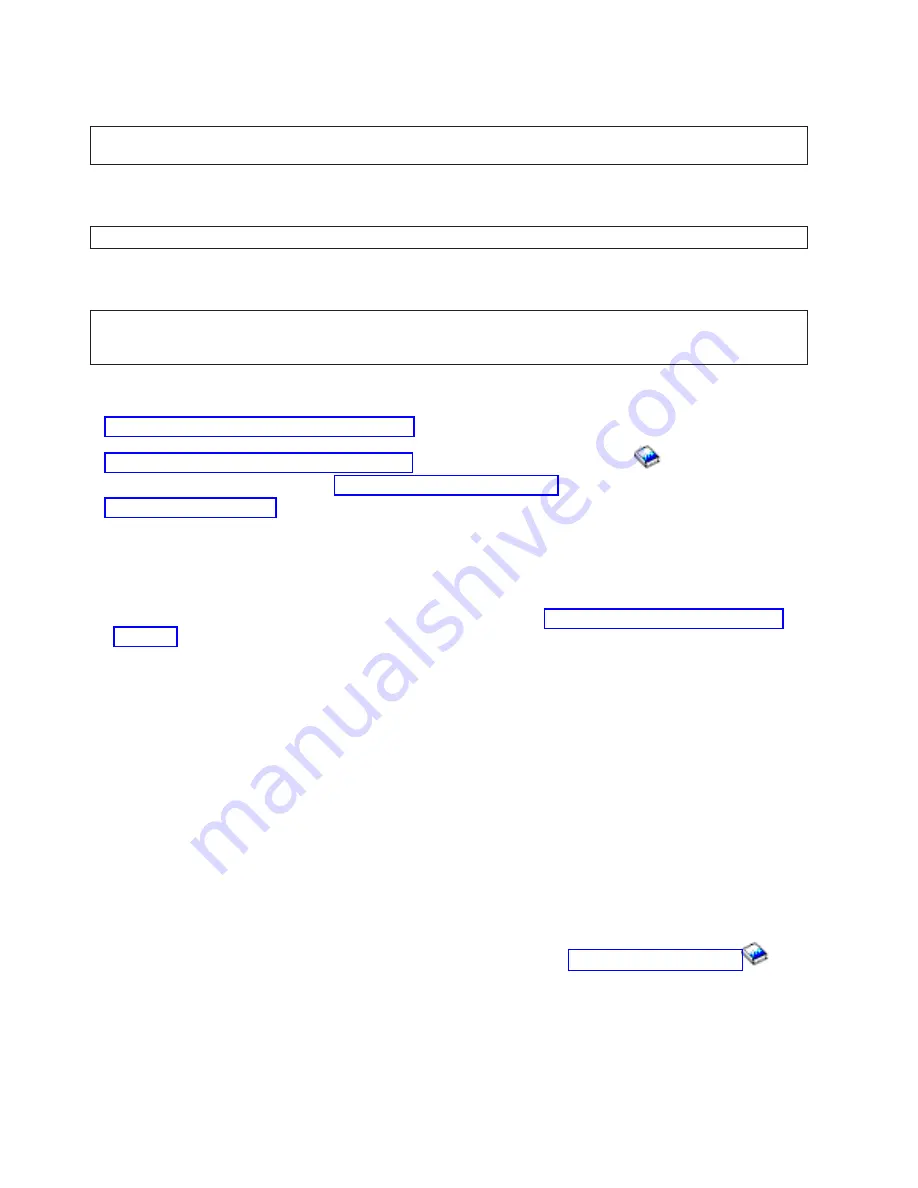
DANGER
To
prevent
a
possible
electrical
shock
from
touching
two
surfaces
with
different
electrical
grounds,
use
one
hand,
when
possible,
to
connect
or
disconnect
signal
cables.
(RSFTD004)
DANGER
To
prevent
a
possible
electrical
shock,
do
not
use
the
port
tester
during
electrical
storms.
(RSFTD006)
DANGER
To
prevent
power
from
switching
on
automatically
during
service
procedures,
select
manual
or
secure
mode
on
the
system
unit
control
panel
or
disconnect
the
cables
that
connect
to
J15
and
J16
on
the
frame
being
serviced.
(RSFTD211)
Read
and
understand
the
following
service
procedures
before
using
this
section:
v
v
in
the
iSeries
Service
Functions
information
v
Card
removal
and
replacement
in
v
WSAC-PIP1
Note:
If
the
console
has
a
keyboard
error,
there
may
be
a
K
on
the
display.
See
the
workstation
service
information
for
more
information.
1.
If
the
system
has
logical
partitions,
perform
this
procedure
from
the
logical
partition
that
reported
the
problem.
To
determine
if
the
system
has
logical
partitions,
go
to
2.
Ensure
that
your
workstation
meets
the
following
conditions:
v
The
workstation
that
you
are
using
for
the
console
is
powered
on.
v
The
emulation
program
is
installed
and
is
working.
v
The
input/output
adapter
(IOA)
is
installed
and
the
workstation
console
cable
is
attached.
Notes:
a.
Card
information:
Hardware
that
is
associated
with
6A59
feature
is
the
type
2745
card.
b.
Cable
information:
The
cable
attaches
directly
to
the
IOA.
Did
you
find
a
problem
with
any
of
the
conditions
listed
above?
v
No
:
Continue
with
the
next
step.
v
Yes
:
Correct
the
problem.
Then,
perform
an
IPL
of
the
system.
This
ends
the
procedure.
3.
Perform
the
following
to
make
dedicated
service
tool
(DST)
available:
a.
If
there
is
an
alternative
console,
ensure
that
it
is
powered
on.
b.
Ensure
that
Manual
mode
on
the
control
panel
is
selected
(see
).
c.
Select
function
21,
Make
DST
Available
on
the
control
panel,
and
press
Enter
.
Does
a
display
appear
on
either
the
console
or
any
alternative
console?
v
No
:
Continue
with
the
next
step.
248
iSeries:
iSeries
Server
270,
800,
810,
820,
825,
830,
840,
870,
890,
SB2,
and
SB3
Hardware
Problem
Analysis
and
Isolation
















































