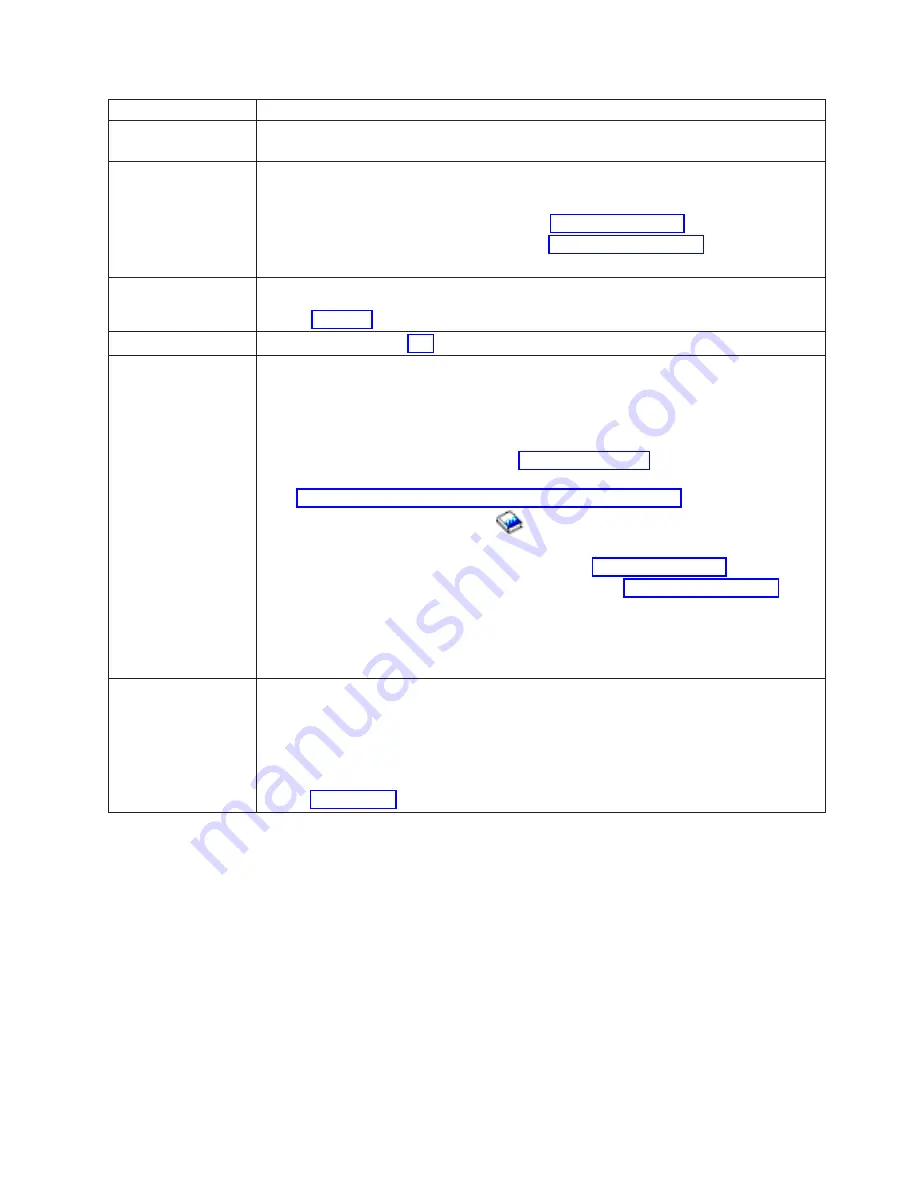
Failing
item
code
Description/Action
FI01040
FI01040
indicates
that
you
have
an
OptiConnect
system,
and
the
error
is
on
an
iSeries
(TM)
server
that
is
connected
to
it.
FI01101
FI01101
indicates
that
the
addressed
IOA
card
on
the
I/O
processor
is
the
failing
item.
Perform
the
following:
1.
Determine
the
address
of
the
IOA
card
(see
2.
Determine
the
location
of
the
IOA
card
(see
3.
Exchange
the
failing
device.
Use
the
device
type
to
determine
the
part.
FI01103
FI01103
and
FI01104
indicate
that
an
attached
IOA
card
is
the
failing
item.
Perform
to
isolate
the
failing
IOA.
FI01104
See
FI01103
(See
page
FI01105
FI01105
indicates
that
the
addressed
storage
device
is
the
failing
item.
Perform
the
following:
1.
Is
the
device
location
information
available
in
the
Service
Action
Log?
v
No
:
Continue
with
the
next
step.
v
Yes
:
Exchange
the
failing
item.
See
Note:
If
the
failing
item
is
in
a
migration
tower,
go
to
the
recovery
procedures
in
the
manual
on
the
V5R1
Supplemental
Manuals
web
site
.
This
ends
the
procedure.
2.
Find
the
IOP
address
and
the
device
address
(see
3.
To
determine
the
location
of
the
I/O
processor
card,
see
and
find
the
diagram
of
the
system
unit
or
the
expansion
unit.
Then,
find:
v
The
IOP
card
location
identified
by
the
direct
select
address.
v
The
addressed
storage
device
location
identified
by
the
device
address.
4.
Exchange
the
failing
device.
Use
the
device
type
to
determine
the
part.
FI01106
FI01106
indicates
that
a
storage
device
other
than
the
addressed
storage
device
is
the
failing
item.
See
FI01105
to
find
the
addressed
device.
The
failing
item
could
be
any
device
with
the
same
IOP
address
and
I/O
(SCSI)
bus
number
but
with
a
different
device
unit
number.
If
the
reference
code
that
called
out
this
FI
does
not
have
a
problem
analysis
procedure,
perform
to
isolate
the
possible
failing
device.
Analyze
hardware
problems
265
















































