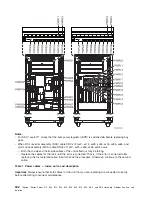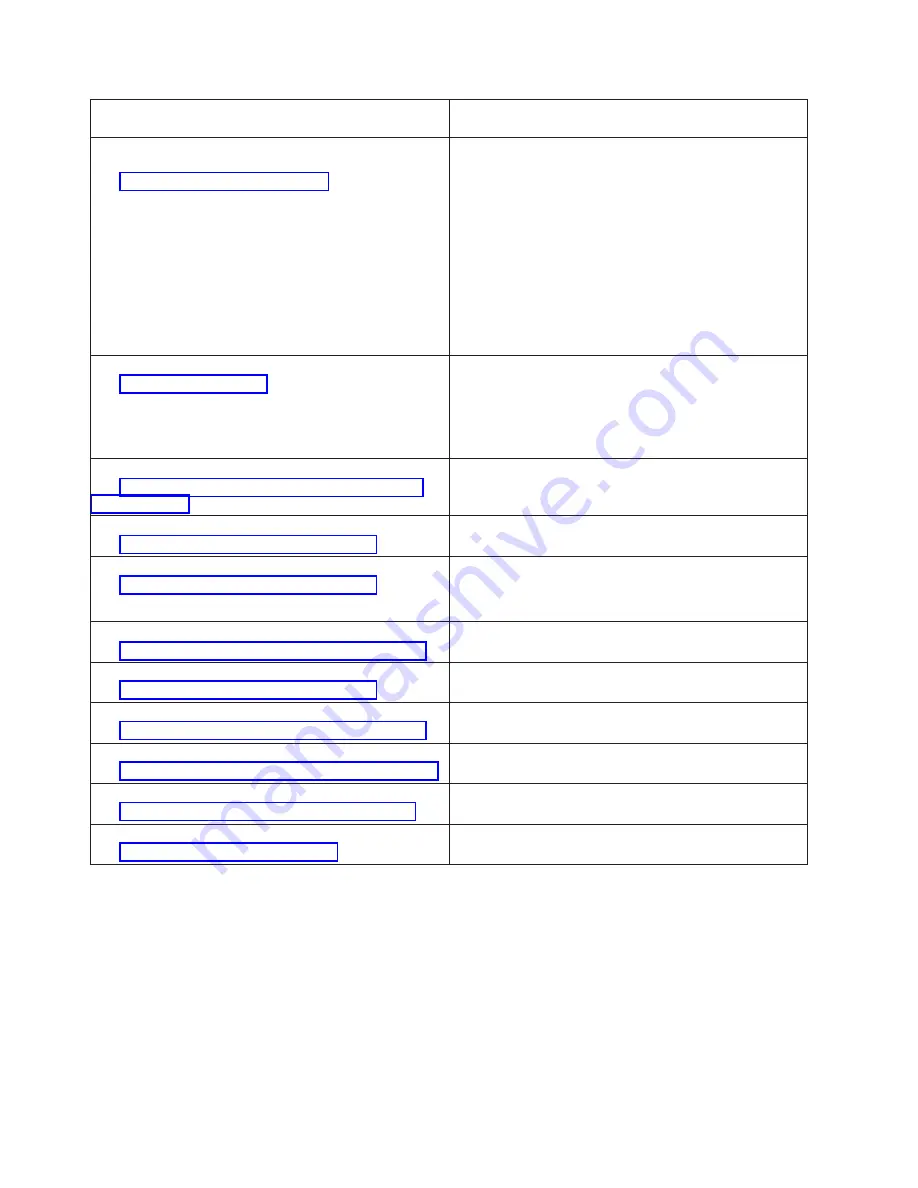
System
model,
tower,
expansion
unit,
or
machine
type
HSL
cable
or
connections
Model
800
or
810
without
processor
features
7428,
7429,
or
7430
See
The
Network
Interface
Controller
(NIC)
is
embedded
in
the
system
unit
backplane
(position
MB1).
v
There
is
an
HSL
ribbon
cable
from
the
system
unit
backplane
(position
MB1)
to
the
external
HSL
ports
on
the
frame.
v
There
is
an
internal
HSL
connection
from
the
NIC
to
the
HSL
I/O
bridge
embedded
in
the
system
unit
backplane.
v
There
is
an
internal
HSL
connection
from
the
HSL
I/O
bridge
component
embedded
in
the
system
unit
backplane
to
the
HSL
ribbon
cable
port
on
the
system
unit
backplane.
Model
825
See
v
External
HSL
ports
on
the
HSL
interposer
card
in
position
C08
or
C09.
v
The
HSL
interposer
card
in
position
C08
or
C09
that
connect
to
CB1.
v
External
HSL
ports
on
the
NIC
card
in
position
MB1.
Models
870
or
890
See
External
HSL
ports
on
the
NIC
card
in
position
M30,
M39,
M40,
or
M41.
FC
5074
Expansion
I/O
Tower
See
External
HSL
ports
on
the
HSL
I/O
bridge
card
in
position
C08.
FC
5075
Expansion
I/O
Tower
See
v
External
HSL
ports
on
the
tower
frame.
v
Internal
ribbon
cable
connecting
the
frame
to
the
tower
card
in
position
CB1.
FC
5078,
FC
0578
Expansion
I/O
Unit
See
External
HSL
ports
on
the
HSL
I/O
bridge
card
in
position
C08.
FC
5079
(1.8m
expansion
tower)
See
External
HSL
ports
on
the
HSL
I/O
bridge
card
in
position
C08.
FC
5088
or
FC
0588
Expansion
I/O
unit
See
External
HSL
ports
on
the
HSL
I/O
bridge
card
in
position
C10.
FC
5094,
FC
9094
Expansion
I/O
Tower
See
External
HSL
ports
on
the
HSL
I/O
bridge
card
in
position
C10.
FC
5095,
0595
Expansion
I/O
Tower
See
External
HSL
ports
on
the
HSL
I/O
bridge
card
in
position
C05.
External
xSeries
(TM)
Server
See
External
HSL
ports
on
the
Integrated
xSeries
Adapter.
Power
down,
power
on
instructions
Follow
these
steps
if
you
accidentally
pulled
an
HSL
cable,
and
lost
HSL
connections
to
frames
that
were
in
a
loop.
1.
From
the
Hardware
Service
Manager
screen,
select
Packaging
hardware
resources
.
2.
Select
the
frame
that
has
just
accidentally
lost
its
HSL
connection
and
select
Concurrent
Maintenance
.
Then,
press
Enter
.
3.
Select
Power
off
domain
to
power
off
the
tower.
4.
After
reconnecting
the
frame
into
the
HSL
loop,
select
Power
on
domain
.
294
iSeries:
iSeries
Server
270,
800,
810,
820,
825,
830,
840,
870,
890,
SB2,
and
SB3
Hardware
Problem
Analysis
and
Isolation