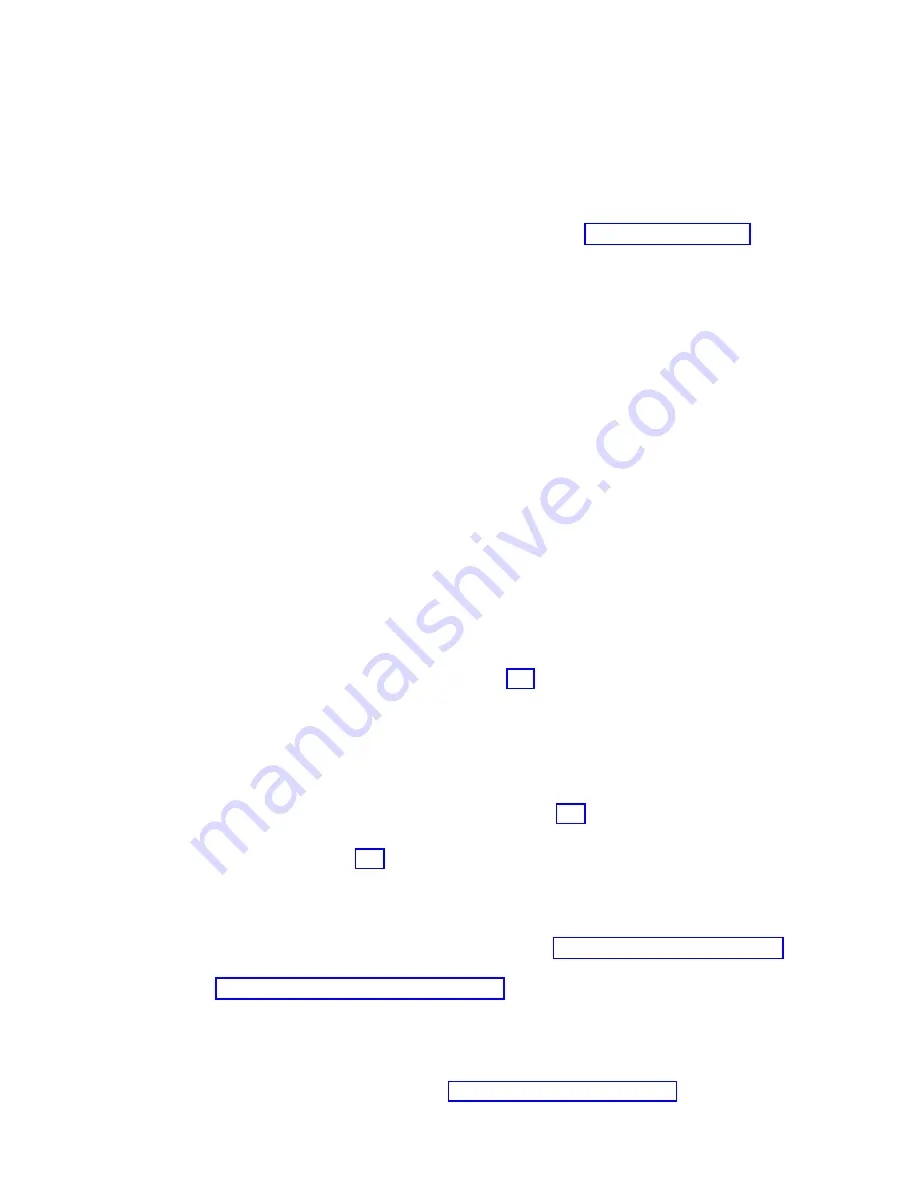
Does
the
SRC
1xxx
7405
appear
on
the
panel?
v
Yes
:
Continue
with
the
next
step.
v
No
:
The
control
panel
you
replaced
in
this
step
is
the
failing
item.
This
ends
the
procedure.
11.
Perform
the
following:
a.
Power
off
the
system.
b.
Exchange
the
SPCN
card
in
the
system
unit
(see
symbolic
FRU
c.
Power
on
the
system.
Does
the
SRC
1xxx
7405
appear
on
the
panel?
v
Yes
:
Continue
with
the
next
step.
v
No
:
The
SPCN
card
you
replaced
in
this
step
is
the
failing
item.
This
ends
the
procedure.
12.
Perform
the
following:
a.
Power
off
the
system.
b.
Exchange
the
Clock
card
in
the
system
unit.
c.
Power
on
the
system.
Does
the
SRC
1xxx
7405
appear
on
the
panel?
v
Yes
:
Perform
the
following:
a.
Power
off
the
system.
b.
Exchange
the
BACKPLN
in
the
system
unit.
c.
Install
all
parts
that
were
removed.
This
ends
the
procedure.
v
No
:
The
clock
card
you
replaced
in
this
step
is
the
failing
item.
This
ends
the
procedure.
13.
Perform
the
following:
a.
Power
off
the
system.
b.
Install
one
of
the
units
removed
in
step
8
(See
page
c.
Power
on
the
system.
Does
the
SRC
1xxx
7405
appear
on
the
panel?
v
No
:
Continue
with
the
next
step.
v
Yes
:
The
last
unit
you
installed
in
this
step
is
the
failing
item.
This
ends
the
procedure.
14.
Have
you
installed
all
of
the
units
removed
in
step
8
(See
page
v
Yes
:
Continue
with
the
next
step.
v
No
:
Repeat
step
13
(See
page
15.
Does
the
SRC
1xxx
840D,
840E,
840F,
or
8450
appear
on
the
panel?
v
Yes
:
Is
the
SRC
for
an
xSeries
Server
tower?
–
No
:
Continue
with
the
next
step.
–
Yes
:
Exchange
the
Integrated
xSeries
Adapter
(IXA)
(see
).
This
ends
the
procedure.
v
No
:
Go
to
This
ends
the
procedure.
16.
Is
the
SRC
1xxx
8450?
v
No
:
Continue
with
the
next
step.
v
Yes
:
Exchange
the
processor
regulator
card
M01
for
a
2
or
4
way
processor
(FC
2400
or
FC
2402)
or
an
8
way
processor
(FC
2403)
(see
for
part
number).
344
iSeries:
iSeries
Server
270,
800,
810,
820,
825,
830,
840,
870,
890,
SB2,
and
SB3
Hardware
Problem
Analysis
and
Isolation















































